How to combine photos online on FotoJet for free
If you have previously been able to edit images, you will use image editing software such as Microsoft Paint, Adobe Photoshop. However, things have become simpler and easier when many online photo editing services appear. Besides, many services also add other photo design options, such as online photo collage such as FotoJe service.
This is an image editing service with a feature that supports users to design images, edit photos and stitch photos. We can use these photo editing features for free. In the article below, Network Administrator will guide you how to read online collage using FotoJet service for free.
Step 1:
You can access the link below to go to the FotoJet online homepage.
- https://www.fotojet.com/
Step 2:
At the interface of the page, we will see FotoJet provides 3 image editing features including Create a Design, Make a Collage and Edit Photo. To make a free photo, click on Make a Collage .

Step 3:
Switching to the new interface, FotoJet provides a lot of Calssic Collage photo collage themes, Creative Collage, Misc. Users click on the jigsaw theme that I like in the list provided.

Step 4:
In each photo blending theme provided by the FotoJet service, you will find many different collage frames. Each frame will follow a separate theme, as well as a composite layout.
If the user wants to select a frame that is suitable for the number to match, check the drop down arrow at the All bar. Select the number of collages included in the list. Then select the composite image below.
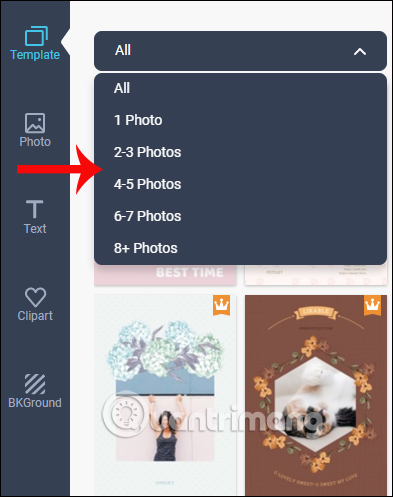
Step 5:
Looking to the right you will see a photo collage frame. Here I will choose to merge 4 photos into 1 image. Click on each frame and select Add photo to get the image available on your computer.
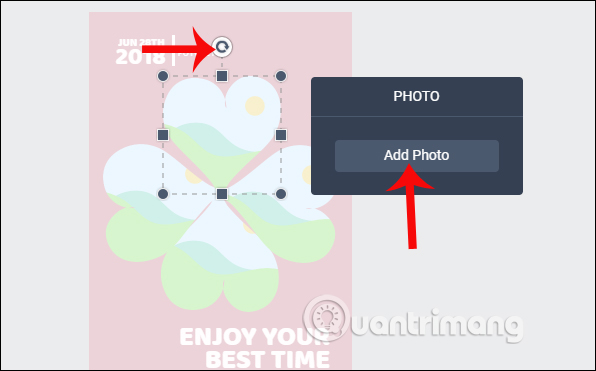
If you want to change the angle of the frame, just rotate the mouse at the rotating arrow icon. Frames can also move depending on the purpose of each person.
Step 6:
After photo compositing, FotoJet provides more options to edit the image, such as rotating images, cropping images, inserting images, etc. in the Property section.

Or if you want, you can add effects to images at Effect . Click Advanced Options to expand the customization for visual effects. You perform the above operation with the remaining images.

Step 6:
In addition, FotoJet service also supports taking photos on Facebook or other websites. Click on Photo in the menu bar on the left side of the screen. To get a photo on FaceBook, click on the F icon and then click Import Facebook Photo .
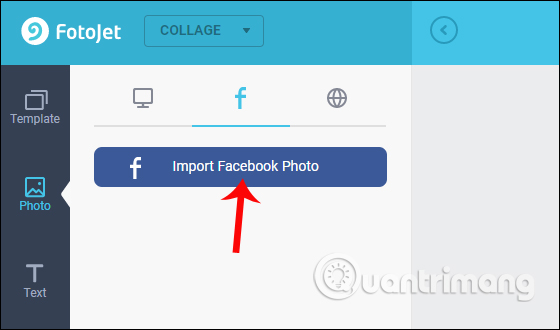
Step 7:
Next, if the user needs to insert text, click on Text, add graphics, press Clipart, change the background, go to Background.

For example, add an icon to the collage image. We will also have the effect added to the image. If you want to delete, click the trash can icon.
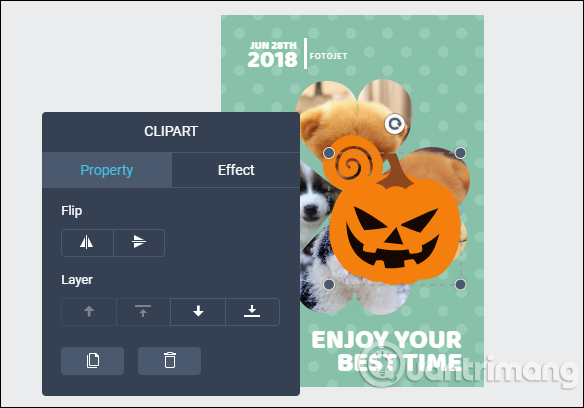
Step 8:
After you have finished editing the image, press the floppy disk icon above to save the image.
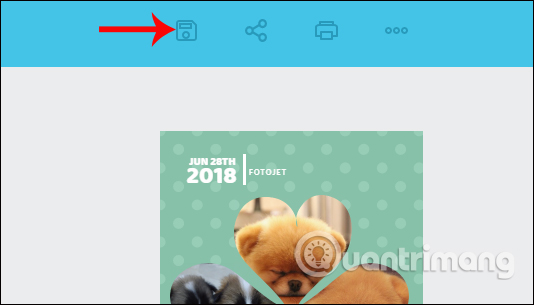
Users choose the image format they want to save as JPG or PNG, Size small or medium image that FotoJet provides. Finally click Save to save.
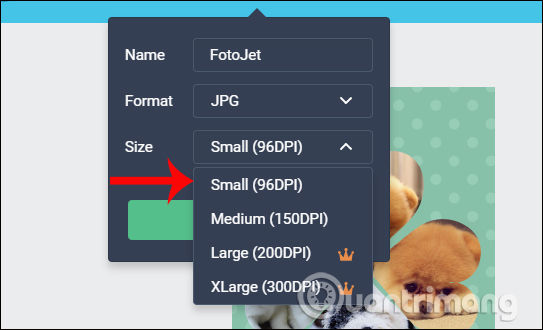
In addition, FotoJet service also supports users to share photos on Facebook, Twitter, Tumblr, Printerest.
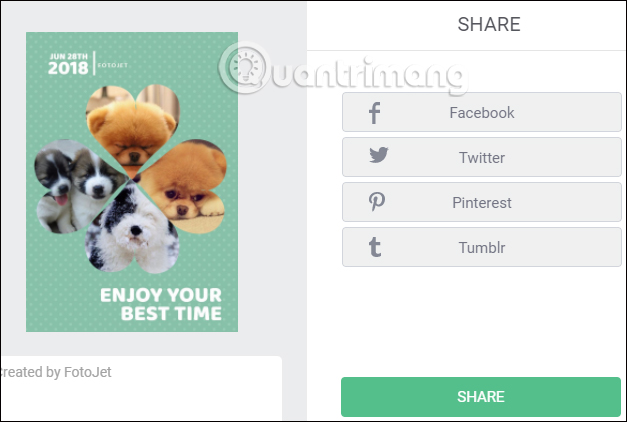
With FotoJet online photo editing service, users can edit images or create collages like the tutorial above. We can choose from many different jigsaw topics, as well as each jigsaw pattern in each topic that the FotoJet service provides. In addition, you can register an account on FotoJet to use more other useful features.
I wish you all success!