Paint.NET 4.3.4 - Download Paint.NET 4.3.4 here
Paint.NET Released in 2004, Paint.NET is managed by Rick Brewster and dotPDN LLC. This lightweight freeware is available on 32-bit and 64-bit Microsoft Windows devices with system requirements of Windows 10, Windows 8 and Windows 7.
Download Paint.NET 4.3.4 here.
What can Paint.NET do?
Paint.NET is a visual hub for creating and editing images on PCs and laptops. The right part of the program has a menu bar and an icon bar where the user can perform actions: Save, print, etc. Below these two bars, the user can customize the selected environments. The tool will be displayed with factors related to that environment: brush width, hardness, etc.
4 main categories are located in the upper right corner of the creative user interface: Tools, History, Layers and Colors. The Tools tab is represented by an image of a hammer. To access the History feature, simply tap the clock icon. The Layers section is denoted by a sheet of paper. The color wheel button is associated with the Colors menu.
Features of Paint.NET
Simple, intuitive and innovative user interface
Every feature and user interface element is designed to be intuitive and can be quickly grasped without assistance. To easily process multiple images, Paint.NET uses a tabbed interface. Tabs show live thumbnails of images instead of text descriptions. This makes navigation very simple and fast.

Improved interface for Aero Glass if you are using Windows 7.
Efficiency
Much effort has been made to make Paint.NET the fastest image editor available. Whether you have a netbook with an energy-efficient Atom CPU or a Dual Intel Xeon workstation with over 16 ultra-fast processing cores, you can expect Paint.NET to start up quickly and meet the needs you need. .
Layers
Usually found only on expensive or complex professional software, layers form the basis for a rich visual composition experience. You can think of them as a stack of transparent slides that, when viewed at the same time, form an image.
Active online community
Paint.NET has an online forum with a friendly, passionate, and ever-expanding community. Take the time to check out the constantly growing list of tutorials and plugins!
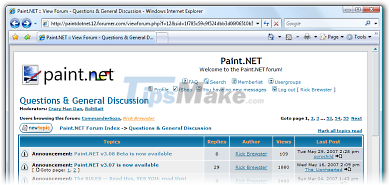
Auto update
Updates are free and contain new features, performance improvements, and bug fixes. Upgrading to the latest version is simple, just two clicks.
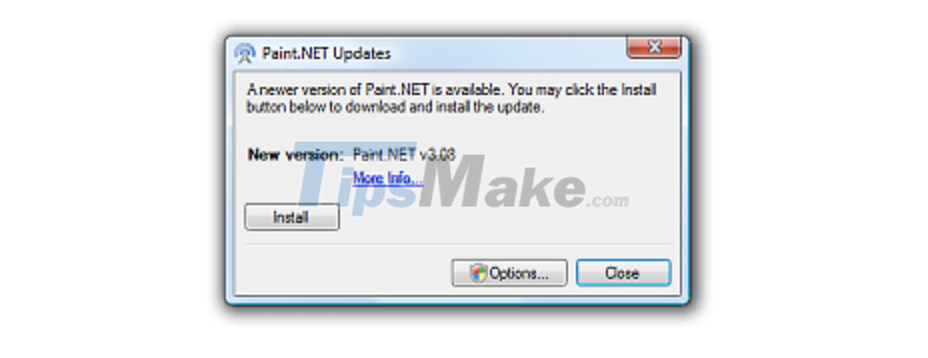
Special effects
Many special effects are included to enhance and perfect your images. Everything from blur, sharpen, red-eye reduction, distortion, noise, and highlight is included. There's also Paint.NET's unique 3D Rotate/Zoom effect that makes it easy to add perspective and tilt.
Adjustment features are also included to help you adjust the brightness, contrast, hue, saturation, curves and levels of the image. You can also convert the image to black and white, or sepia tones.
Powerful tools
Paint.NET includes simple tools for drawing shapes, including an easy-to-use Curve tool for drawing curves. The new Gradient 3.0 tool is considered an innovative improvement over similar tools provided by other software. The facilities for creating and working with selections are powerful, yet simple enough to use quickly. Other powerful tools include Magic Wand to select areas of similar color and Clone Stamp to duplicate or erase parts of an image. There is also a simple text editor, a tool for zooming and a Recolor tool.
Unlimited history
Everyone makes mistakes and changes their mind sometimes. In keeping with this, every action you take on the image is recorded in the History window and can be undone. After you undo an action, you can also do it again. The length of the history is limited only by the available disk space.
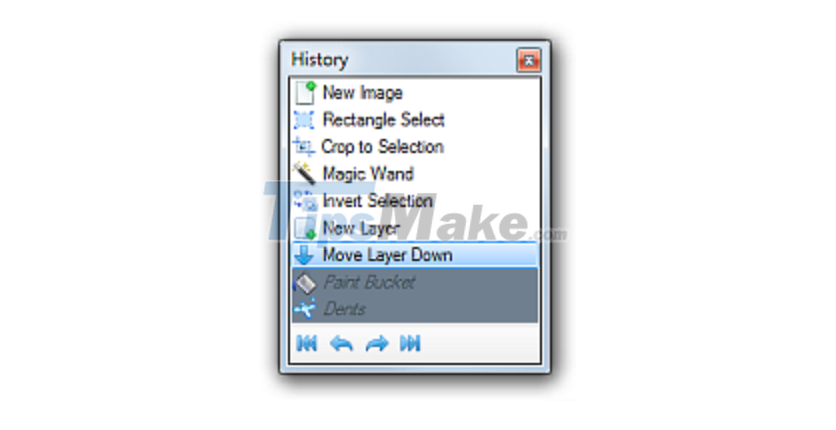
Advantages
- Easy to use
- Support layers
- Many tools
- Enhance your capabilities with plugins
- Unlimited undo function
Defect
- Only available on Windows
You should read it
- ★ Learn how to use Paint to edit photos on Windows
- ★ Uninstall or reinstall the Paint 3D application on Windows 10
- ★ Top 3 favorite hand-held paint sprayers today
- ★ Painter showed off painting with the top paint like Photoshop, who thought the people would show off 'good' equally
- ★ How to download and install Paint.NET