Paint and WordPad will become optional features on Windows 10 20H1
In this update, Microsoft will introduce a new optional features settings page, which allows you to enable or disable some optional features through the Settings app (many features). Windows 10 options are enabled by default). Along with that, two important and well-known tools on previous versions of Windows - Paint and WordPad - will become optional features.
Not only Paint and WordPad, a number of other core Windows tools will also be turned into optional features on Windows 10 20H1, such as Windows Media Player. However, Paint and WordPad will still be enabled by default, not disabled as Windows Media Player.
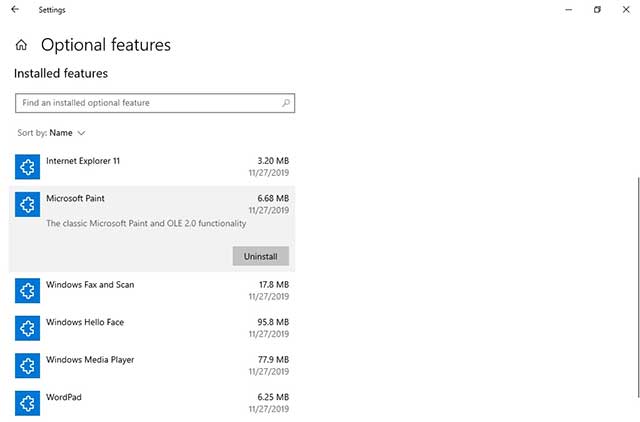
In general, this change will not make Paint and WordPad 'disappear' from Windows 10, but now you can disable both applications and also remove them from the Start Menu and other places on the system. system. These 2 applications will not take up too much of your storage space: Microsoft Paint is 6.68MB and WordPad is 6.25MB.

As you can see in the screenshot above, it is necessary to reboot the system to uninstall Paint and WordPad. After the restart process is complete, both applications will disappear from the Start menu and Windows Run. In previous versions of Windows, you couldn't disable or uninstall these 2 applications.

Switching default applications to optional features means Microsoft has left the possibility of deleting them from Windows in subsequent updates. In the case of Paint, the tech giant had previously considered removing the app and posting it on the Microsoft Store, but objections from users made them rethink. As for WordPad, Microsoft has not announced plans for this application in the future.
The Windows 10 20H1 update has now been finalized and is expected to reach global users in April or May of this year.
You should read it
- ★ Microsoft is testing ads in WordPad on Windows 10
- ★ The difference between Notepad and WordPad
- ★ Paint on Windows 11 has new improvements, starting to roll out to the Dev channel
- ★ Windows 10 now allows users to update drivers for more devices through Windows Updates
- ★ How to use Paint 3D on Windows 10 for beginners