Outlook updates the ability to create, edit and delete groups on the iOS operating system
Microsoft giant is constantly developing its applications on both computers and mobile devices. Most recently, new security features on Outlook such as detecting and blocking malicious emails on OutLook with RansomSaver or using Outlook.com website to share Facebook and Google photos.
Earlier this year, Microsoft announced that it will integrate the Office 365 Groups experience directly into the Outlook application through platforms. The company started with the ability to view group lists, read and answer group chats and some other features. Yesterday, the company updated the Outlook app for iOS with many possibilities for the Groups experience to make group projects or group discussions easier.
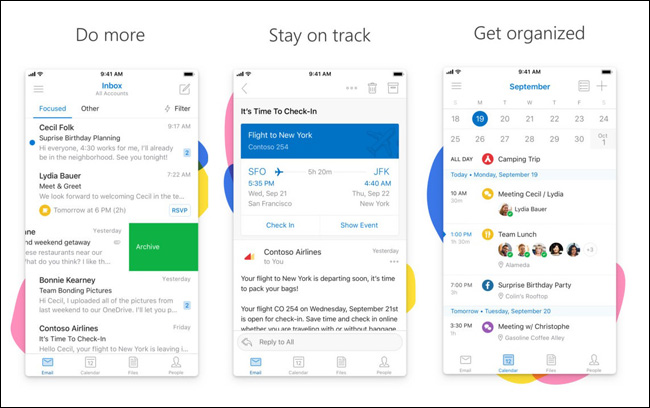
With this update, Outlook for iOS users can create or delete groups right on their device. Users can also edit, add or delete team members. Besides, you can access the conversations and details of Groups as well as these new features from the sidebar. Microsoft said that the ability to edit and create this new group of Outlook will soon be released for Android users.
You can download the application update here.
You should read it
- ★ How to use the Outlook.com Beta version
- ★ 10 good tips to help you work more efficiently on Outlook
- ★ How to reduce the size of Outlook data files (.PST and .OST)
- ★ Instructions on how to use Outlook 2013 for new people
- ★ Summary of useful keyboard shortcuts when using Microsoft Outlook on the web