Offer free monthly ESET antivirus software license for PC and Android
ESET virus is a lightweight antivirus software, good for both PC and Android trusted by many users. Currently, ESET is offering a free license of this antivirus application monthly. The following article will guide you how to get a free monthly license of this useful software.
Outstanding features of antivirus software ESET
- Light capacity.
- Real-time Virus Scan with 4 options: full scan of the computer, optional scan, removable drive scan and rescan according to previous scan settings.
- Support private firewall.
- Support anti-spam, filter unwanted rmail .
- Fast virus scan speed, good performance.
- Good resistance to Ransomware.
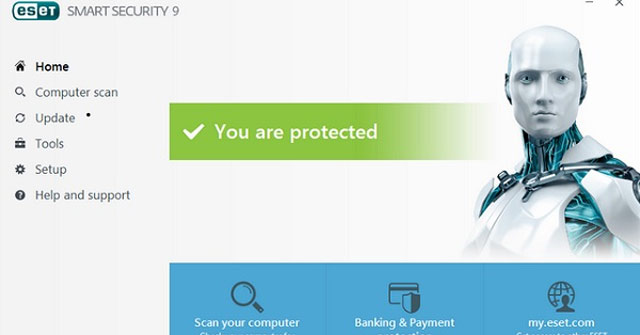
Instructions to get copyright of ESET antivirus software monthly for PC and Android
Use VPN to change IP to Hungary
Step 1: Search for the keyword Internet Options in the search bar.
Step 2: Open Internet Options dialog box -> click on connections -> click Lan settings.

Step 3: Click on Use a proxy server for you Lan . -> visit the link below, in countries select Hungary and get an IP address and port of Hungar enter -> click OK.
https://www.proxynova.com/proxy-server-list/country-hu/ 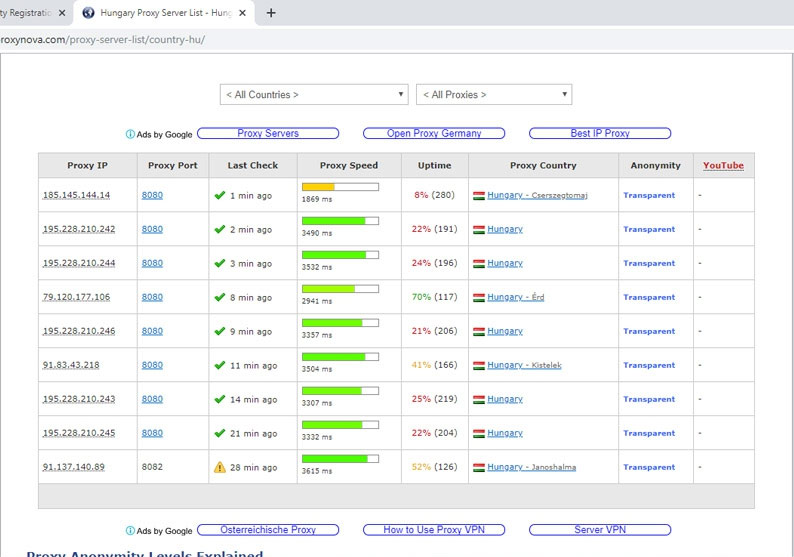

Register for ESET free licenses for PCs
Step 1: Visit the link below to register for a free ESET license, you can turn the website into English for ease of use. This step you perform before setting up the Hungarian IP.
https://www.eset.hu/chip Step 2: Enter the code 'c9e96p76', enter the name and email as required -> click Sign up.

Step 3: Access Internet Options -> uncheck Use a proxy server for you Lan .
Step 4: Open Email to receive the activation key.
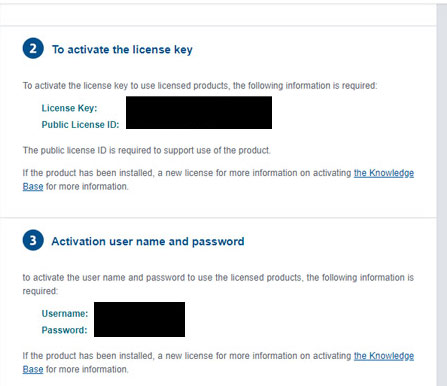
Step 5: Visit the link below to download the latest version of ESET Internet Security for PC.
https://www.eset.com/int/home/internet-security/download/ 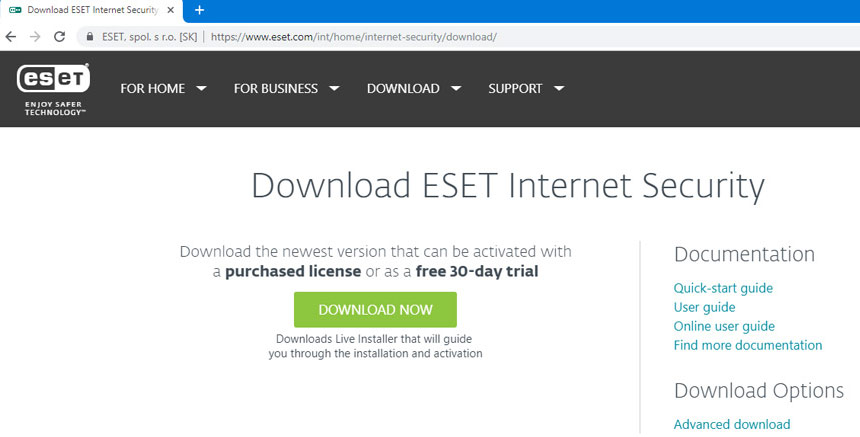
Step 6: Proceed with the installation -> the interface that requires entering the key appears -> click Use a purchased License Key -> enter the license key -> click Continue -> click Install to continue the installation.
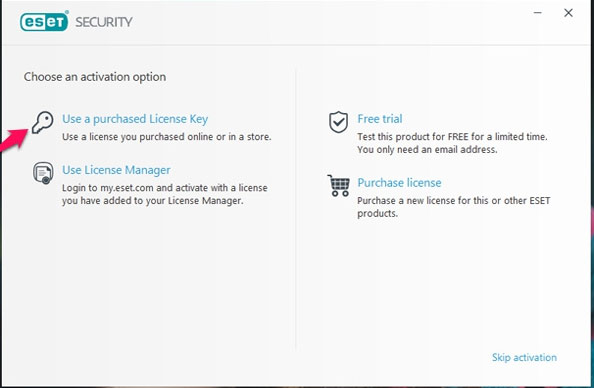
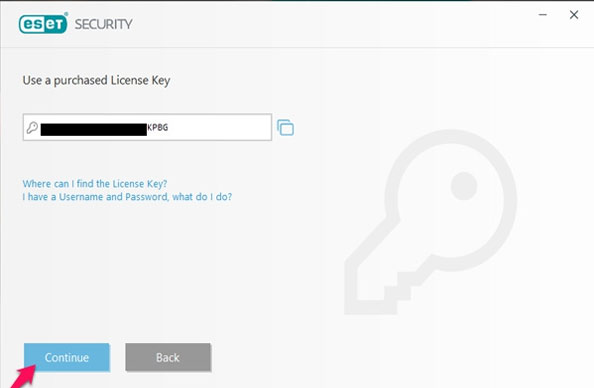
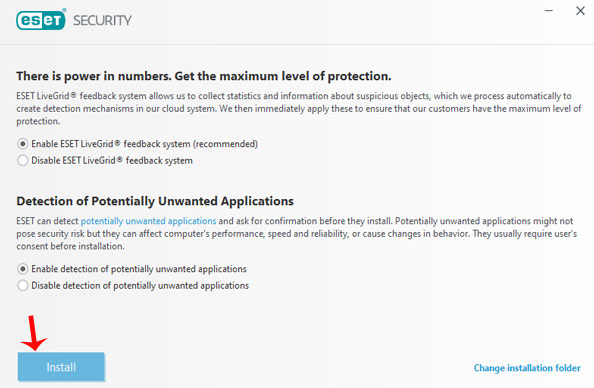
Instructions for getting ESET copyright for Android
Step 1: Visit the link below to register for free ESET license for Android, done before setting up Hungarian IP.
https://www.eset.hu/chip_mobile Step 2: Enter the code 'puuc94ar', enter your name and email -> click on Sign up.
Step 3, 4: Do the same as step 3, 4 in the registration for free ESET copyright for PC above.
Step 5: Download ESET Android application and activate with license key.
https://www.eset.com/int/home/mobile-security-android/download/ Note: After successful registration, you will receive 1 ESET license code every month.
- Please download Franzis Photo BuZZer, a simple one-click photo color correction tool, priced at 23USD, free
- Apple is about to sign off iOS 13.1.2 / 13.1.3, waiting for jailbreak to downgrade quickly