9 best antivirus software for Mac
By now, you know that Mac needs antivirus software, but which antivirus software should you choose? There are a lot of security applications dedicated to Mac and it can be difficult to distinguish them, so we did a study. 9 security suites will help your computer not be infected with viruses, trojans and all other types of malware.
Of course, to make sure your computer is really safe, you should also turn off Java, knowing which sites are capable of infecting your computer's malware and beware of malicious browser extensions. harm as well as implementing other standard precautions.
1. BitDefender
Considered as one of the top antivirus options for Mac, BitDefender is well known for both malware detection and system performance. In 2015, it detected 100% of threats tested by AV-Test, and 99% of tests by AV Comparatives (although AV Comparatives noted that these threats are always up to date quickly) . It even detects 100% of threats on the Windows platform.
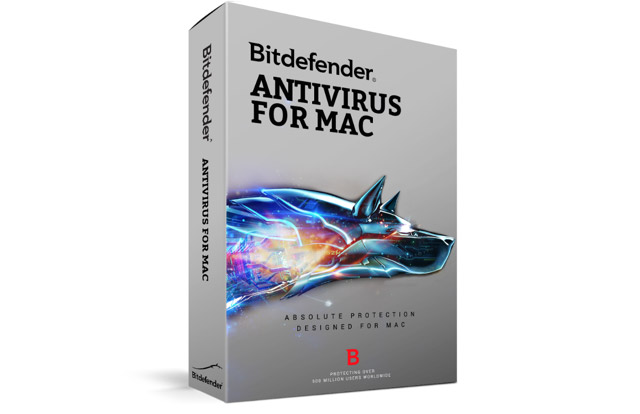
In the system performance test of AV-Test, BitDefender was only 12% slower than a Mac without antivirus software when copying more than 26GB of data, calculating the MD5 checksum and downloading test files, turning it on Become one of the fastest options. Detect accurate malware, low system resource usage and remove adware that makes BitDefender No. 1 on the list. Of course, BitDefender is not free: BitDefender costs $ 40 per year for a Mac and $ 60 per year for up to three Macs.
Link reference: https://www.bitdefender.com/solutions/antivirus-for-mac.html
2. Symantec Norton Security
Although Symantec's home security solution for Mac was evaluated only by one of the testing organizations (AV-Test), its results were so impressive that it took second place on this list. It detected 100% of the tested threats, and Norton was very confident with his product that if the customer was infected with a virus that Norton could not delete, they would refund the user.

Norton's impact on the same system speed as BitDefender in AV-Test's comparison, was No. 1 in effective antivirus packages (there are two other software that have faster system speeds, but they play Show less threats in testing). As with BitDefender, Symantec Norton Security is not free: you will pay $ 40 for the first year and $ 60 the following year for a computer.
Link to reference: https://us.norton.com/norton-security-for-one-device
3. Kaspersky
With 100% detection rate in the experiment, including threats on the Windows platform, Kaspersky will definitely keep your Mac computer safe. The software also includes Kaspersky's "Safe Money" features, which help improve your security while you shop online or use online banking features. In addition to all these protection measures, it also has a feature that helps parents control children from black websites, something that BitDefender and Symantec can't do.
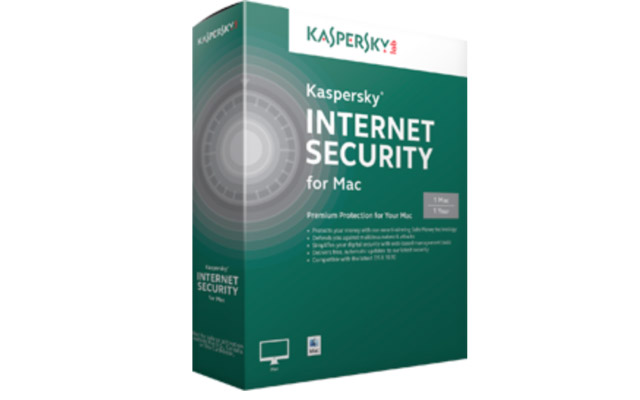
However, this software has a great impact on users' system performance. It's 53% slower than the reference on the AV-Test comparison, this is a huge difference. In another experiment, this number was slightly lower but overall system performance was still affected a lot. Kaspersky's quick scan also affects the system more than Avira, but its full scan is less expensive. That is why it occupies the third place in the list. The price of this software is also not bad: $ 30/1 year / 1 computer, then $ 40 each subsequent year.
Link reference: https://usa.kaspersky.com/mac-security
4. Avast
100% detection rate on both AV-Test and AV Comparatives as well as its relatively low system resources help Avast rank highest in free antivirus options for Mac. The great ability for Avast to detect malware on Mac is in part because 230 million users worldwide provide data on threats, helping Avast respond and update new threats. fast.

In the system performance report on AV-Test, in addition to Avast scanning during the download phase while other software does not, Avast's system performance results are also encouraging. Experiment shows slower performance in the background compared to Avira, but works faster during a full scan. If you are particularly concerned about speed and are looking for a free solution, it might be best to install Avira in turn and then go to Avast and run a speed test for both.
Link download: https://www.avast.com/en-us/free-mac-security
5. Avira
Another popular antivirus application for Mac - Avira - has detected 99% of Mac threats and 100% of Windows threats in the AV comparison test, as well as 100% of threats. Threat is tested in AV-Test comparison. If the statistics on the Avira website are reliable, there are more than 450,000,000 installations of Avira worldwide, often providing detailed information about new threats.

To test the speed for Avira, people put it in the same condition as Avast, and the results showed that Avira suffered a 42% decline in the copy / test / download test from the AV-Test. The background speed test in another experiment is less expensive in terms of system resources than Kaspersky and its fast scanning process has the best time in all tested software. However, its full scan is quite resource intensive and has the greatest impact on the system compared to any software tested. Again, if you are wondering between Avast and Avira, you can experiment on your own.
Download link: https://www.avira.com/en/free-antivirus-mac
6. Sophos

Although there is disagreement about Sophos's position in the list of the best antivirus software for Mac, most agree that Sophos works quite well. Both AV-Test and AV Comparatives have shown that Sophos detects 100% of threats and it uses significantly less system resources. The AV-Test test showed that Sophos affected 21% of system performance. Sophos has been blamed for slowing Macs, but it is likely that these problems have been resolved. Problems with speed will be more noticeable on older Macs. As with Avast and Avira, if you are worried about speed, you may want to try it yourself.
Link download: https://home.sophos.com/
7. AVG
AVG achieved 100% perfect level on Mac and Windows based threat detection test from AV Comparatives, but it was not tested by AV-Test. Although only tested by a single group, AVG's detection rate is very good - especially for a free antivirus application - so it deserves a place on this list.

Not tested by AV-Test, there is no result of using AVG's system resources to compare here. However, AVG's beautiful and easy-to-use interface is very useful for users. If you have any experience with AVG, please let us know in the comment section below!
Link download: https://www.avg.com/en-us/avg-antivirus-for-mac
8. ESET
Detecting 100% of the threats in the AV-Test and AV Comparatives shows that ESET is a solid option to protect your Mac from what's going on, and the pro version also includes a fish firewall Parent and parent control. You also have priority access to the ESET support team for any technical issues you may encounter. This is very useful.

One test showed that a 25% slower system when using ESET in AV-Test's comparison makes ESET one of the most advanced security applications that doesn't consume too much resources. Combined with the cost of $ 40 a year, or $ 60 in two years, ESET is probably not the best option for most people (although parental control mode on the pro version is one point). quite big plus.
Download link: https://www.eset.com/us/home/for-mac/
9. MalwareBytes
The only reason that MalwareBytes now appears in the list is because it is not included in any of the tests we refer to rank the applications in this article, although it is one The best apps for the 2015 device. The company has a good reputation for its safety and efficiency, and the application itself is very compact, so there's more space for other important things on a Mac.
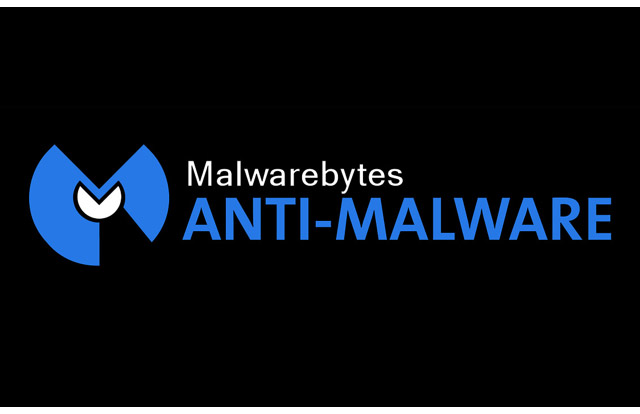
MalwareBytes specializes in adware removal, so if that's your concern, this may be a good option. According to its website, the software completed a scan of less than 6 seconds, very fast and impressive. If you have any experience with MalwareBytes, let us know in the comment section below!
Download link: https://www.malwarebytes.com/mac/
Free apps are great, but paid apps are better
Most people will choose Avast or Avira to protect their Macs, because of the high level of threat detection, low system load and completely free - elements that are hard to beat. However, if you are looking for maximum system performance, BitDefender or Symantec will be the best option for you. With new types of threats being discovered over time and the explosion of malware, protecting Macs is very important. This list is very reliable, so choose one of the above apps to make sure your computer is best protected!
See more:
- How to scan and repair computers infected with viruses or malware
- Three ways to protect Mac from malware threats
- 10 free tools supported for Mac