Scan for viruses - spyware does not need to install software
TipsMake.com - Do you suspect that your computer is infected with the virus but that the Anti-virus program on your computer is ineffective or your computer has not had any program to fight the virus? The following websites will help you immediately scan your computer for viruses using online tools. This is a website from manufacturers of reputable Anti-virus-malware software, you can choose which products you trust or "sure" especially scan each product one by one.
Scan files on your computer with Kaspersky
Jotti
Website: http://virusscan.jotti.org/vn
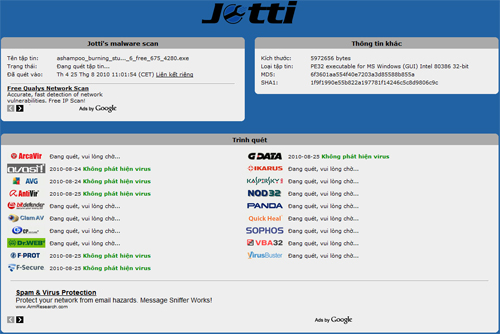
Jotti's malware scan is a free online service that allows you to scan suspicious files through several antivirus programs. The scanner used for scanning is the Linux version, so there may be some differences from the Windows version. The limit for each file uploaded to scan is 20MB.
Kaspersky
Website: http://www.kaspersky.com/scanforvirus

If you discover a suspicious file on your computer, or suspect a program you just downloaded from the Internet, check out such files here.
Note that you can only check 1 file with a size of less than 1MB in 1 upload time.
BitDefender Online Scanner
Website: http://www.bitdefender.com/scanner/online/free.html

Combined with the BitDefender scanning toolkit, BitDefender Online Scanner is a fairly powerful Antispyware and Antivirus tool that protects your computer. Just access the browser and select Start Scanner, the program will wipe from system memory, boot files and drives on your computer without having to install the program on your computer.
You may have to download and install ActiveX the first time you use it.
ESET Online Scanner
Website: http://www.eset.com/online-scanner
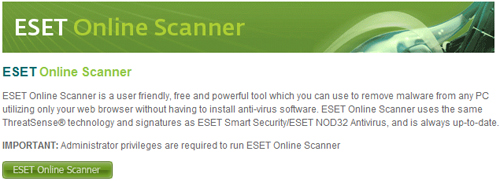
ESET Online Scanner is a powerful, free and user-friendly virus scanning tool. You can use it to remove malicious programs on your computer without installing any tools, just access it via a web browser. ESET Online Scanner uses the same technology and identifies ThreatSense® as its ESET Smart Security / ESET NOD32 Antivirus products.
You may have to download and install ActiveX the first time you use it.
Panda ActiveScan 2.0 - Free Antivirus
Website: http://www.pandasecurity.com/activescan/index/?track=100723
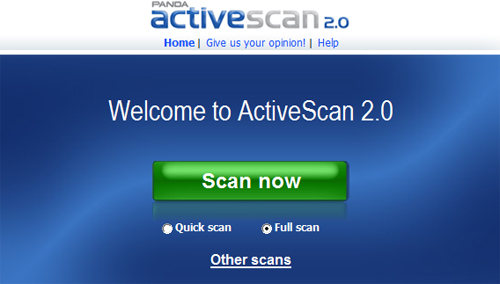
Just click Scan now and you'll see the operation right away. If this is your first time using this tool to scan your computer, you may have to download and install ActiveX on your computer.
McAfee FreeScan
Website: http://home.mcafee.com/Downloads/free-virus-scan?ctst=1
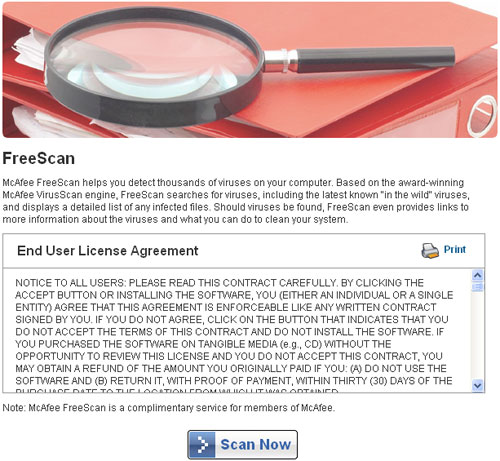
McAfee FreeScan will help you find and detect thousands of viruses on your computer. Based on McAfee VirusScan's virus search technology, FreeScan will search and list details of virus-infected files (if any) on your computer. After displaying that information, FreeScan will provide links to more information about the virus found and how to remove it from the system.
You may have to download and install ActiveX the first time you use it and only support Internet Explorer.
Symantec Virus Detection
Website: Symantec Virus Detection
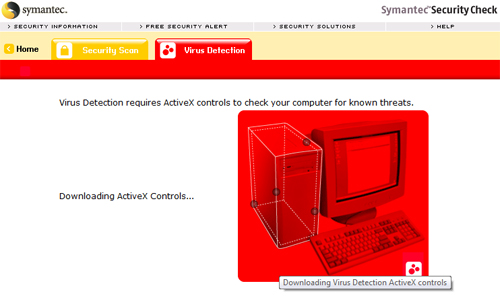
Similar to the above tools, Symantec Virus Detection will help you scan your computer cleanly through a browser. There is no need to install software that makes computer heavy when using but still be assured because the machine is still "clean" is the advantage of these tools.
You may have to install ActiveX the first time you use it.
You should read it
- ★ Download Bitdefender Antivirus Free 2020.1.0.17.169: Effective protection tool against viruses
- ★ Top 10 best Antivirus software in early 2018 for Windows 10
- ★ Free 6-month license for McAfee AntiVirus Plus 2018 antivirus software, priced at $ 55
- ★ The best antivirus programs for Windows 7
- ★ Free antivirus software is better than the paid one