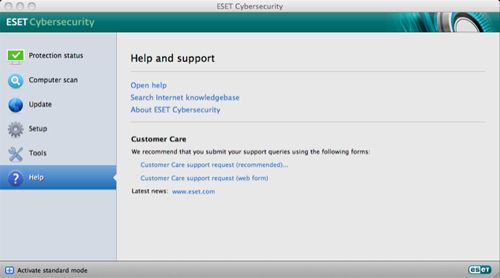ESET Cybersecurity security software for Mac
TipsMake.com - ESET's Cybersecurity security application for Mac is a 'member' of the NOD32 family , consuming a lot of system resources while ensuring safety for the operating system .
Installation process
Cybersecurity is as easy to install as any program for Mac, but must restart the system after finishing:
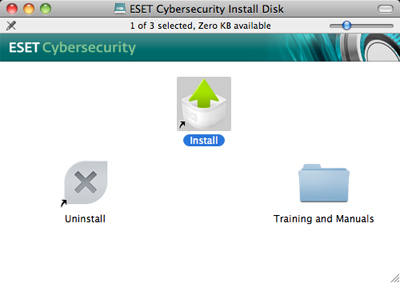
Choose Typical or Custom mode according to your needs:
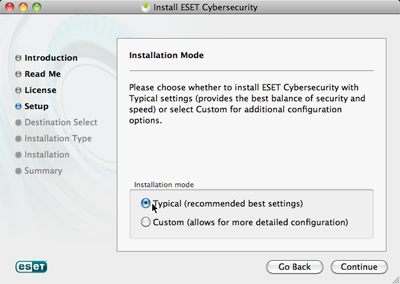
If you choose Custom you can adjust and set up proxy:

Set and assign user account permissions:
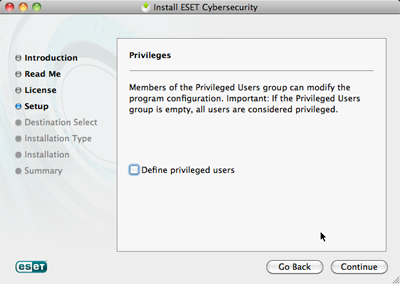
Selecting a treatment plan when Cybersecurity detects strange programs:

Features and usage
The program is fully integrated with essential basic functions, simple and easy to use interface:
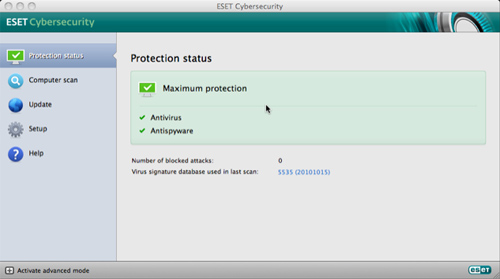
And conversely, red means the maximum protection of missing or missing components:
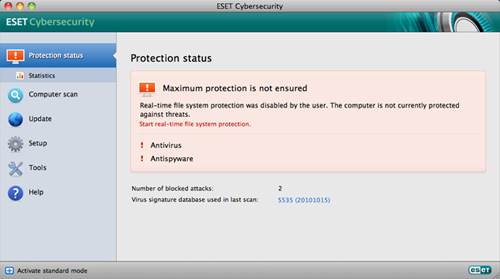
If you download any file containing a virus, the program will display the message and process it immediately:
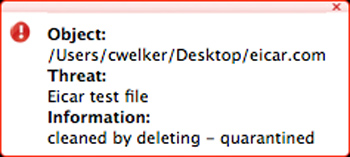
In the Computer Scan tab, there are 2 options: Smart scan - scan the program's default settings and Custom scan - adjust according to your own settings:
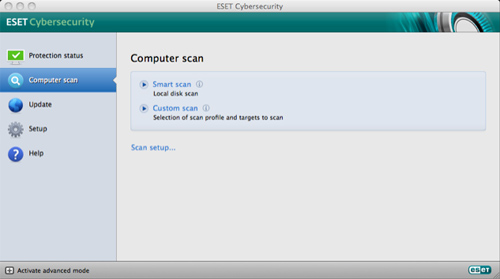
With Custom scan mode, users select individual partitions, folders or other options to scan:
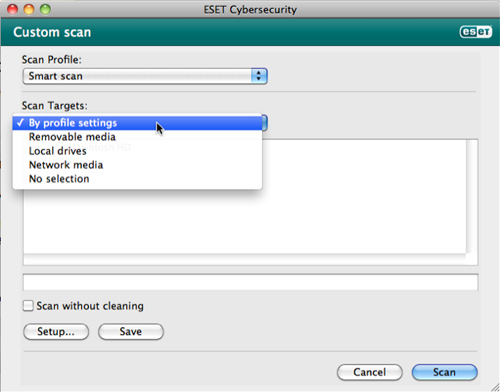
Check the update status of the program in the Update tab:
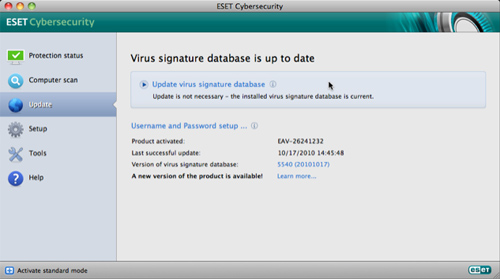
In addition, Cybersecurity also records all detailed information about the scanning process as a log file in the Tools section:
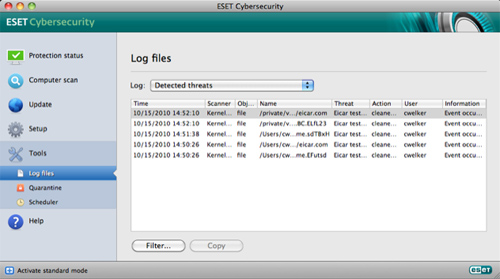
List of files detected and quarantined - Quarantine :
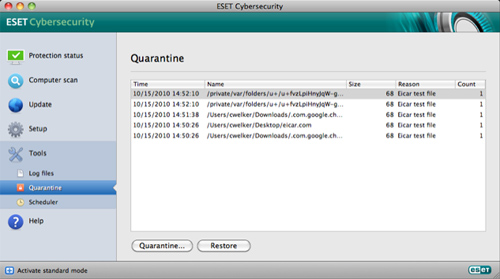
Performance performance
Cybersecurity works quite quietly and almost does not affect the system, here are the details of operating on the computer with the configuration of Core 2 Duo 2.8 Ghz, 4GB DDR3 - watching videos directly on DVD or playing games Flash online and still don't seem to be jerky or laggy like other programs:
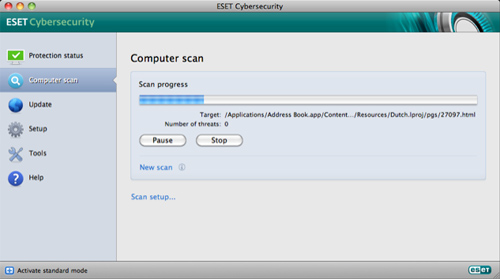
During scanning, Cybersecurity uses an average of 15% of CPU speed, and this number ranges from 9% to 20% only:
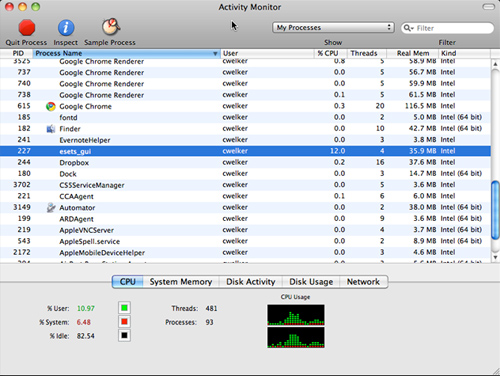
And when not scanning, the program uses 0% of CPU performance:

Technical assistance
ESETs provide a lot of technical help information, such as the basics, available form templates or discussion forums: