Microsoft is committed to fixing updates on Windows 10
Fast Startup is a feature developed by Microsoft for Windows that basically helps the system boot faster. Fast Startup is enabled by default on most clean installations of Windows 10. Since its launch, this feature has received relatively positive feedback from the user community. However, recently, researchers have discovered a bug related to Fast Startup that could prevent Windows 10 updates from being installed properly, causing annoyance for users.
When you turn off the computer, Fast Startup will automatically save some system files. The next time you turn your computer back on, Windows will only need to reload the saved files and thereby reduce the time it takes to boot the system. This is the basic working principle of Fast Startup. In addition, this feature will also combine the features of hibernate and shutdown modes to speed up the system boot. This may sound good, but in fact Fast Startup is not as perfect as you think, because it can mess up Windows Update.
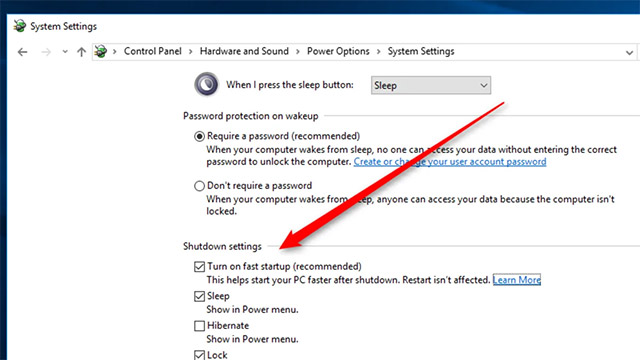 Fast Startup
Fast Startup The latest conclusion from the Microsoft development team says that Windows 10 updates may not be installed properly or even be installed if you have the Fast Startup feature enabled on your system. The reason is that Windows updates may require some pending operations to be handled the next time the system boots after you completely shutdown. In reality, however, these pending Windows Update activities are ignored by Windows when you enable the Fast Startup feature.
'If you do not turn off the computer completely (full shutdown), those pending operations will not be handled but ignored by Windows, making the deployment of the new update impossible to complete. Full shutdown completely only happens when you restart the computer, or when an event occurs that causes the computer to completely shut down , '' Microsoft explained.
In a support document update over the weekend, Microsoft secretly revealed that it will release a new patch in the near future to address issues with Fast Startup.
Before Microsoft rolls out the patch, you can temporarily disable the Fast Startup feature so that new updates can still be installed as usual. Refer to the article: