Set up and install Windows 8 on VirtualBox
TipsMake.com - The appearance of Windows 8 has made the user community "staggered" constantly since yesterday. In the following article, we will show you how to install Windows 8 Developer Preview on VirtualBox .
>>> See more article to guide creating USB boot to install Windows 8
>>> Some new features in Windows 8
First, you start VirtualBox:
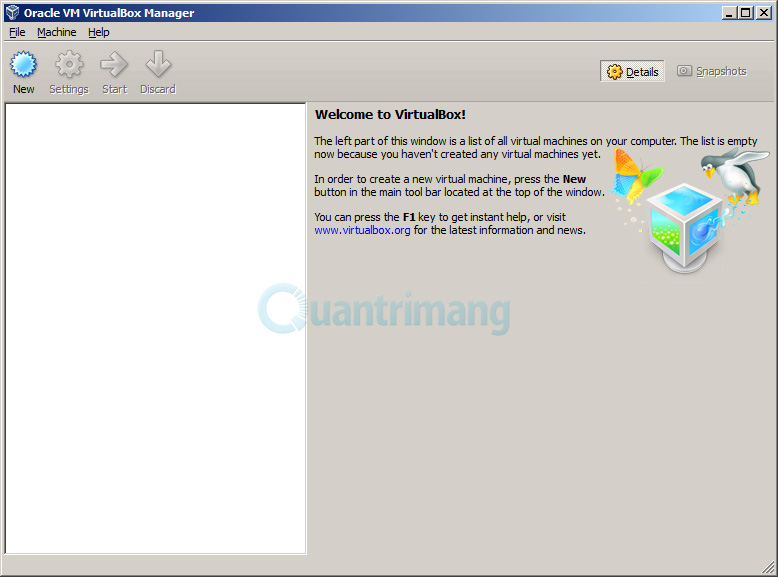
Click the New button:
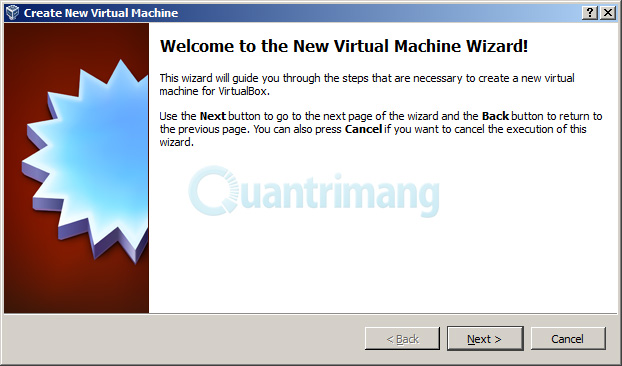
Click Next , here you change the settings as shown below, name the virtual machine in the Name :

In this test, we set the Windows 8 Developer Review
Next to the Memory section, set the memory to the virtual machine to operate, a minimum of 1GB (corresponding to 1024MB ):

Next is the storage partition of the virtual machine with a minimum capacity of 20GB to be able to install Windows 8:

And continue to select as the following pictures:
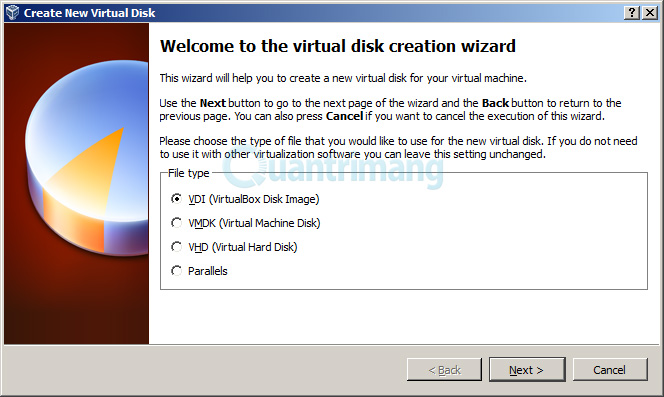
Choose Fixed Size here to make the virtual machine system work faster, but it will take more space than Dynamically allocated:
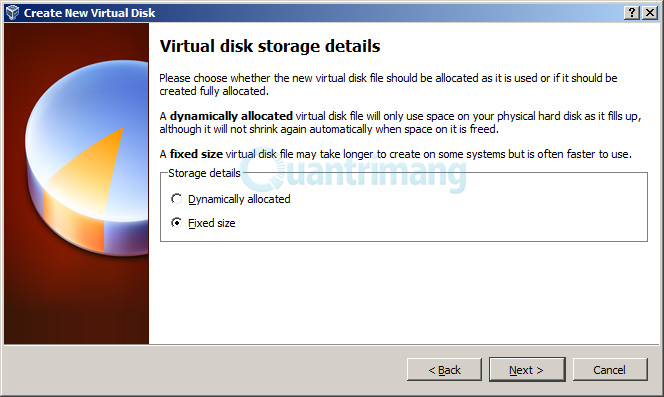
Select the system file storage directory of the virtual machine:
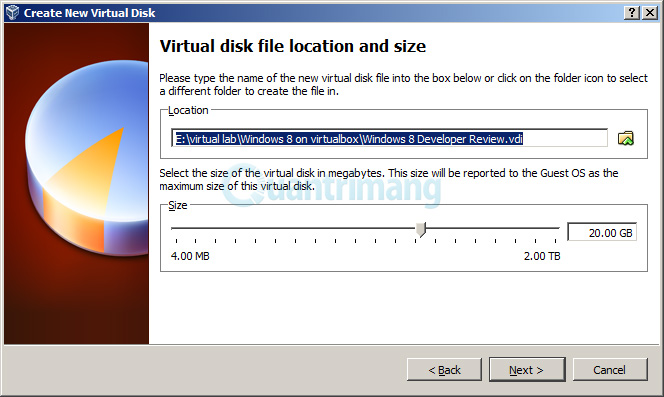
Click Create here to finish the initial initialization process:
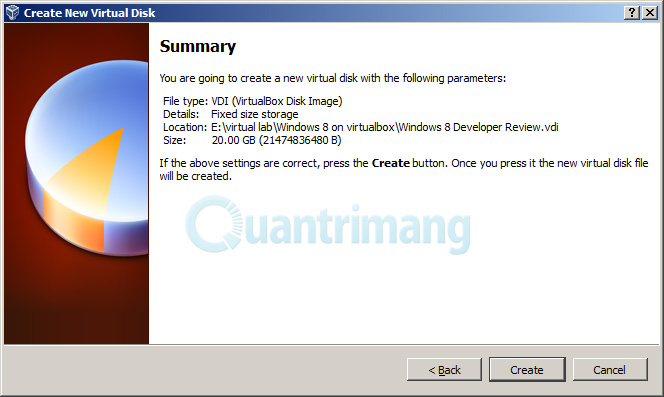
And VirtualBox starts creating the system based on the user's specifications:
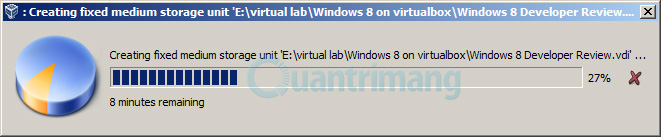
Our results here:
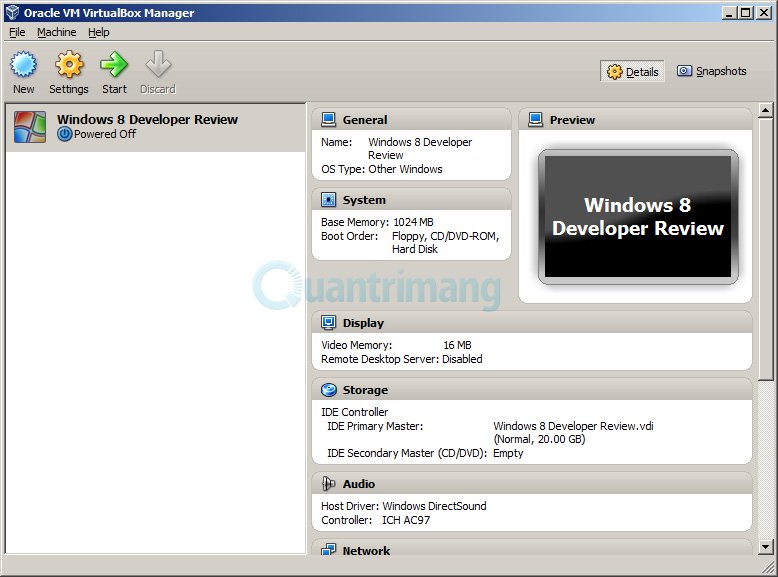
Next, you need to point the link to the * .iso file to install the Windows 8 Developer Preview in Settings> Storage as shown below:

Click the Start button to start the virtual machine:
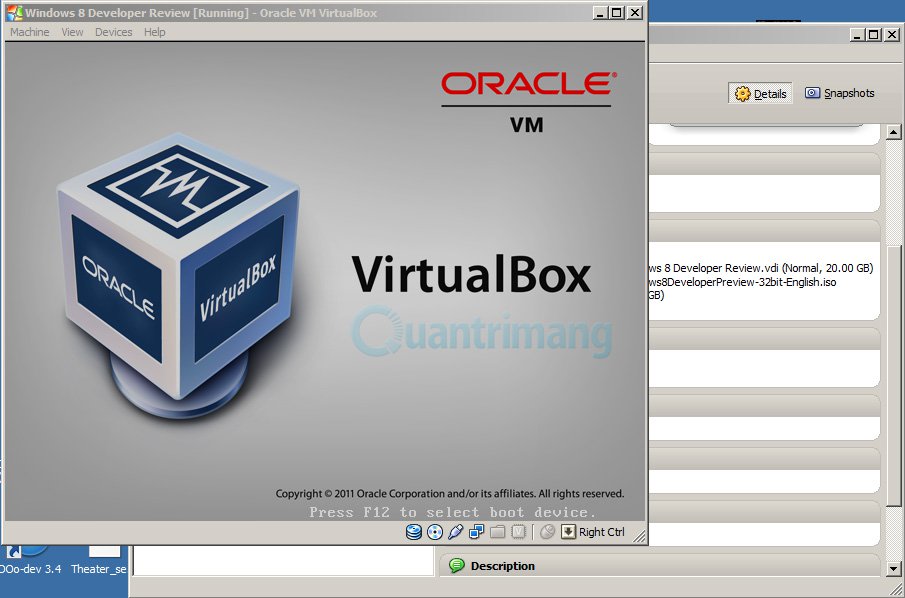
The installation of Windows 8 Developer Preview begins:
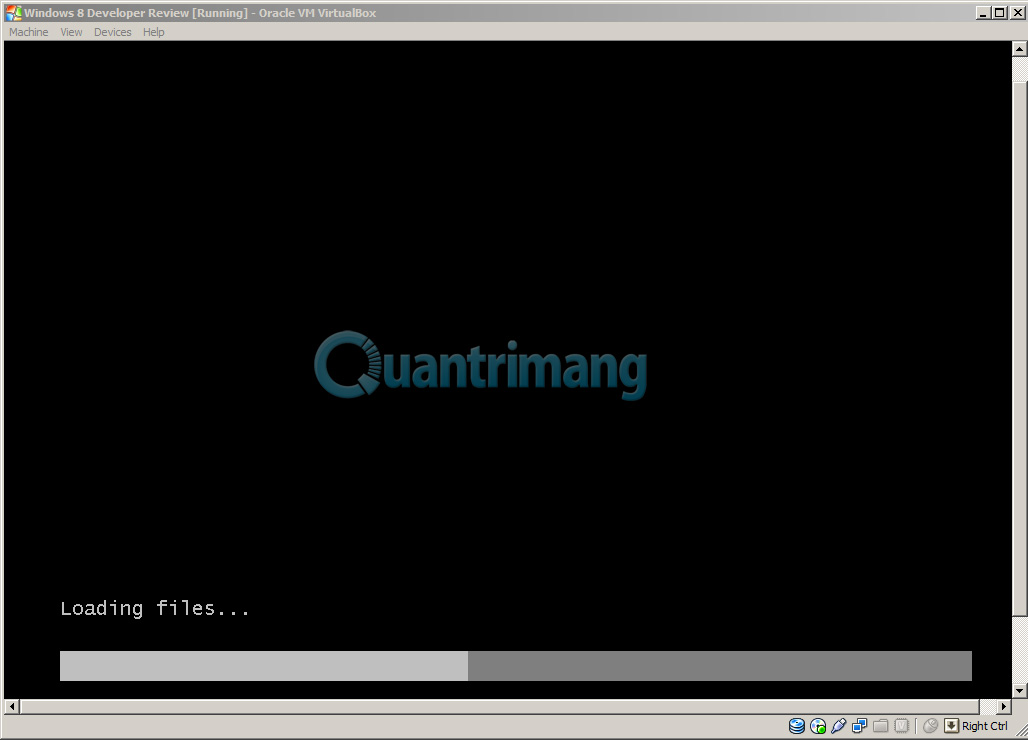
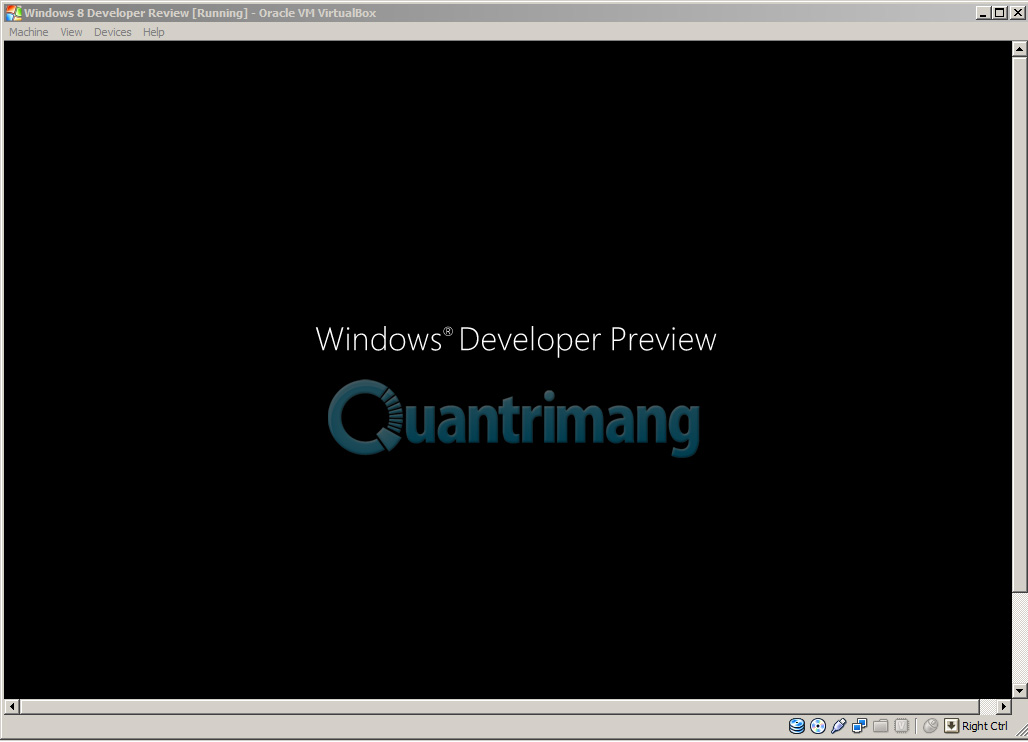
>>> See tutorial video
Good luck!
You should read it
- ★ Installing Windows 10 Technical Preview on a virtual machine is available in Windows
- ★ How to create a Windows 10 virtual machine with VMware Player and VirtualBox
- ★ Basic steps to set up virtual system with VirtualBox on PC
- ★ 5 best virtual machines for Windows 11 PCs
- ★ Installing Ubuntu in VirtualBox does not need DVD or USB