Microsoft confirms Windows 10 20H2 has a blue screen error and restarts by itself
Microsoft recommends that users revert to a previous version of Windows to fix the problem.
Previously, many users reported that a new Windows 10 update caused a blue screen error. After analyzing user reports, Microsoft identified two problems in both Windows 10 2004 and Windows 10 20H2.
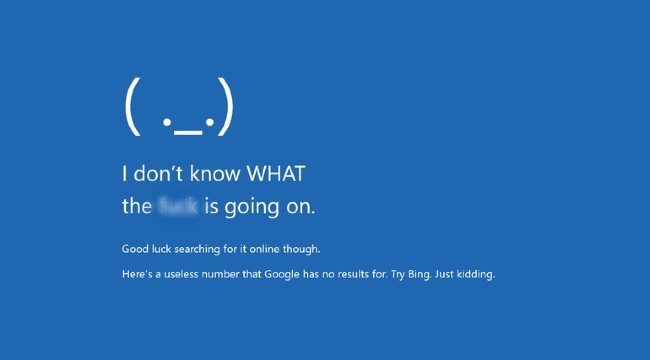
In the newly released support document, Microsoft says there was a compatibility issue that resulted in a blue screen error on Windows 10. The specific error code is:
- DRIVER_VERIFIER_DMA_VIOLATION (e6) An illegal DMA operation was attempted by a driver being verified
Microsoft and Intel discovered that the root cause of the problem lay in the compatibility of Windows 10 with some NVMe SSDs. To keep users from being annoyed, Microsoft has blocked upgrading to new Windows 10 on the affected devices.
Blue screen error
According to Microsoft, some users have not waited for the Windows automatic update system. Instead, they use tools like Update Assistant to immediately install Windows 10 20H2. This causes them to experience blue screen issues or other issues like constant reboots, machine crashes .
Therefore, Microsoft recommends that everyone should not force the system to update to the latest Windows 10 version. Instead, wait for updates to be sent to their devices automatically to ensure compatibility.
Also, if you have a blue screen problem, you must revert to the previous version of Windows 10 to fix it. Microsoft currently has no other fix.
Error restarting automatically
In another support document, Microsoft admitted that Windows 10 will randomly display a message asking you to sign out and restart itself. This is a self-problem with two features, the Local Security Authority Process and the MMC snap-in.
If affected, you will receive a message asking you to restart your computer. This message will reappear and there is no way to fix it.
There is currently no way to fix this problem. Microsoft has blocked Windows 10 20H2 updates on potentially affected devices but hasn't updated it yet. On updated devices, to fix the problem you have to manually remove Windows 10 20H2 and revert to the old version.
You should read it
- ★ Prevent 'blue screen errors' on Windows 8
- ★ How to fix WHEA Uncorrectable Error on Windows 10
- ★ Blue screen death error has just passed 'age' 20
- ★ Instructions on how to fix blue screen errors on computers running Windows
- ★ Microsoft updates to patch DirectX and SMB bugs that cause blue screens on Windows 11