Manage, view & delete saved passwords on Coc Coc browser
Coc Coc is a web browser that is being used by a lot of people, you often surf the web with Coc Coc and log into your accounts on websites like facebook, me.zing, gmail, etc., the password management is saved on The browser is essential.
You will save time when logging into saved accounts. Many users have known about saving passwords in the browser but do not know the details of password management.
The following article will help you know more details about managing passwords stored on Coc Coc browser.
Step 1: First, click on Coc Coc in the upper left corner and select Settings .
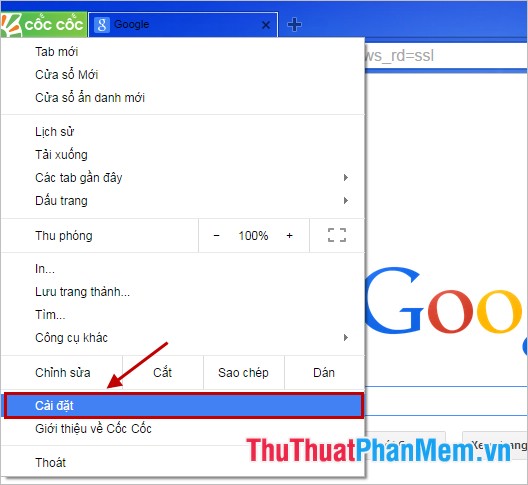
Step 2: In the Settings section, drag the vertical scroll bar to the bottom of the page and select Show advanced settings .

Step 3: If you want to enable the password saving feature every time you log in to your accounts, then check the box next to Proposal to save your web password in the Password and forms section .

Step 4: To manage saved passwords, select Manage password .

At this time, all websites with the account and password you have saved in the browser will be displayed. You want to review the password of any account, you just need to click on the website, that account name, then the password appears in the display , click Show to view the saved password.
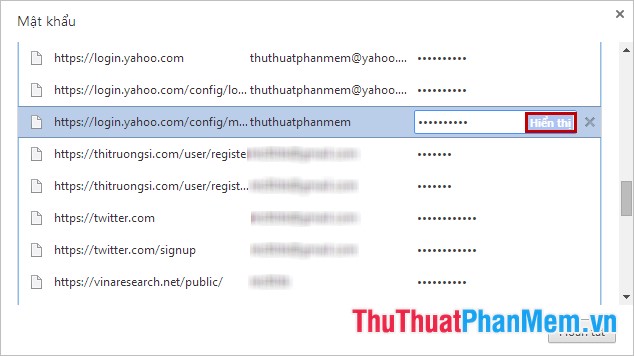
If you want to delete without saving your account and password on any site, you just need to click the X in the same line as the account name to delete.
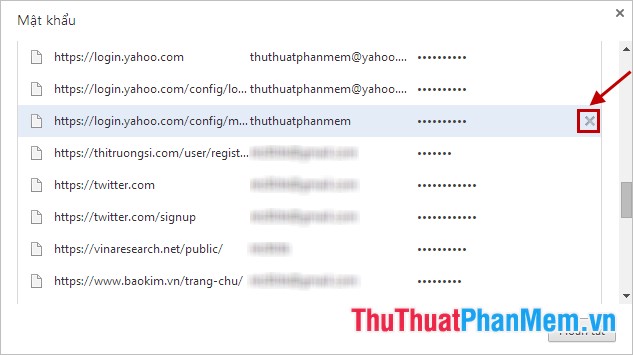
In the Never saved is the website that you have chosen not to save the password, you want to delete any page from this list, you just need to press the X to delete.

After performing the operations you click Finish to save changes.
So you have managed passwords saved on Coc Coc browser, you can delete passwords saved on the browser quickly. The above article introduces on Coc Coc browser and with Google Chrome browser you also do the same. Good luck!