Instructions for viewing saved passwords on Bchrome
In the previous article, Network Administrator showed you how to view saved passwords on Chrome , Firefox and Coc Coc browsers . Today, we will continue to share with you how to view passwords on Bchrome, the browser is increasingly used by many people with unique and useful features. Please consult with us.
Step 1 : Open the Bchrome browser, click on the dash in the upper right corner and select Install
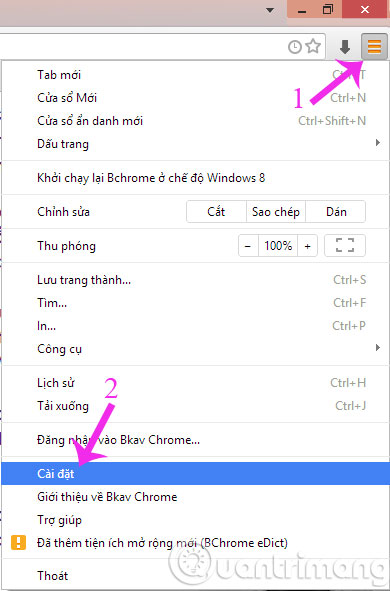
Step 2 : In the Settings page, drag down to the bottom and click on the link Show advanced settings
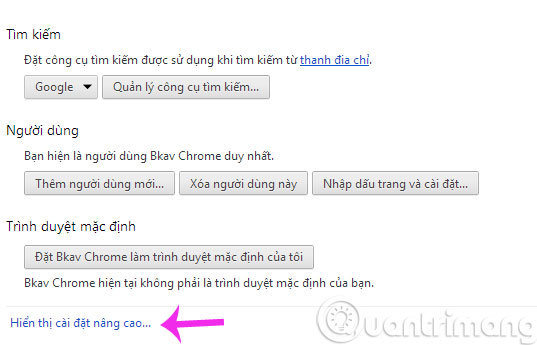
Step 3 : Find the Password and forms section then click Manage saved passwords

Step 4 : A dialog box containing the types of accounts that you have logged in with Bchrome will appear, you can review the passwords you need.

- Display saved passwords on web browsers
- Instructions for updating Bchrome browsers in 3 ways
- Clear Cache and Cookies on web browser
Good luck!
Share by
Kareem Winters
Update 25 May 2019
You should read it
- ★ Instructions for viewing and managing passwords saved on Edge and Internet Explorer browsers
- ★ How to view the password, delete the saved password on Chrome
- ★ How to view saved passwords on Chrome
- ★ View saved passwords on iOS 11
- ★ 3 ways to display passwords *** on the browser is extremely simple