macOS 13 Ventura: New Features, Supported Devices, and Release Date
In this article, TipsMake.com will work with you to learn notable information related to macOS 13.
List of supported devices
With the release of macOS 13 Ventura, many older models of Mac computers are no longer supported. Looking at the list, you can see that macOS 13 will only support Mac computers released from 2017 to the present. The specific list is as follows:
- iMac 2017 or later
- iMac Pro 2017 or later
- MacBook Air 2018 or later
- MacBook Pro 2017 or later
- Mac Pro 2019 or later
- Mac mini 2018 or later
- MacBook 2017 or later.
macOS 13 Ventura Release Schedule
Following its launch, Apple rolled out the first beta of macOS 13 Ventura to developers only.
In July, it is likely that the widely tested version of macOS 13 will be released. Apple confirmed the official macOS 13 will be released later this year, no specific time.
Notable features of macOS 13 Ventura
System Preferences redesigned
On macOS 13, System Preferences has been redesigned for the first time to make it easier to find the settings you need.
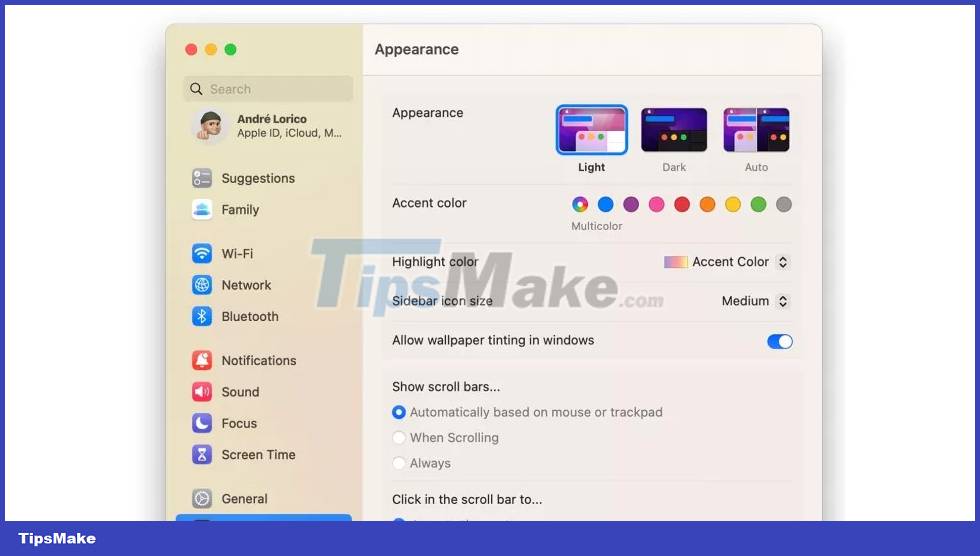
Stage Manager
This is a new feature, an improved version of Continuity and multitasking. It allows you to group apps into groups accessible on the left side of the screen. Open apps will appear in the center to help you stay focused.
Weather and Clock apps appear on macOS
Two Weather and Clock apps (Weather and Clock) appeared on iOS from the first versions and now they are also brought to macOS Ventura. The weather app of macOS Ventura and iPadOS 16 will be very similar both in terms of displaying information and weather effects.
Besides, you can also use Siri to set alarms on macOS Ventura's Clock app. Of course, both apps have widgets for you to add to your sidebar.
Accessibility features
In addition to previously introduced features such as door detection, live captions when calling FaceTime, Ventura also has a number of other accessibility features such as "buddy controller". This feature allows users to use multiple gamepads at the same time.
Voice Control has also been improved so that new words can be taught by pronouncing them out loud. macOS Ventura will listen to them and store them in its library for future use.
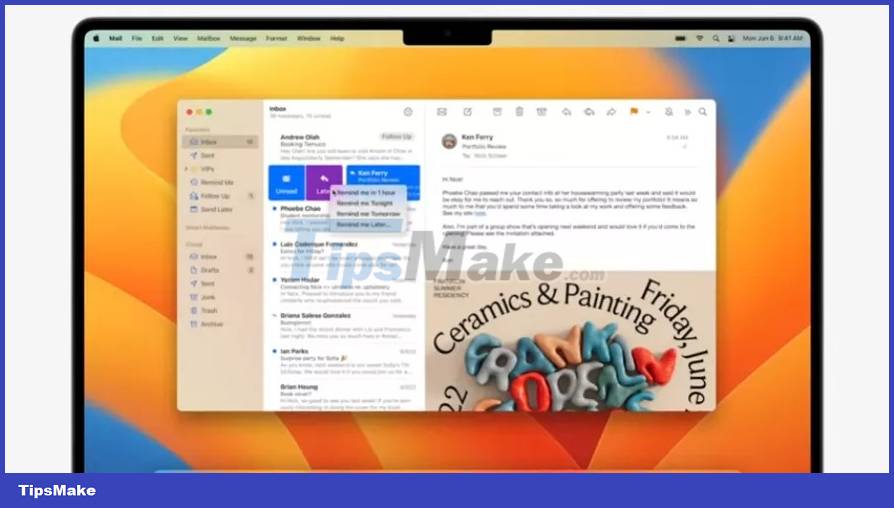
Inspired by iMessage on iOS 16, you can now select a few emails that can remind you again in an hour. This helps you to ensure that your workflow will not be interrupted and you will not forget to check your email.
Email scheduling has also been added along with follow-up replies.
Mail's search capabilities have also been greatly improved, and results are displayed almost immediately after a character is entered.
Safari
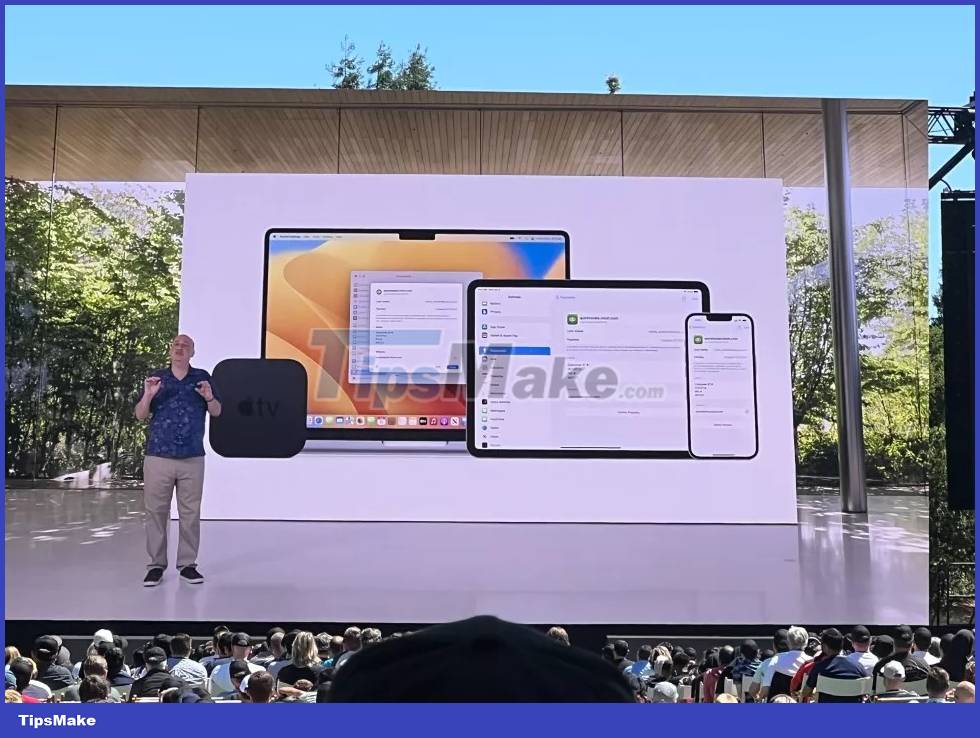
Apple's browser has improved tag groups and a Shared Tab Groups feature that allows friends and family to view or add and remove your tags.
The Passkeys feature is also supported by individual apps and websites so you can log in to your account without a password.
Freeform
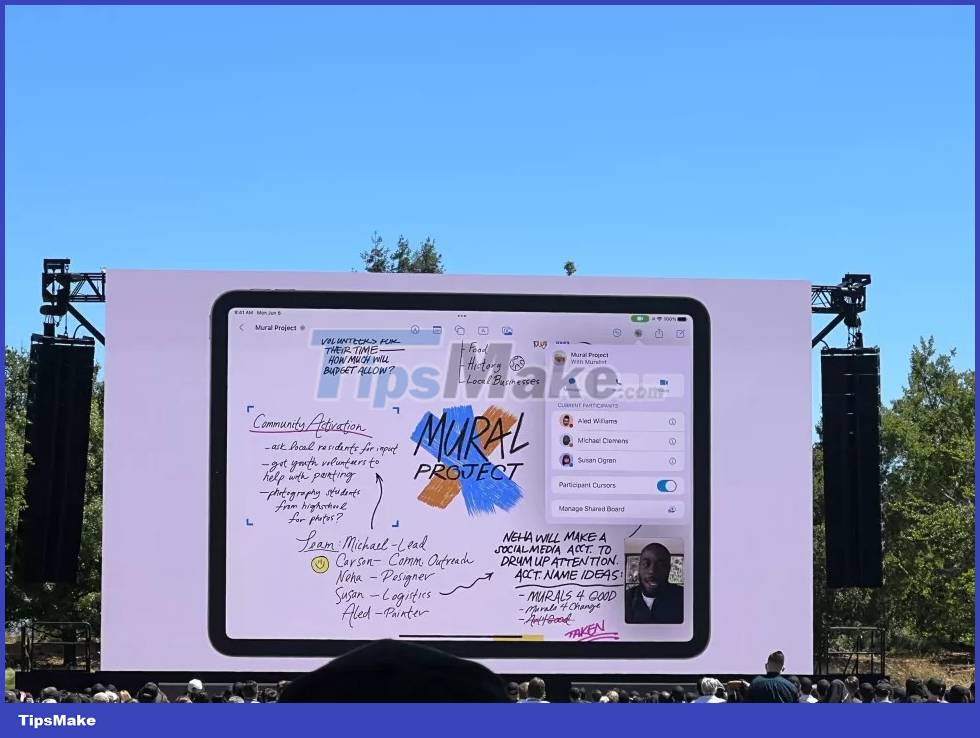
This is an application that Apple is still developing and is expected to launch later this year. Freeform allows you to invite everyone to sketch and plan on a whiteboard. People can join a Freeform session from a Mac, iPad, or iPhone.
Participants can also add documents such as photos, PDF files, videos and can preview the content before sending to avoid sending mistakes.
Gaming

Graphics technology for Mac computers and Apple's Apple Silicon chip called Metal has entered the 3rd version. In this new version there is the appearance of a new feature called MetalFX Upscaling.
This means that more games will be supported by Mac computers, such as No Mans Sky, Resident Evil Village and more that will support Macs in the second half of 2022.
Camera Continuity

This new feature allows you to turn your iPhone into a camera (webcam) on your Mac computer. Using a special accessory, you place your iPhone on top of your Mac and it automatically detects the new camera, allowing you to use it for FaceTime, video calling with apps.
In the coming time, TipsMake.com will continue to explore more new features of macOS Ventura, if any, to update you.