New features on macOS 11 Big Sur
Yes, Apple actually named the new operating system on the Mac Big Sur, after a very famous mountains in California. However, Big Sur offers more than just a strange name.
Even so, we still have to talk about the name of this operating system. It's not macOS 10.16 as we thought it was, but macOS 11. Finally, after nearly 20 years, Apple changed from Mac OS 10 (aka Mac OS X) to Mac OS 11. This is a change. very big.
Release date macOS Big Sur
- A beta developer of macOS Big Sur is available.
- The public beta will be released in July.
- The official version of macOS 11 Big Sur will probably be released in the fall of this year.
Redesign
We can't stop thinking about Apple saying they are fine without the talented designer Jony Ive. Jonathan Ive left Apple in November 2019 to open his own design company. And guess who the customers of this company are? There will be no name other than Apple.
Previously with every design change, whether hardware or software, all had to go through the eyes of Ive. However, we don't see Jony's name in the title right now, so it's understandable why all fans' eyes are focused on such design changes.
Apple says that the design changes are similar or similar to iOS. At WWDC 2020, Apple showed that the application icons have been significantly changed, more synchronized with the icons on other products of the company. But don't worry, it's not a 180-degree change, it's just making them more 'Mac-like'.
No matter how big the change, this new design still has similarities with iOS and iPadOS, including the new Control Center, changing the Notification Center, the new application interface, which we will learn in detail below. .
Application
We will have a full sidebar and toolbar changes in applications, Apple said it will give a cleaner view.
 The app has been redesigned more neatly
The app has been redesigned more neatly Dock
The application icon will have a design that is synchronized with the apps on iOS and iPad.
 Application icons will sync with iOS and iPadOS
Application icons will sync with iOS and iPadOS Control Center on Mac
This is the most expected change on macOS. The Control Center on iPhone and iPad is extremely easy to use and if the Mac has the same function, it is perfect.
 New Control Center on macOS Big Sur
New Control Center on macOS Big Sur You can manually adjust the Control Center, take advantage of quick access to control common settings like WiFi and Bluetooth, play music, switch Dark Mode, etc.
Notification Center
Notification Center is also getting a lot of attention. It can notify more things and the widget interface has also been completely changed. You can view notifications and widgets at the same time, notifications will be grouped according to each application and add many different types of interaction.
 Notification Center
Notification Center Widget will have 3 size options, you can choose one size that suits you best.
Mac Catalyst application
Apple is moving applications from iPadOS to Mac, using Catalyst, a software framework that makes moving applications easier. With Catalina we have Music, Podcasts and TV. This time we have Safari, Messages, and Maps coming to Catalyst. Details are below.
Safari
Not only each interface has been redesigned. Apple says that Safari has had the biggest update since its launch in 2003.
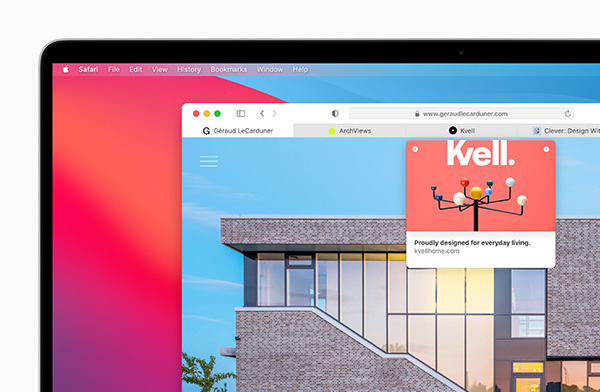 New Safari on Big Sur
New Safari on Big Sur Safari is inherently faster at this speed. Apple shows that Safari loads web pages on average 50% faster than Chrome.
There are many design changes on Safari, one of which is the ability to adjust the new page. You can choose the background image (the picture you take is also) and have new items such as Reading List, Favorites, iCloud Tabs and Siri Suggestions.
The tabs have also been redesigned, you will see more tabs on the screen and the website icons will be displayed by default. But to easily identify which tab is still open, you can hover over the tab and a quick screen will appear.
 Change wallpaper in Safari
Change wallpaper in Safari The built-in translation capability in Safari will translate entire webpages into the language you want (currently there are only 7 languages on Safari). This is extremely convenient for those who have to search information on foreign websites.
Extensions for Safari will have a separate entry on the Mac's App Store.
If you're concerned about security and privacy, Apple lets you choose whether or not to enable extensions when using Safari.
Continuing with your privacy, you should be able to see a Privacy Report for every website you visit. You will also receive a weekly Privacy Report on the start page, which shows that Safari is protecting you while surfing the web.
Another privacy feature is data password monitoring, which means your password information will never be revealed.
Messages
Messages is one of the latest applications to be ported from iOS to Mac thanks to Mac Catalyst. As a result, Messages currently on Macs is as full-featured as it is on iOS, and new features on iOS 14. These features include:
- Pin the conversation to the top of the screen window.
- Create a group chat image to include members' icons.
- Replies to a person, mention who in the group chat.
- You can also put special notifications in group chats.
- Add new Memoji toolkit.
Maps
The Maps app on Mac will also get a lot of new features, including new style maps for several European cities and a 360-degree angle for a location with Look Around.
 New Maps application on Big Sur
New Maps application on Big Sur Apple now also aims to protect the environment, so on Maps, you can see directions for bicycles or electric vehicles, even a car charging station.
We also have tutorials from trusted sources and even users. We can save favorite places and share with friends and family.