Learn about the Dogpile search engine
Dogpile is a metadata search engine that receives results from many search engines and other directories, then displays the results to users. Dogpile currently retrieves results from Google, Yahoo, Bing and many other search engines.
According to Dogpile, their super-search technology is 50% more searchable than any other search engine.
- Search engines may not know you yet
- 12 best search engines discover Deep web and Dark web
- 5 best search tools for academic research
Dogpile homepage
Users will see Arfie on the front page. The home page is relatively clean and neat with good color choices. The search bar is located in the center of the home page with text tab options right on top. Below Arfie you will see links to Toolbar, Joke of the Day, SearchSpy and the option of adding Dogpile Search to your website.

In addition, it also has Favorite Fetches , this is a list of the top 6 most searched queries at any given time, although this list does not seem very accurate. You can find Arfie's Most Wanted to see what users are most likely to find.
Search with Dogpile
Perform a search on Dogpile, you will get results from various search engines and directories that Dogpile takes from there. However, there is a column on the right with the "Are You Looking For ." question that has a better search query and therefore you will get better results.
Users will see the buttons at the top of the search results including Best of All Search Engines, Google, Yahoo Search, MSN Search , etc. Click on one of these buttons and the search results will highlight items from the public. The search engine is in the right column.
Why do users want results from a number of different search engines? Search engines will return many different results for the same search query.
In addition, here are some other information about Dogpile's specific features.
- Image Search : Dogpile's Image Search tool returns good results, including better search query suggestions.
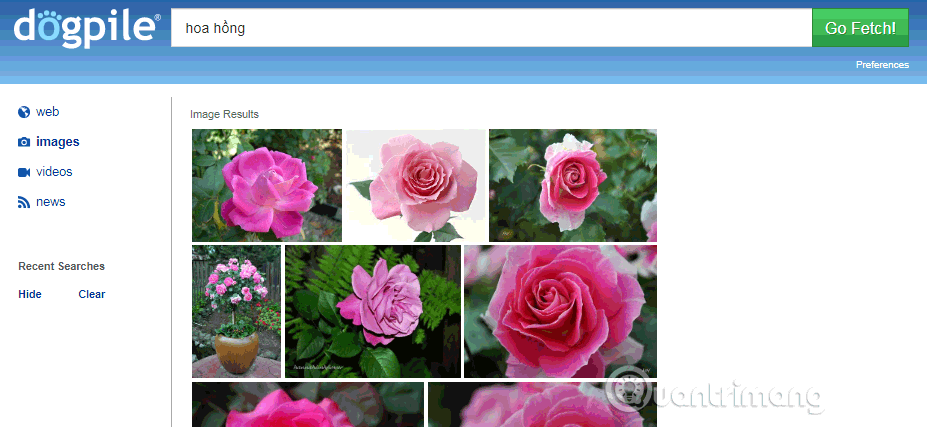
- Audio and Video Search : When you perform a sound search on Dogpile, you will get results from Yahoo Search, SingingFish and more. Most of these audio results have a thirty-second preview but also results in allowing you to listen to the full version. Video Search also gets results from Yahoo Search, SingingFish and some other sources. Similar to Audio Search, you can also preview a paragraph or full.
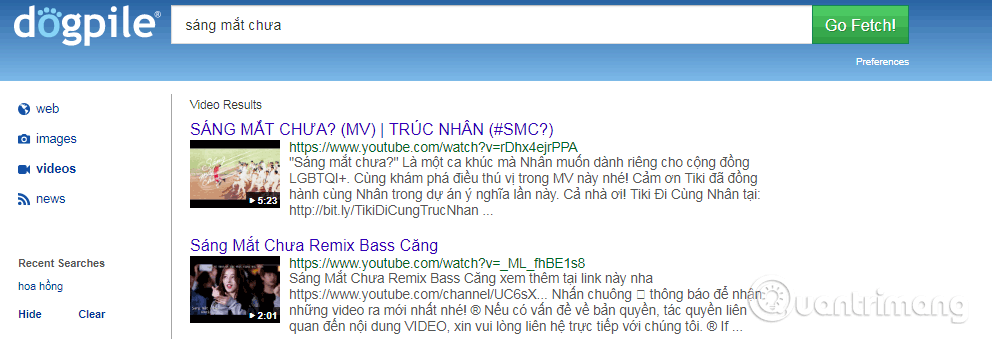
- News Search : News Search can be sorted by relevance and date. It retrieves results from various sources such as Fox News, ABC News and Topix. Yellow and White page searches are standard with search fields by business name, individual, etc. In all different searches (except Yellow and White pages), you will still see the feature " Are You Looking For "for the purpose of giving users better word search queries.
- Meta Search feature : Dogpile's Comparison Engines Demo is an introduction to how the super search engine works with a real-time Venn diagram to show how three different search engines (Google, Yahoo and MSN ) how to get results.
- Advanced Search : Gives users the option to narrow down the search to the exact phrase, language filter, date, domain filter, or adult filter. In addition, it also has the option to set search options with the ability to customize the default search settings.
The ability to search for some major search engines and directories at the same time not only saves time but is also useful when comparing results. One of Dogpile's best features is the search suggestions because these suggestions can be a lot better than what users search for.
Note: This search engine changes frequently. The information in this article is at the time of writing.