Private search engines replace Google
Google is now one of the most effective and popular search engines for users around the world. With Google Search, we will get the information we need in the shortest time. However, the search information we access will be saved by Google. Or through Google services like Gmail, Google Drive, . that we use, personal information is tracked by Google. If users want to secure more of their personal information, then some of the search engines that replace Google in the introduction below.
1. StartPage website:
StartPage is an information search tool, following the way to send keywords to Google when users search on the homepage tool, then return search results to users. Thus, you will not be a Google searcher, but StartPage is requesting information.

In addition, StartPage also performs SSL encryption, does not use cookies or track IP addresses like on Google. But not so that StartPage's search capabilities are worse than Google. The tool owns the ability to search by Proxy so the website does not save all the information of the user.
In case you want to add StartPage to the Chrome search engine, right-click the search bar on Chrome and select Edit search engine. Here, users can use StartPage as the default browser tool or add StartPage as a search engine other than Google.

2. DuckDuckGo:
DuckDuckGo tool is also one of the search engines to ensure privacy for users. DuckDuckGo does not collect user information, making it possible to keep personal information private.
DuckDuckGo gives users the fastest search results, intuitive results interface and you can find more relevant information in that list. This tool links to search sites like Amazon, links that do not contain any advertising information, so your search results are very safe.
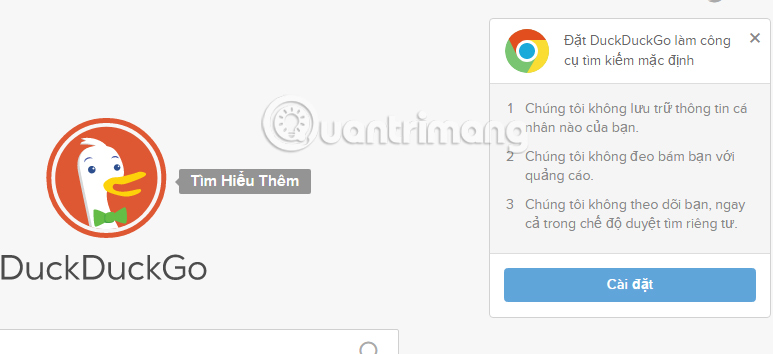
3. Disconnect Search Tool:
Disconnect Search secures private search security for users. Through this tool, we can search indirectly via Yahoo, DuckDuckGo or Bing without worrying about revealing personal information.

In addition, Disconnect Search also provides a utility for you to install on your computer. We access the link below and click on the Private Search tool to install on the computer.
- Download the Disconnect Search utility

Then, click on the Disconnect Search icon at the end of the search bar on the Chrome browser and select the search engine you want to use to enter the keyword. The last step is to press Enter to get the search results.

4. SearX:
The SearX search engine contains no ads that are annoying for users during use. The SearX user interface is very simple and user-friendly, but the ability to control search results and private ownership is powerful, not tracking every user's personal information.

Above are 4 search engines replacing Google Search, especially these tools completely secure the data and information of users. You won't have to worry that all of your search information is saved, or that search pages don't contain advertising information that affects your use.
Refer to the following articles:
- Want to secure your Google account? Do not ignore the following!
- How to use iOS's anonymous search feature on Google Search
- Instructions for deleting Google accounts permanently