Leaked series of screenshots of Microsoft's new 'One Outlook' email client for Windows 11
Microsoft's email application is slowly transitioning to a web-based platform built on top of what the company calls 'Outlook on the web Powered Experiences (OPX)'.
In fact, information about this application was leaked last year, but it is extremely limited because everything is only limited to internal scope within Microsoft. However, over the past few days, it looks like Microsoft has started rolling out the app to a few work and education accounts, offering a first look at what the so-called 'One Outlook' will look like.

At first glance, the overall layout of 'One Outlook' looks quite similar to the familiar Outlook Web experience you can find by visiting Outlook.com. Of course, there will also be a few new additions specifically made by Microsoft for this client, such as the ability to configure the vertical ribbon bar, and everything to be arranged in a slightly more modern, more intuitive way. In addition, Microsoft has also embedded control windows in the Outlook header to make it look more like the overall Windows 11 experience. Composing a message or creating a calendar event will pop up a new window, similar to the existing Outlook desktop application.
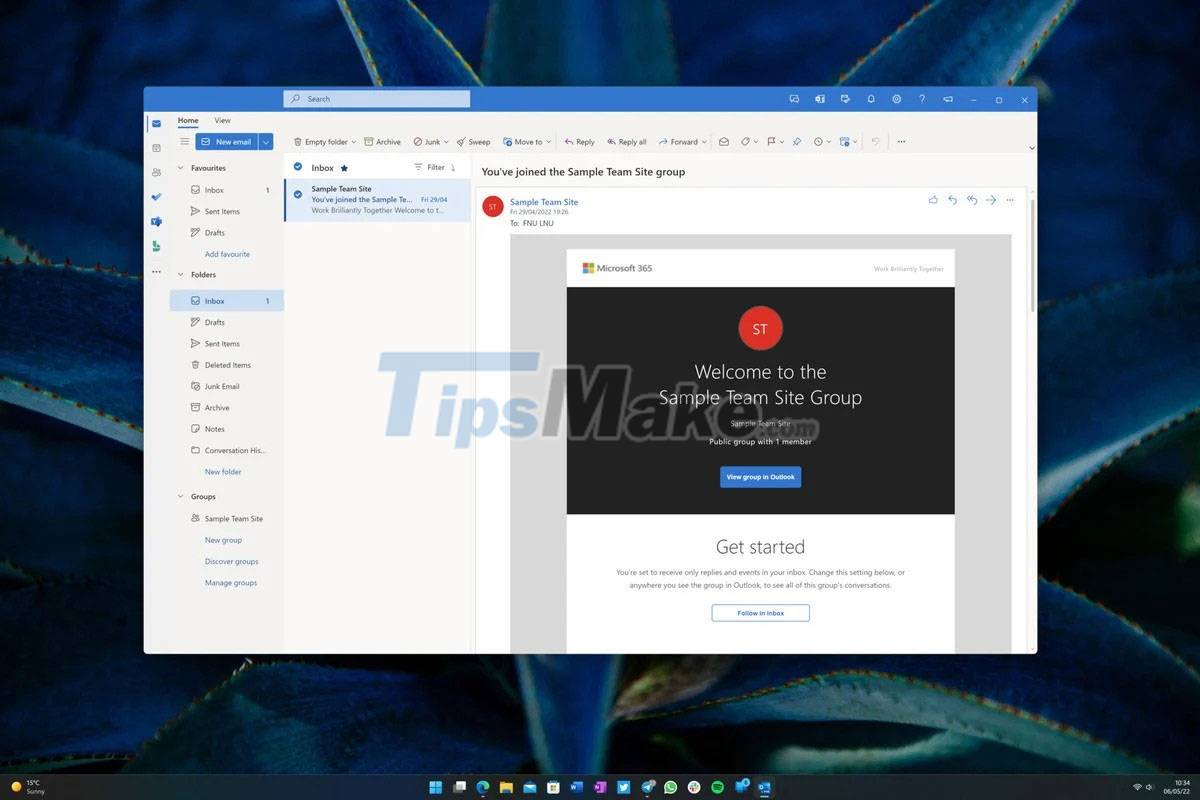
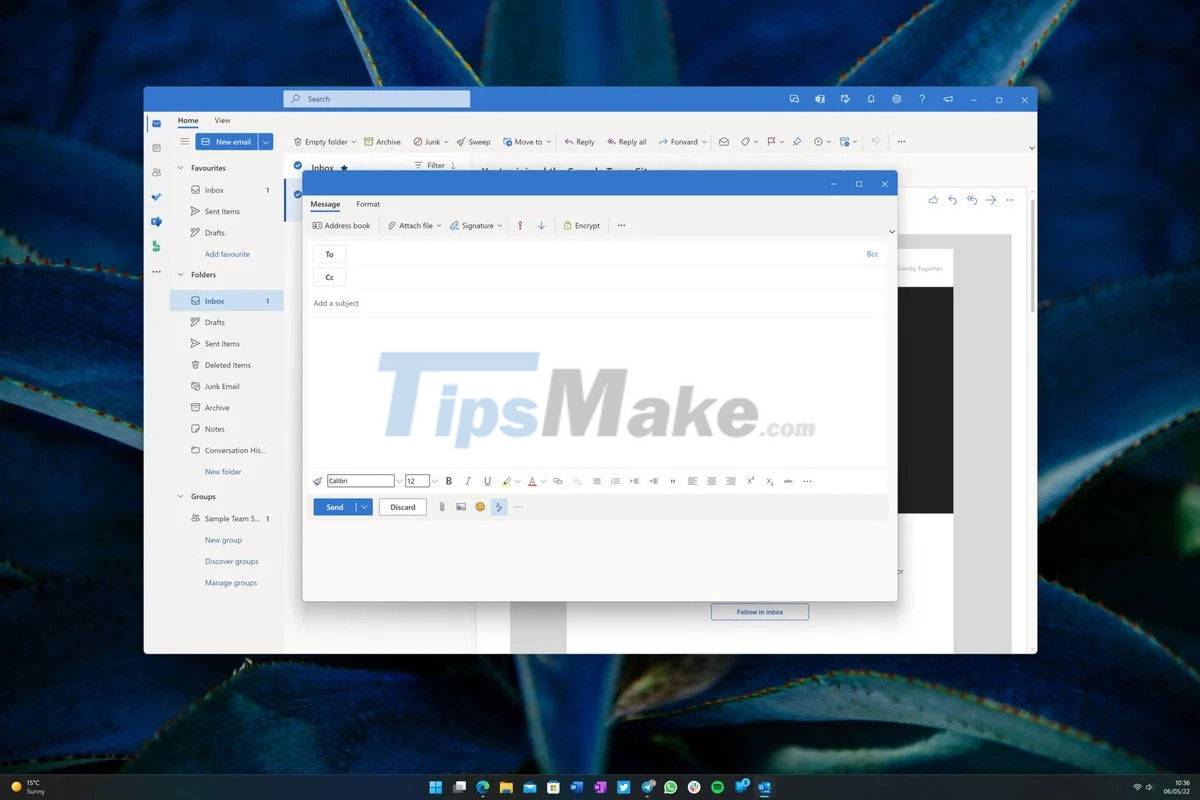
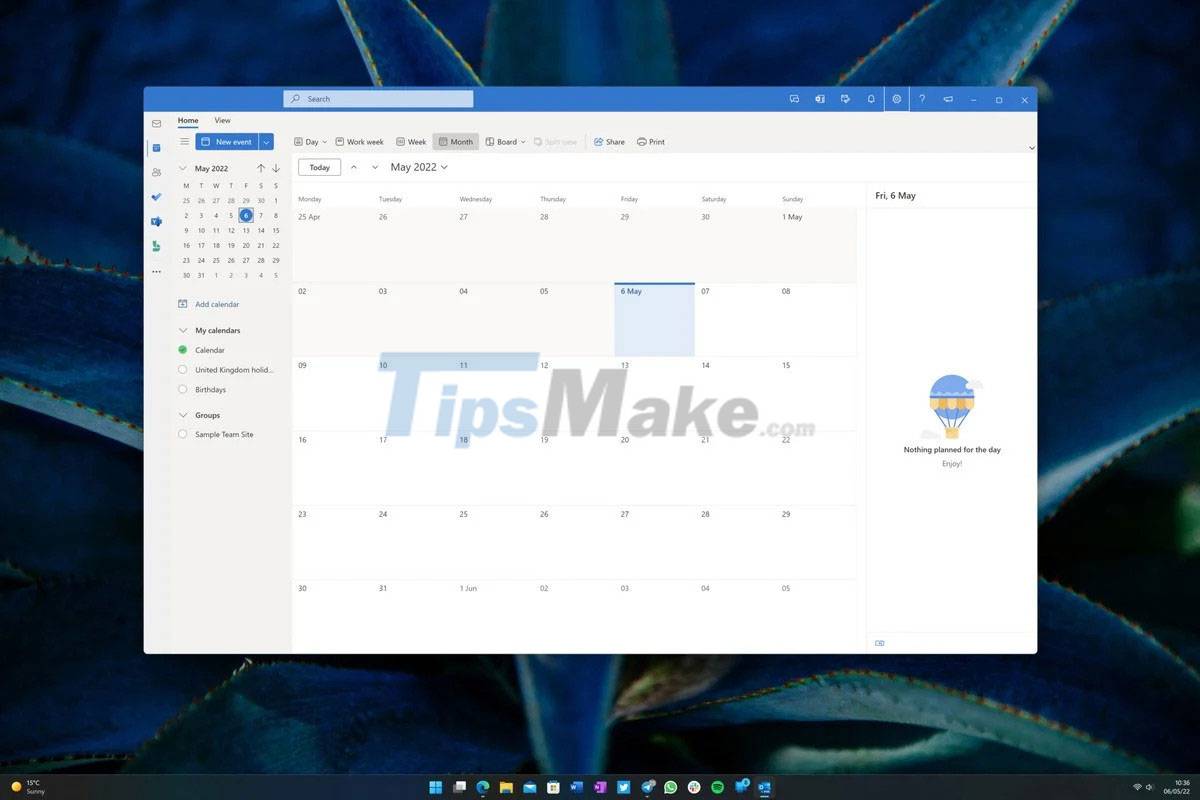
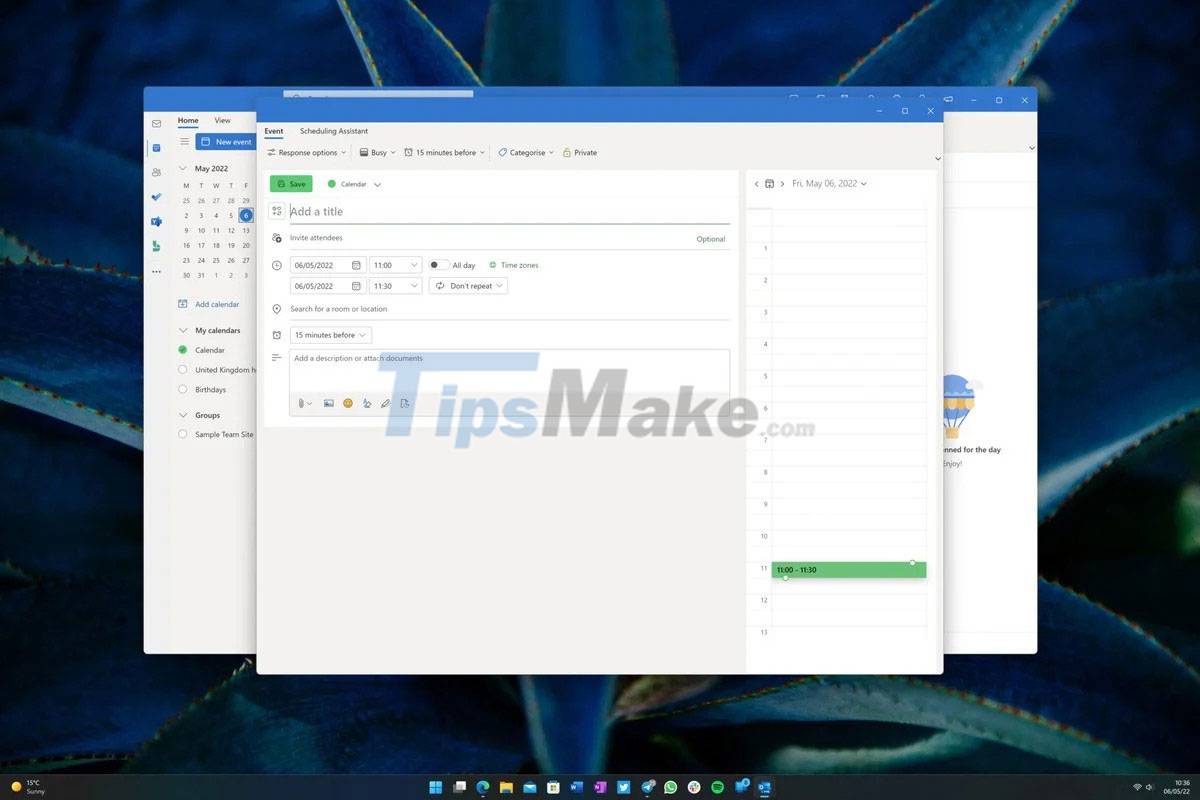
It's a pity that this application still does not work with personal email accounts, so it is not clear yet if there is a difference between the interface of business and personal accounts. Microsoft hasn't officially announced this new email experience yet, but it's only a matter of time since everything is almost done.