This is the new Outlook app on Windows 10 and Windows 11
Outlook was acquired by Microsoft in 1997 for an estimated $400 million. Now, the Outlook improvement project will be codenamed Project Monarch with the goal of improving the email browsing experience for both Windows 10 and Windows 11 users.
Nowadays, there are many ways for you to access email such as via browser or smartphone, and there are also many email clients. Therefore, it is time for Microsoft to launch a new version of Outlook that is more attractive.
Mail's merger
As is the case with Snipping Tool and Snip & Sketch, Microsoft has a habit of releasing multiple apps with the same functionality. On Windows 8 or later to read email, you can use Windows Mail, access your Microsoft 365 account and access mail through Outlook, or download an app called Outlook.
In the May 2021 Office update for internal testing users, the new design for Outlook was accidentally exposed. Its interface is similar to the new Paint application in Windows 11.
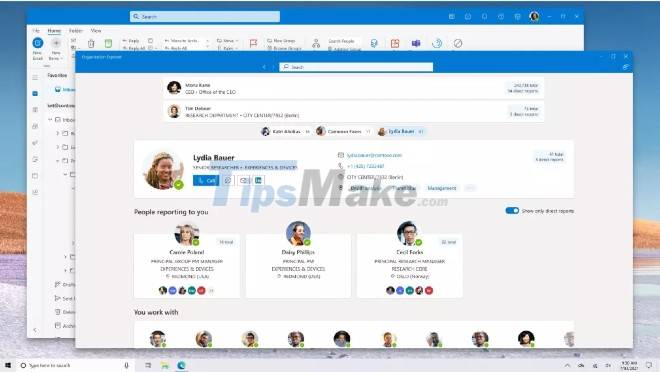
One Outlook for Two Windows
This is part of a new One Outlook project that Microsoft is working on. Its goal is to unify the Mail apps into one unified app to help you manage your email on both Windows 10 and Windows 11. You won't need to install another email management app, and you won't be confused. again.
The new Outlook being released for both Windows 10 and Windows 11 is a logical decision because handling email is the main reason many people still keep the computer in their office. The similar design of the email client also motivates users to upgrade to Windows 11 because they know they won't have to learn how to use a new email management app.
The new Outlook will still have the advantages of the old version such as providing many customizations in email management, allowing to manage multiple accounts. The appearance of the new Outlook will also be the end of Windows Mail.
The new Outlook is likely to be released with Windows 11 in October.