Laptop (Laptop)
What parts does a laptop computer (Laptop, Notebook) have? What are these parts for? How do they work? Those are the questions asked by those who hear about laptops for the first time. Laptop computers have all the same components as desktop computers, but are designed to be more compact to match their style and features. Following are some of the main parts and functions of a laptop computer.
 Laptop - Laptop
Laptop - Laptop
External appearance of the laptop
Monitor - Display of laptop
The size of the laptop depends on its screen. Therefore, when referring to small or large laptops, people often refer to the size of the screen as: 12" (Inches) or 14", 17",. this is the diagonal size of the screen. , in Inche (1 Inche = 2.54 cm) and this size can be odd: 11.6", 13.3" or 15.6",.
 Dimensions of the laptop
Dimensions of the laptop
Depending on the size of the screen, laptops are classified into the following types:
- Ultraportable: Screen size 13.3" or less.
- Thin and Light (Thin and Light): Screen size from 14" to 16"
- Desktop Replacement Type: Screen size from 17" to 19"
- Luggables: Screen size 20" and larger
In addition, just like the screen of a desktop computer, the screen of a laptop also has 2 different shape standards.
- The square (Square) screen has a 4:3 ratio of width and height (vertical). This is the traditional type of screen, often found in older laptops.
- Wide screen (Wide) has a ratio of 16: 9 to the width and height (portrait). This is a common type of screen today, it can display HD images suitable for entertainment.
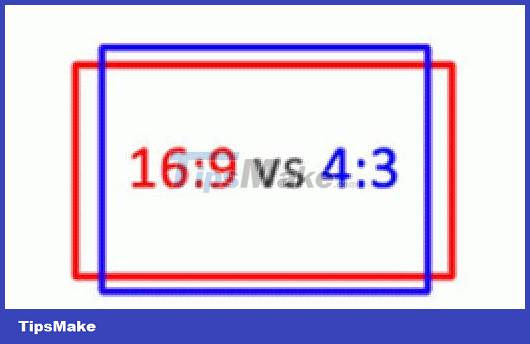 Screen aspect ratio 4:3 and 16:9
Screen aspect ratio 4:3 and 16:9
Glossy or Matte: Mirror screen or matte screen
The mirror screen is very glossy thanks to the protective layer that is covered on the display surface, but perhaps the weakness of the mirror screen is also this reflection, it causes more eye strain than the matte screen. However, many people still prefer the mirror screen because it looks glossy and luxurious.
* Other parameters of the screen such as: material, resolution, . will be mentioned in other articles.
Keyboard and pointing device - Laptop Keyboard & Mouse
- Thin and light laptops often have small keys and shortened keys, and the design is also different from that of a regular keyboard. Some function keys such as screen adjustment, sound . are often integrated on the keyboard.
- Small laptops won't have their own numeric keypad on the right like regular keyboards.
 Laptop keyboard
Laptop keyboard
- The pointing device (mouse) of a laptop is usually in the form of a touch pad (touchpad), if you are not familiar with it, you can attach an external mouse via the Mouse (PS/2), USB port or connect wireless to use.
The connection ports of the laptop
 The connection ports of the laptop
The connection ports of the laptop
- Network connection via Modem, Ethernet is always available for laptops.
- Connecting to the Internet wirelessly (Wireless) is an indispensable option, but it should be noted that older machines will have low-speed Internet connection standards.
- Laptop computers are usually equipped with speakers (Speakers), Microphones, audio buttons and headphone holes.
- Some old laptops still retain PS/2 ports used for mouse and keyboard, parallel port (Parallel port) used for printers. however high-speed USB communication is commonly used. more variable. In addition, some other interfaces such as PC card slot (PCMCIA), FireWire (IEEE 1394) connect to external digital devices, VGA, HDMI,. to connect to an external monitor. Bluetooth wireless connection is also used to connect to mobile phones, PDAs.
- Newer laptops are also equipped with a memory card reader (Reader), supporting common memory cards such as: CF, SD, MMC, MS. These types of memory cards are increasingly popular because of devices such as PDAs, digital cameras, mobile phones. are all supported and used.
- In addition, laptops can also be equipped with additional recording devices (Webcams) to support communication and online conversations. Fingerprint lock security technology (Finger Print Locked),.
Internal parts of a laptop computer
 Laptop computer internals
Laptop computer internals 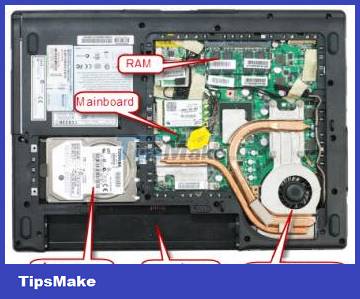 laptop computer internals
laptop computer internals
Mainboard - Mainboard of a laptop computer
The main board is the foundation, it determines the speed and stability of the whole system. The mainboard of a laptop computer is specially made to fit the shape of the case, they often have built-in devices such as image processing (VGA), sound (Sound), networking (Ethernet). to keep the machine compact.
Processor - CPU of laptop
- The power of a computer is often judged by the speed of the CPU. Laptop CPUs are specially made to consume less power and still achieve high performance, which are CPUs with the M symbol (Mobile).
- Some laptops use desktop CPUs with the latest technologies, but because of their high capacity, it reduces battery life.
- Laptop manufacturers often offer 2 product lines using low-end CPUs for casual users and high-end for professionals.
System Memory - Laptop RAM
- RAM is the computer's memory, a place to temporarily store data for processing, more RAM will help increase processing capacity. Currently, laptops should have at least 2GB of RAM, if you use graphics programs, games, etc., you should have at least 4GB of RAM or more.
Graphics device - VGA of laptop
- If you only use office programs, the Internet, etc., usually the graphics memory of the laptop only needs to be shared (shared) with the system memory.
- High-end, powerful laptops will be equipped with discrete graphics equipment.
- The use of graphics programs on laptops and programs that require advanced graphics processing capabilities requires 1GB or more of graphics memory, and this memory belongs to the VGA alone, not from the memory card. system memory.
- Notebooks use system memory as graphics memory, which saves money, but the graphics processing power will not equal using native memory. In addition, the ability to process graphics also depends greatly on the graphics processor.
Hard drive - HDD of laptop
- A hard drive is a place where data such as the operating system, application programs, information and user documents are stored.
- The hard drive of notebook computers is small, thin, compact, quiet, and especially resistant to shocks. Currently, the hard drive capacity for old laptops is usually about approx. 500GB, some high-end laptops come in capacities up to 1TB (about 1000GB) or larger.
- Currently, new laptops are equipped with SSD hard drives (Solid-State Drive), this is a solid-state hard drive, with higher access speed than HDD.
Usually only about 50GB is enough for the system and application programs, but also need to calculate more for data, media (music, movies, photos).
Optical drive - laptop CD/DVD
Laptop computers are usually equipped with a CD-RW or DVD Combo drive that can read DVDs and burn CD-ROM discs. High-end machines are often equipped with DVD-RW, while small laptops may not have an optical drive.
Accessories included with the laptop
Laptop battery
- The battery life of a laptop is quite an important factor and is often considered before buying. However, these parameters are only approximate, it depends on the usage of each person.
- Currently, with power-saving technology, the ability to use the battery of laptops has increased significantly.
- The laptop uses a Lithium battery that can be quickly recharged and used for a longer time.
Power adapter - Adapter of laptop computer
- The power adapter is used to provide DC power for the laptop to operate and to charge the Battery. The power adapter is supplied with the laptop.
 Laptop power adapter
Laptop power adapter
Manuals and installation discs for laptops
- Notebook computers come with a dedicated installation program disc. These discs are used to restore the machine's programs back to their original state and contain the device drivers and utilities for the machine.
- In addition, there may be system software (Windows, Linux,.) and office applications, entertainment, Internet . these software can be calculated together or separately with the cost of the machine.
When buying a laptop, you need to pay attention to the software that comes with the machine. If the machine is pre-installed with the Operating System (Windows), there will be a license stamp and a CD Key (Serial) number affixed to the bottom of the body, which clearly states the version of the Operating System installed.
Weight of the laptop
- Weight is a very important factor and also a reason for manufacturers to increase product costs. The lighter and thinner the laptop, the higher the price. Conventional models with full features usually weigh between 3kg and 4kg. Models that are classified as thin and light are usually in the range of 1.5kg to 2.5kg.
- You also need to consider the weight and features of the machine. Usually to reduce weight, certain features will be reduced such as: smaller screen, no optical drive .