It's time to say a real goodbye to Windows XP!
After 17 years, the support for the Windows XP variant was finally fixed on the end date.
More specifically, extended support for Windows Embedded POSReady 2009 - the last supported Windows version based on the legendary Windows XP platform - ended yesterday April 9, 2019, marking the "separation" 'Probably not reunited with Microsoft Windows NT 5.1 product line after exactly 17 years, 7 months and 16 days. Among the versions of Windows NT 5.1, Windows XP is probably the longest-lived market name ever, more than 17 years, a record hard to beat, enough to show greatness. of this operating system platform as well as the feelings that users use for it.

- Microsoft is redesigning Windows 10 Update, improving the user experience
In fact, other enterprise-designed Windows XP variants also ended support earlier this year, notably the Windows Embedded Standard 2009 that has "breathed out" last month. 1, 2019. In addition, several other well-known variants such as Windows Embedded for Point of Service SP3 and XP Embedded SP3 also expired support in 2016, while supporting Windows XP Home and Professional SP3 even even earlier, 5 years ago, on April 8, 2014.
However, although Windows XP has officially expired support 5 years ago, the existence of POSReady 2009 still allows users to receive security updates on Windows XP Home and Professional SP3 through the use of Use registry hacks. Microsoft is certainly not happy when users do this, saying that they "will not be able to protect the absolute safety of Windows XP customers", although it is clear that the software giant has do not give any effort in preventing users from using such a hack. Therefore, when POSReady ends support, the flow of these security updates will also cease, meaning that the 17-year-old Windows XP will no longer receive additional updates and gradually go into the past.
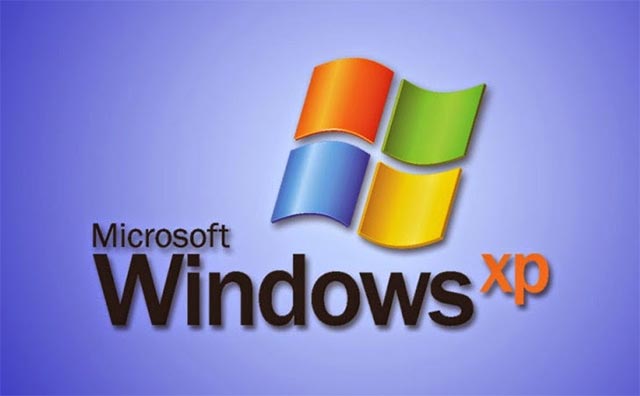
- Microsoft officially launched Visual Studio 2019 for Windows and Mac with many new features, invited to download and experience
It's fair to say that the 'death' of Windows XP should be welcome at the moment, says Jason Perlow, a pen writer in 2017 that "if you're still using Windows XP, you're setting yourself up. into dangerous situations before cyber attacks, malicious code ". In a related move, the Australian Ministry of Defense has also completed the 'relocation' of computer systems running the last Windows XP because they do not meet the general security requirements.
Windows XP and decisions to 'move home'
In January 2014, Tech Pro Research conducted a survey with members of well-known tech news site TechRepublic about plans to migrate from Windows XP to their other platforms. Results showed that up to 37% of respondents said they still intend to continue using Windows XP.
Of the 37%, 40% cited the reason that 'their Windows XP is still working well, meeting their needs, so there is no need to change', while the rest give a lot of important software. The importance they use every day is more stable with Windows XP so 'change' is not necessary. It is known that this is also the answer that most people 'heavy' with Windows XP often offer.
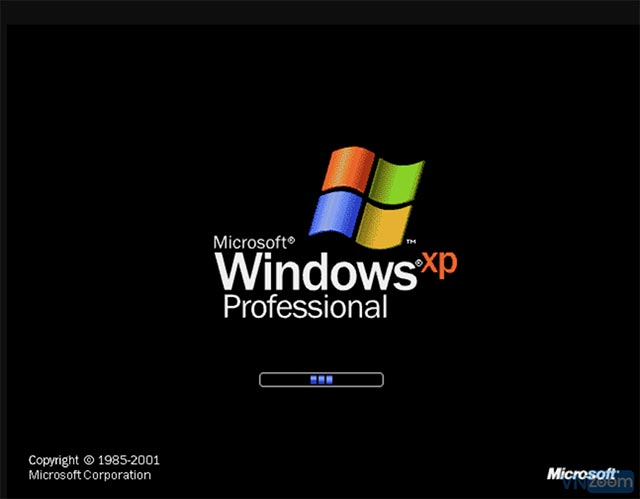
In addition, in organizations that plan to stay with Windows XP, 42% of respondents believe that security and malware risks are their main concern, with 29% concerned about missing. Continuous patches or updates from Microsoft. Previously Microsoft had made a surprising decision in patching Windows XP systems against WannaCry extortion code, deploying an update created for Embedded Standard and POSReady 2009, despite 98% of victims. WannaCry is using Windows 7 at the time.
Notably, 11% of respondents in the survey said that they would specialize in using Linux instead of Windows 7 or 10, while the case similar to Mac OS X was 1%.
- Beyond Windows 7, Windows 10 becomes the most commonly used operating system in the world
Which operating system should you switch to at the present time?
Microsoft will certainly 'support two hands' if Windows XP users upgrade a circuit to Windows 10, although trying to upgrade from XP to Windows 10 is probably a pretty bad idea at the moment ( and upgrading from POSReady 2009 to the consumer version of Windows is not supported at all.
In case your system is not connected to the Internet, you can continue operating the system with Windows XP without support. But in this situation, it is important to be extremely wary of any device connected to the system, especially USB drives, if you want to keep your system safe.
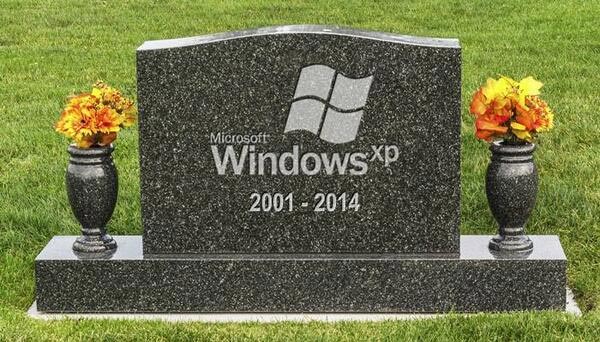
It is not clear when Windows Update services for POSReady 2009 will be deactivated, while minor problems such as expired certificates may prevent the ability to install new updates. In fact, Windows 2000 can still connect to Windows Update at the end of 2015, of course with some effort. In addition, there is an information that you should also note, that Windows Update will require support for SHA-2 encryption since July 16, 2019. That is to continue to receive new updates, Your operating system must have support for SHA-2 encryption.
- If you want to get more updates in the future, Windows Server 2008 must be installed on version KB4493730
You should read it
- ★ Microsoft will officially stop supporting Windows Phone, and check your device deadline
- ★ Why did Microsoft end support for Windows 8.1?
- ★ Microsoft is about to stop supporting PHP on Windows
- ★ Microsoft stopped supporting SQL Server 2008 and Windows Server 2008
- ★ Microsoft will end support for Windows 10 in 2025