Microsoft set a time to stop supporting Windows Thin PC
However, there is another SKU that has been highly anticipated by Microsoft, but has long been forgotten, which is Windows Thin PC.
For those who don't know, or have heard of, but don't understand, Windows Thin PC is a 'customization' based on Windows Embedded Standard 7. Simply put, it's basically a stripped-down version. of Windows 7 for low-performance PCs. Windows Thin PC hardware requirements include only 1GHz processor, 1GB RAM, 16GB internal memory, DirectX 9 graphics with minimal WDDM 1.0, and a bootable DVD-ROM drive.
This SKU can provide a remote desktop experience via RemoteFX, while locking down the PC using a write filter. IT administrators can also configure Windows Thin PC systems through the System Center Configuration Manager tool, and deploy updates through Windows Update as usual.
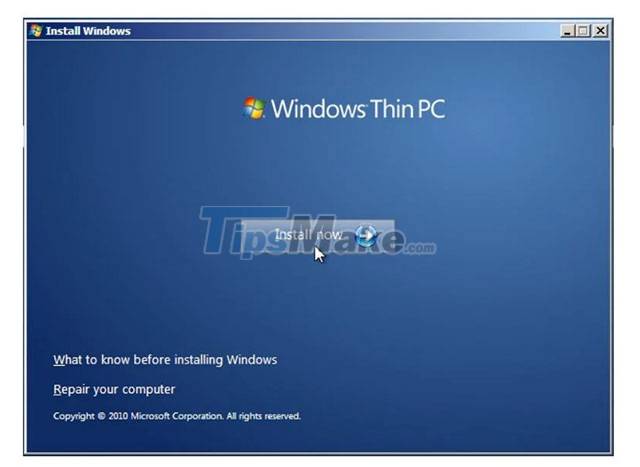
Windows Thin PC was officially released on July 1, 2011. However, this operating system did not achieve the goals that Microsoft had hoped for. After more than 10 years of existence, Windows Thin PC will officially end extended support on October 12, 2021, according to an announcement from Microsoft. Redmond also recommends that organizations that still have use-cases for Windows Thin PCs should consider upgrading to newer remote desktop client platforms. This process can be activated by contacting a Microsoft Authorized Distributor or OEM directly.