Is an Adobe Creative Cloud subscription really worth it if you're not an expert?
A subscription to Adobe's Creative Cloud All Apps lets you use Photoshop, Premiere Pro, InDesign, and several other apps. It's not uncommon for professionals and agencies to purchase an All Apps package, but is it worth it for non-experts? Let's find out through the following article!
What's included in a Creative Cloud All Apps subscription?
An Adobe CC All Apps subscription includes all the major paid Adobe apps, including Lightroom, Audition, Premiere Pro, and Photoshop. You also get access to Adobe's free programs, such as Photoshop Express - along with any paid tiers that app may have.
Who should buy the Adobe All Apps plan as a non-expert?
An Adobe CC All Apps subscription costs $59.99-$89.99 per month, which is a significant investment if you don't use the software for your work or business. However, some non-experts will benefit greatly from paying for it.
If you belong to one of the groups below, you may consider purchasing the All Apps package.
1. You like many creative principles
Even if others tell you to focus on one thing, the truth is that some people simply enjoy many different creative disciplines. For these reasons, the Creative Cloud All Apps plan is the most affordable choice.
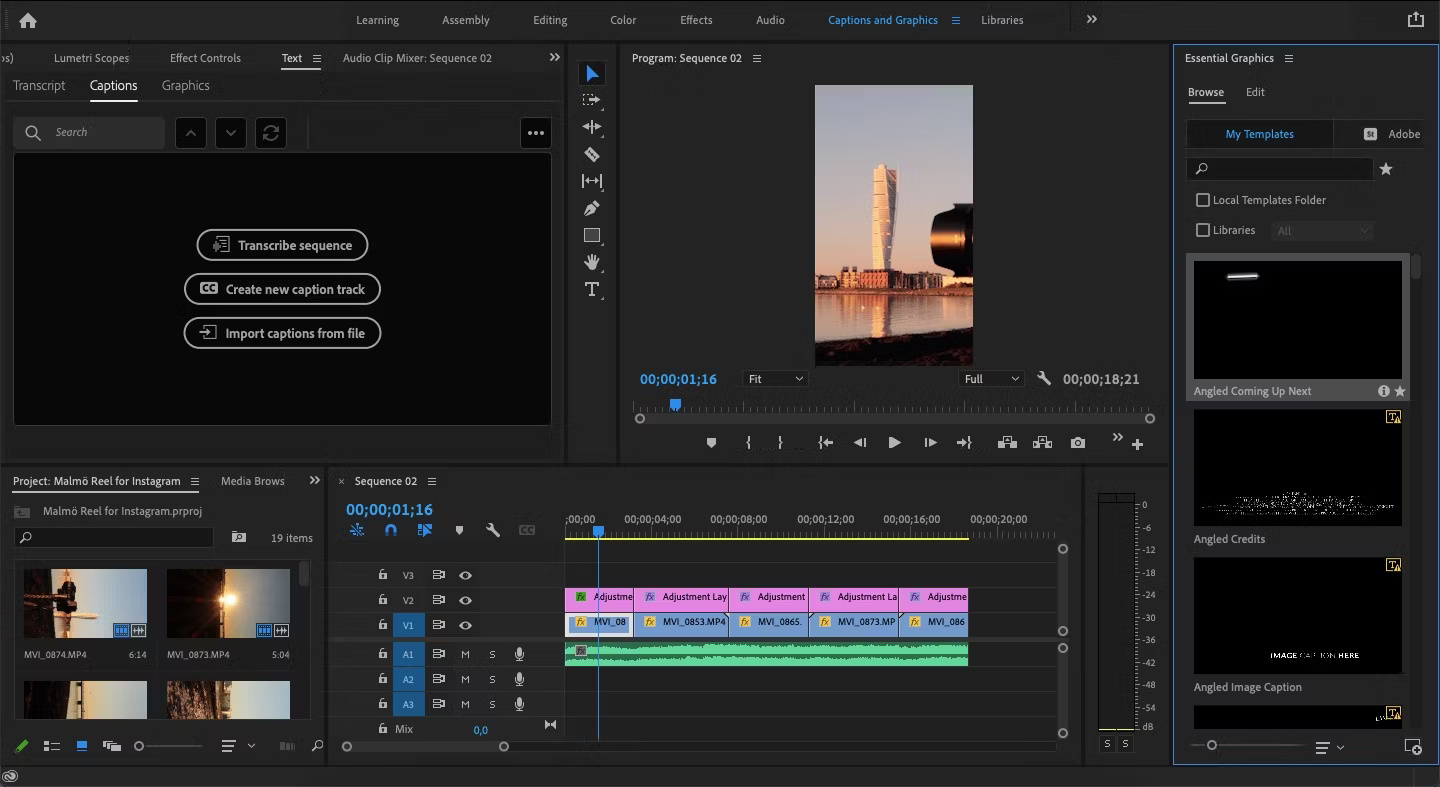
Buying the All Apps plan is often much better than the mental gymnastics involved in choosing the Photography plan but then needing to find an alternative graphic design or audio editing solution. Instead, you can simply download All Apps and then focus more on the creative process.
2. You're experimenting with different interests
Before you find creative hobbies and career paths that really interest you, you often need to try a lot of things to see what works and what doesn't. If you're at that stage, buying different Adobe packages can be expensive.
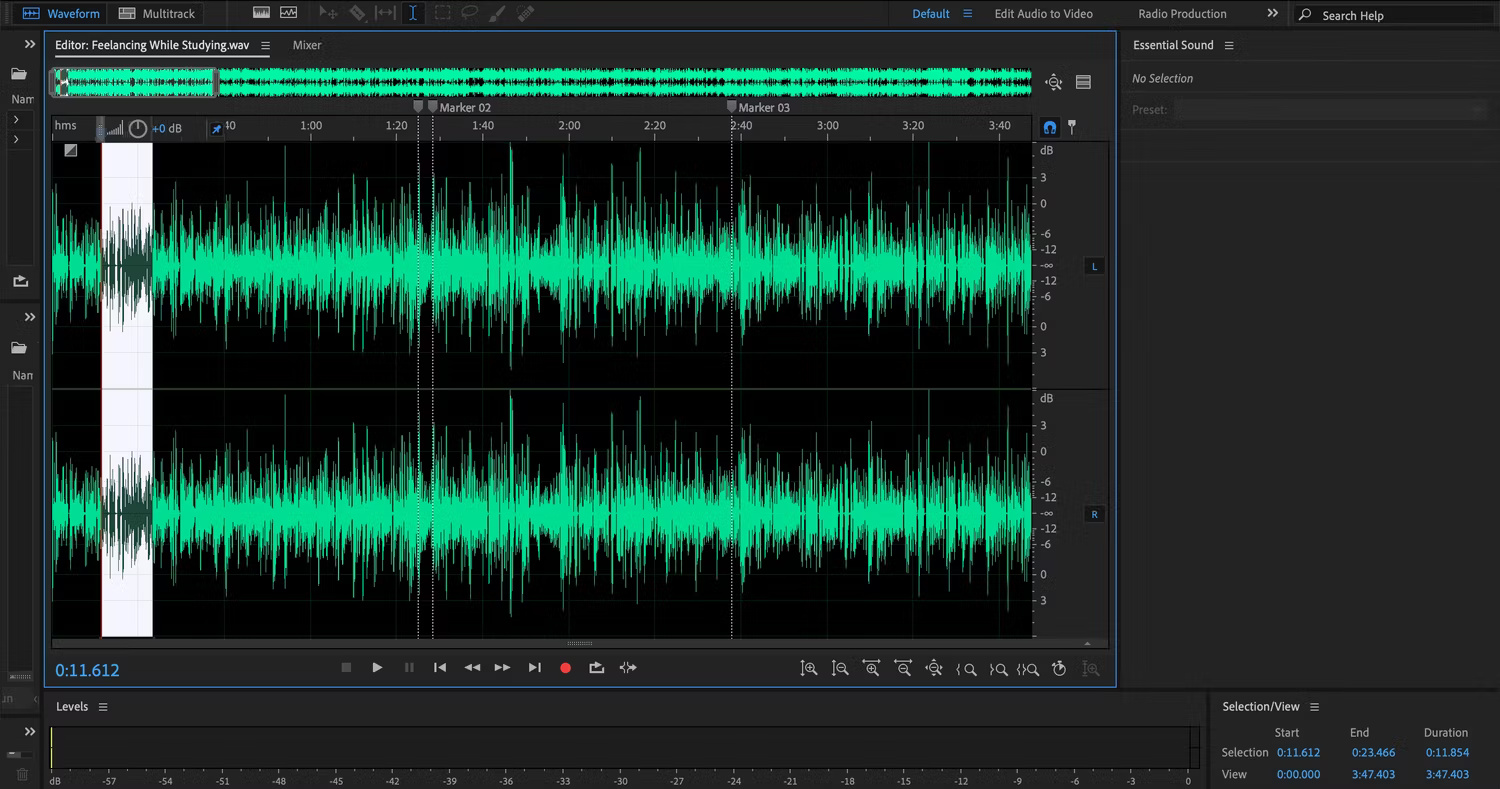
If you don't know what you want to do, the easiest option is to try each Adobe app and creative discipline to see what works best for you. You may find that you like everything equally, in which case you can continue your All Apps subscription.
But some users will find one core thing they like; otherwise, you can simply cancel your Adobe subscription after the commitment period and choose a more specialized plan.
3. You qualify for a student or teacher discount
Although an Adobe Creative Cloud subscription is quite expensive at full price, students and teachers can get a significant discount. If you qualify, you can get the All Apps plan for just $19.99 per month for the first year.
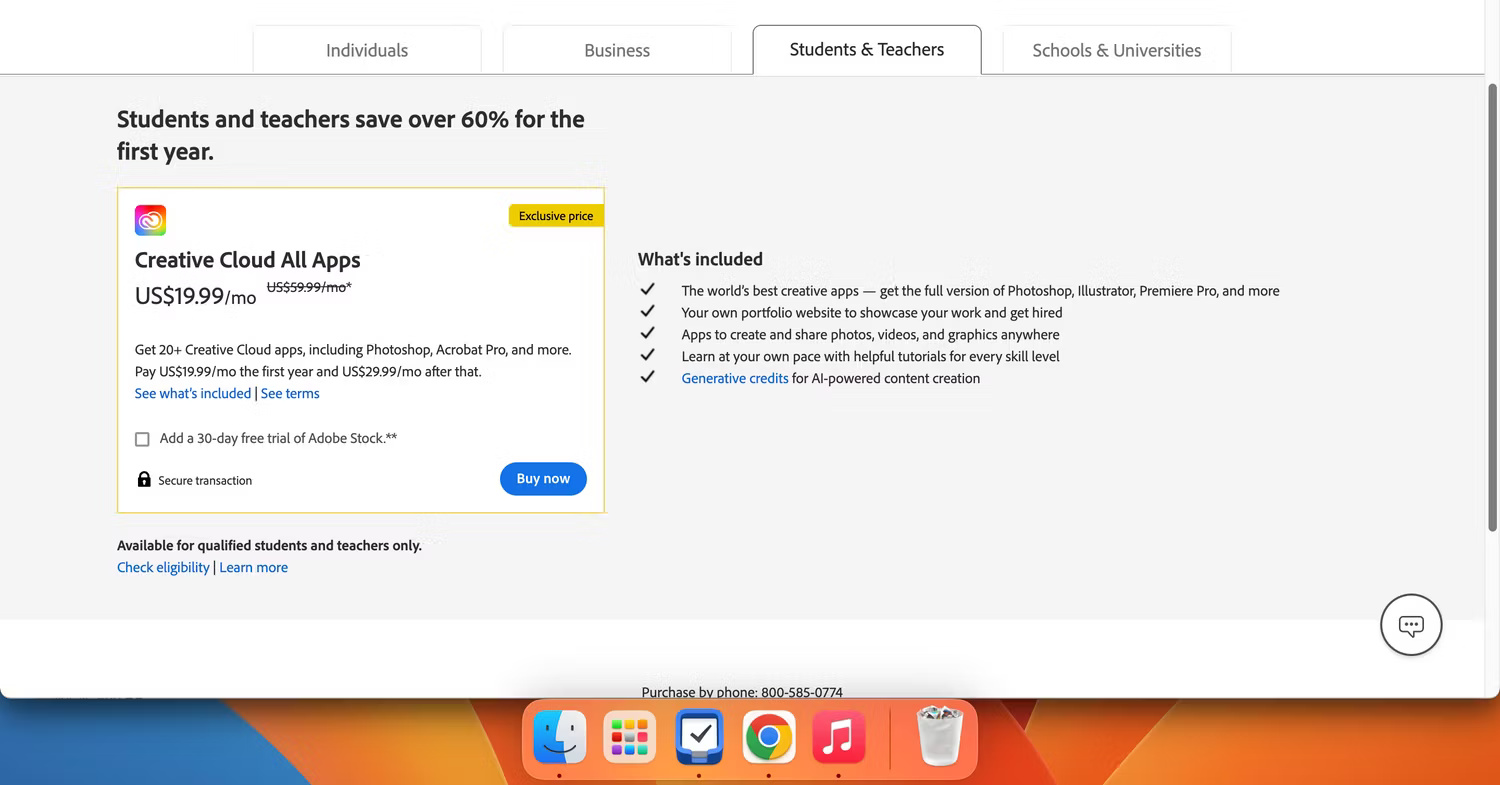
After the first 12 months, your subscription will increase to $29.99/month with an annual commitment. But even at this price, it's still much lower than what you'd pay at full price. So, it's better to go with the All Apps plan and get the flexibility you need.
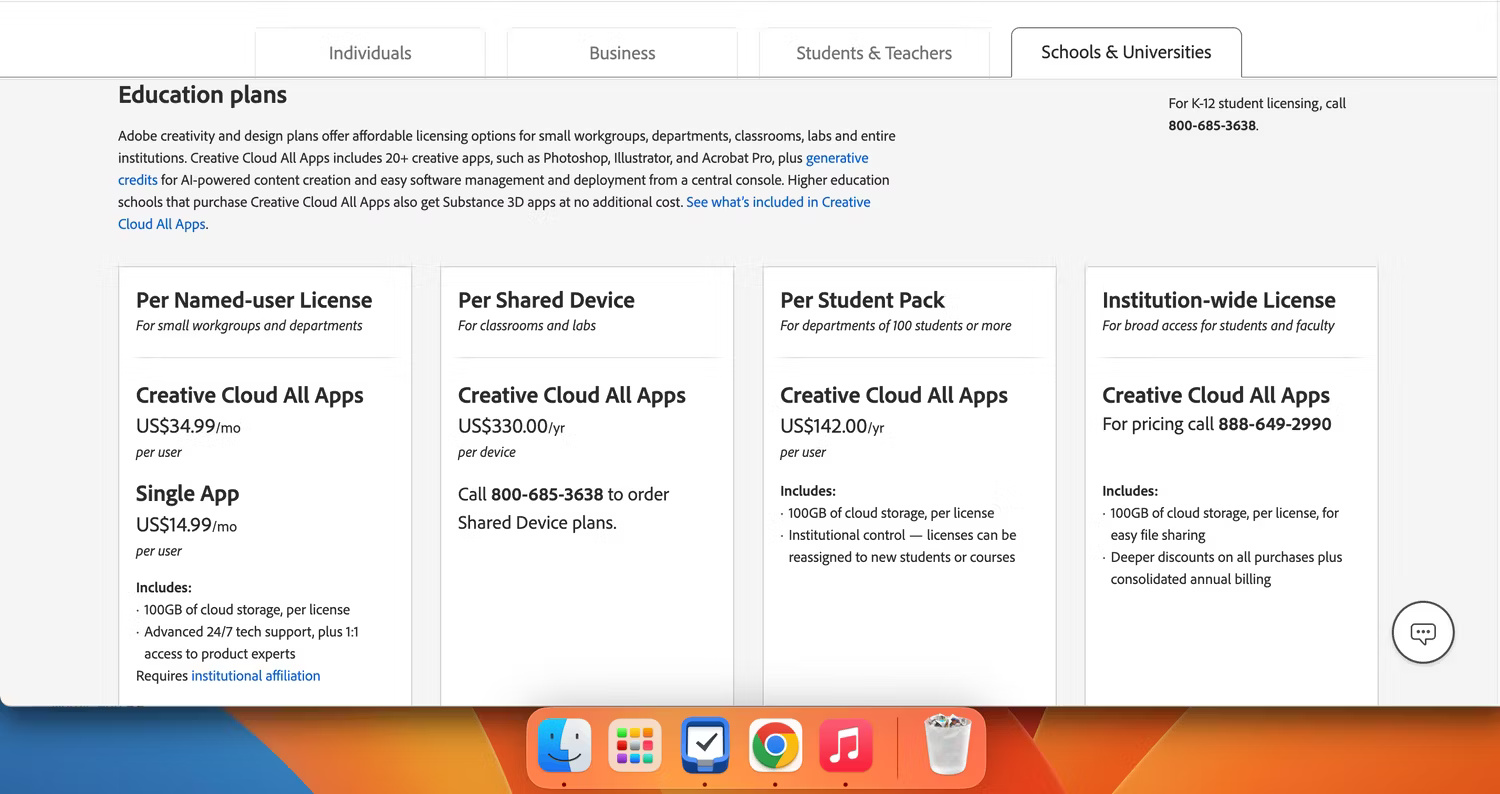
Schools and universities can also purchase the All Apps plan for $34.99/year, in addition to choosing other discounted price plans.
If you're a student and looking for tech discounts, you should also consider getting Apple's student discount.
4. You are interested in more than one of the Adobe packages
Adobe has several subscription plans, such as Lightroom and Photoshop for photographers and the Substance 3D collection. However, you are only allowed to have one active plan per Adobe account at any given time. Although you can create multiple Adobe IDs, this quickly becomes complicated.
If you want to access multiple paid subscriptions, you're better off purchasing the All Apps plan and keeping everything in one place. You also don't need to worry about multiple payments coming out of your account, making monitoring your budget much easier if that's something you're concerned about.
Is the Adobe CC All Apps Bundle worth it if you're not an expert?
The answer depends on the programs you need to access. If you're interested in a variety of creative fields and like Adobe apps, the All Apps plan is well worth the money. Additionally, students and teachers can get quite a discount.
The All Apps plan is also worth buying if you're not interested in multiple areas but want to get multiple subscriptions on the same account.
On the other hand, you won't get much value if you only need one package or just want to use Adobe's free tools. You can find many free alternatives or free trials if you're still on the fence.