Adobe Creative Cloud has been integrated directly for Powerpoint and Word
Recently, Adobe has announced a remarkable new addition to the famous Offices applications Microsoft Word and Microsoft PowerPoint, which is compatible with Adobe Creative Cloud Libraries.
Accordingly, starting now, Adobe Creative Cloud Libraries can be opened directly in popular Office programs. This makes it easy for users to insert logos, images, and text formats for their Word documents and PowerPoint presentations.

Creative Cloud Libraries is a tool used by many creators and organizations in designing branding elements and images. For example, an organization can store legitimate brand logos in Adobe Creative Cloud Libraries, then easily use them as watermarks or signatures in documents. In addition, you can also use the images stored in this cloud tool to quickly insert into your PowerPoint presentation.
With this addition, both Microsoft and Adobe want to provide their users with the most seamless experience, thereby improving work efficiency. Now, Microsoft Offices users do not need to go through File Explorer to get documents as before, but will have direct access to the built-in Creative Cloud Libraries.
For example, to access Creative Cloud Libraries in PowerPoint, users simply need to click on the Creative Cloud button located at the top right of the main toolbar. From here, users can drag and drop logos and match text formats to create professional presentations.
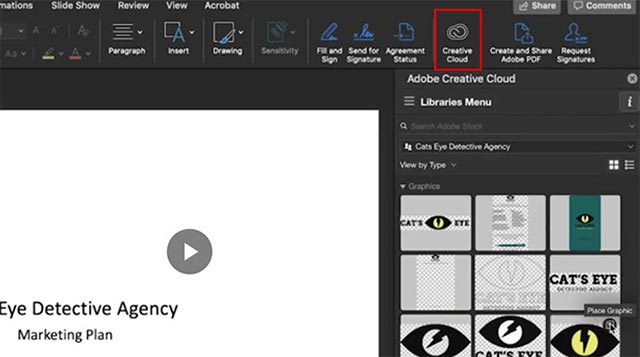
In addition, data also shared on this cloud tool can also work well with Adobe Creative Suite and shared throughout the organization or specific groups of people.