How does Adobe Creative Cloud work?
If you wonder where all your Adobe Creative Cloud programs and digital work, videos or photos are stored, today's article explains Creative Cloud and its cloud-based system.
Adobe Creative Cloud is a standard set of tools for most graphic designers, illustrators, photographers, and video creators. Adobe programs used to be sold as individual software discs that you would insert into the drive to install on your system. This changed in the early 2010s when Creative Cloud offered a suite of digital tools to give you easy access to more Adobe programs.
Get started with Adobe Creative Cloud

Adobe Creative Cloud can be installed on macOS and Windows, and you can access some Creative Cloud software on your iPad or iPhone. Make sure your computer or mobile device's operating system is up to date. To learn about the system requirements for each application, see the Adobe Creative Cloud system requirements page.
https://helpx.adobe.com/creative-cloud/system-requirements.html
You can install Creative Cloud on two different devices with your subscription, but you cannot use the same program on both devices simultaneously.
Visit the Adobe homepage to create an account. On the homepage, go to Creativity & Design > View plans and pricing to view and subscribe to the Creative Cloud plan.
After signing up for the Creative Cloud plan, you can install Creative Cloud on your system. Since it's stored in the cloud, you won't need to download and install all the programs - they can stay in the cloud until you need to use them.
How to access Adobe Creative Cloud and download apps
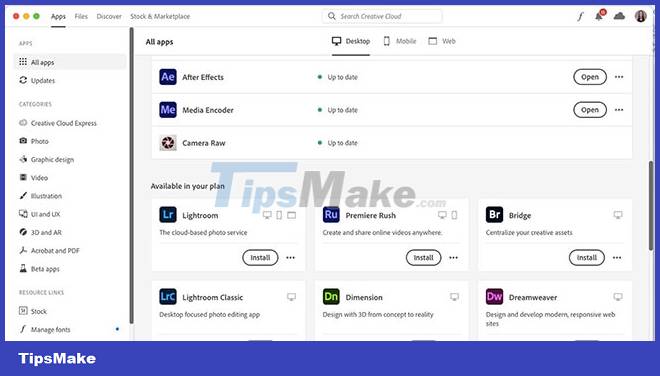 The Creative Cloud window shows a list of available and downloaded apps.
The Creative Cloud window shows a list of available and downloaded apps.
You can access the cloud by logging in on the Creative Cloud website or by downloading the app. From here you will see all the available apps that you can download and use. If you're on the All Apps plan, it includes more than 20 apps. Other packages will have limited applications, but the system will remain the same.
Once the app or browser is opened and signed in, you'll see a list of app icons, with a short description, and an Install button. You'll need to install the apps before you can use them, but you don't have to install all of the apps in the cloud, just the ones you need.

Once installed, you can open the app the same way you would open any other program on your computer, or click Open next to the app title in Creative Cloud. You'll also get app update reminders whenever new updates are available, but you can set them up to update automatically.
If you no longer use the app, you can uninstall it from your computer system but still have the same access to it from the cloud. You can always re-download an uninstalled app, as long as you're still subscribed to Creative Cloud. If you reinstall an app, you'll still have access to previously saved settings, plugins, and other elements.
How does Creative Cloud Storage work?
Adobe uses Microsoft Azure to host Creative Cloud. Memory is the only thing you need to worry about for your system when downloading and installing individual apps. Most of these apps aren't particularly large, but some require specific RAM, especially video editing software.
To save any content, designs, videos, and anything you create in the Adobe program, you have two options: Local storage and cloud storage.
Creative Cloud subscriptions come with up to 100GB of cloud storage - depending on the plan you signed up for. If you save your designs and artwork to the cloud, you'll only have access to it once you've signed up. If you cancel your Creative Cloud subscription, you'll only be given 2GB of cloud storage for your files.
You can still save your files in the traditional way by saving them to your computer. Of course, this will affect memory, eventually slowing down the system. The great thing about Adobe's cloud storage service is that it allows you to keep your computer up and running while still being able to store and easily access your work.
Creative Cloud makes Adobe apps more accessible
If you've ever accessed Adobe products via the installation disc, the cloud option may take some getting used to, but after more than 10 years, it seems Creative Cloud has firmly established itself. . You can reap the benefits of keeping software in the cloud until you need it, plus access to up to 100GB of cloud storage for your work.
You should read it
- ★ Adobe Creative Cloud Express launched: Software to support rapid graphic creation
- ★ Photoshop Creative Cloud launched June 17, subscribing 20 USD / month
- ★ Adobe stopped supporting its new software versions on Windows 7
- ★ How to Activate Adobe Products
- ★ 7.5 million Creative Cloud user profiles leaked