IOS emulator software on the computer to play the best Game
In the previous tutorials, I have introduced to you quite a few articles about emulating Android on computers, softwares to create virtual computers, to applications to emulate Ubuntu .
To complete more for the theme of the operating system emulator available on the blog, in today's article I will share with you an application called iPadian. An application that supports emulation of iOS operating system on a computer extremely effective, applied on iPhone and iPad.
How to use iPadian software to emulate iOS on a computer
+ Step 1: First, download the iPadian software first, link the Free version here or here!
+ Step 2: After the download is successful, double-click the * .exe executable file to install.
Here you click on Next to continue => or you can choose Browse . if you want to install to another hard drive partition.
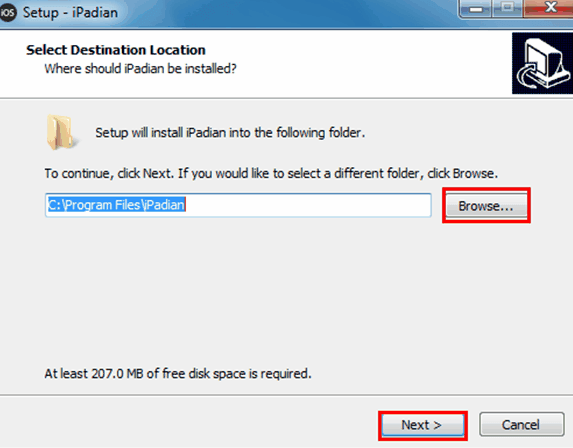
+ Step 3: Next, check the box Create a desktop shortcut to create a shortcut outside the desktop after the installation is complete => then select Next to continue.

+ Step 4: Then click the Install button to install the iPadian software.

+ Step 5: After completing the installation, select Lauch iPadian => and select Finish to launch the application for the first time.

Ok, that's it! Here you can access the App Store to download and install applications or Games, then record your PC screen to share tips with everyone through the iOS operating system platform already.
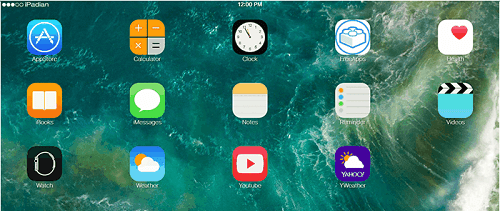
3 software to support iOS emulator on Windows
In addition to the iPadian software, you can use one of the following software. I will continue to update more the latest and best iOS emulator software in this article, so if you are interested, you can Bookmark the article for convenience.
- 1. Software Air iPhone Emulator: Download link here
- 2. Appetize.io software: Download link here
- 3. Software iPhone Simulator: Link to download here
Very simple is not it, with iPadian software, you can easily emulate the iOS operating system on your computer to plow games, do tutorials, share iOS related already.
I add a little more information to let you know that the iPadian software is compactly designed for mid-range or low-end devices, so you will not need to worry about your computer being jerky, Lag every time. Where to use this software.
And here, the tutorial on using iPadian software to emulate iOS on your computer is also paused. Hope today's small sharing will be useful to you.
Good luck !