LeapDroid 18.0.0 - Download LeapDroid 18.0.0 here
Emulators are a great choice to enjoy smooth and exciting gameplay on the big screen. In fact, with an emulator like LeapDroid, your gaming experience will be taken to a whole new level. The simple interface allows you to easily sync your Android smartphone with your laptop screen for greater control over gaming. Also, you can conveniently use other Android apps on your PC for better results.
LeapDroid is a popular Android emulator that allows you to use a wide range of Android apps on your Windows PC. With this software, touch controls are mapped to keys on the keyboard. For example, the left arrow key performs the function of the swipe left gesture. With an Android emulator like LeapDroid, you can enjoy your favorite games and apps without worrying about the small touchpad, processing power, or battery life. In addition, a larger computer screen will make it easier for you to enjoy more games and applications.
Download LeapDroid 18.0.0 here

Features of LeapDroid
Play Android games on Windows PC!
LeapDroid is considered one of the most useful Android emulators. Although you can choose many other options, LeapDroid Android emulator offers many features, simple interface and supports many emulator configurations. Therefore, it has become extremely popular among people who love to play Android games on Windows PCs.
Compatible with a wide range of applications
The main reason to install an emulator like LeapDroid on Windows is to successfully run Android games and apps on PC. If the emulator you download is not compatible with many applications, it will be useless to perform the installation process. Compared to other emulators like Nox APP Player and Andy OS, LeapDroid runs smoothly some apps and games. With this Android emulator for PC you can play games like Subway Surfer, Candy Crush and Critical Ops without any problems.
It is worth mentioning that the emulator lags when running heavy apps and games, such as NFS, Nova 3, Asphalt 8: Airborne, etc. However, you can still run more apps and games than any other emulator. Other commonly used online emulators. The team of LeapDroid developers have worked hard to build the platform based on the latest technologies.
As mentioned earlier, LeapDroid provides mapping functionality. However, it will take time for beginners to get used to the intricacies. Fortunately, since most people use the point-and-click mechanics in Android games, titles like Clash of Clans should work pretty well without much effort.
In recent times, a lot of emulators have been introduced on the net. Therefore, it is difficult to make the right choice. LeapDroid comes with full support for several apps, keyword mapping, GPS for location determination, faster startup and many more features to ensure a smooth experience.
Unlike most other emulators, LeapDroid allows you to create multiple emulator profiles, play a game while logged in from multiple accounts. While the key mapping can take some time to get used to in complex applications, in most cases LeapDroid allows you to make the transitions seamless and instant.
If you're interested in running Android apps on your Windows PC, LeapDroid is a must-have. Although there are some tricky details you need to fix, it is much better and easier to use than other online Android emulators. Since LeapDroid supports a wide range of apps and games, it is a reliable tool to get the desired Android experience.
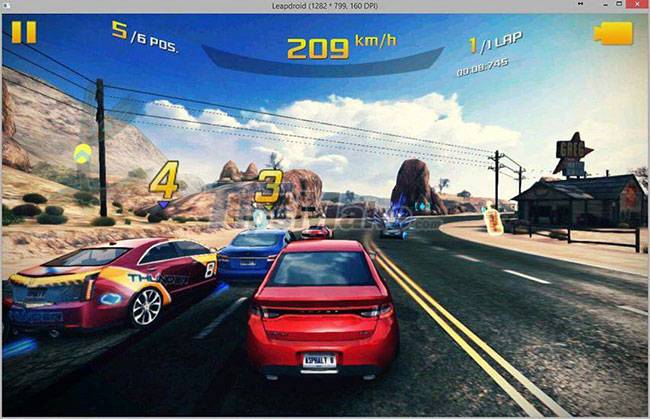
An essential emulator for gamers!
Overall, LeapDroid is a great Android emulator for Windows 7, 8 and 10. Once installed on your PC, it works fine and allows you to run apps and games without lags and crashes. trouble. While using the program, you can enjoy a relatively smooth experience.
Advantages
- Simple and easy installation
- There are some features for gamers
- Runs smoothly
- Allows creating multiple emulator configurations
Defect
- Some apps are not supported
- No help center