iOS 14 has a nice 'reveal password detection' feature
And with iOS 14, a series of impressive security features have been added by Apple to enhance the user experience, including iCloud Keychain.
iCloud Keychain translates as iCloud Keychain, it is responsible for synchronizing information about usernames, web passwords, credit card information, Wi-Fi names and passwords . between iOS devices. Mac computer. As a result, users do not need to waste time entering them manually.

On iOS 14, when you go to Settings> Passwords, you will see that Apple has added a series of security suggestions, discovering that passwords are in use can put your account at risk. ro for a number of reasons.
Such as:
- - Many people are using this password
- - This password is easy to guess
- - This password is reused for multiple accounts
Along with the message, below will have more suggestions asking you to 'Change your website password' for safety.
In addition, iOS 14 also warns users, if your password is on the list of accounts publicly available to hackers on the Internet, after comparing your login credentials with this data. .
Enable Password Discovery on iOS 14
Step 1: To enable this feature, first go to Settings> Password.

Step 2: Tap Security suggestions> Detect compromised passwords> On.
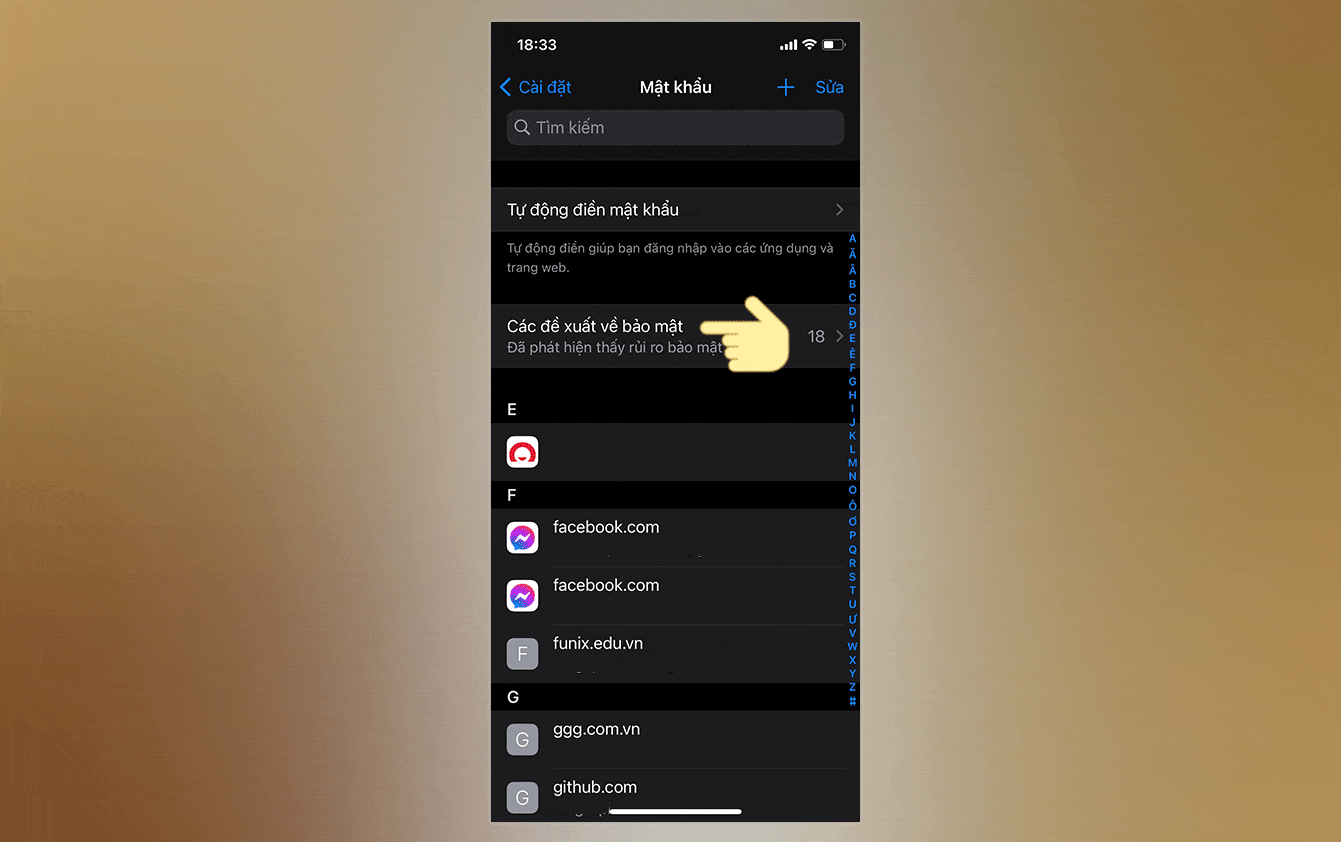
Step 3: Below will be a list of accounts with security problems that iOS 14 will warn you. Click on each account, you will see the username, password and details of the security problems you are having.
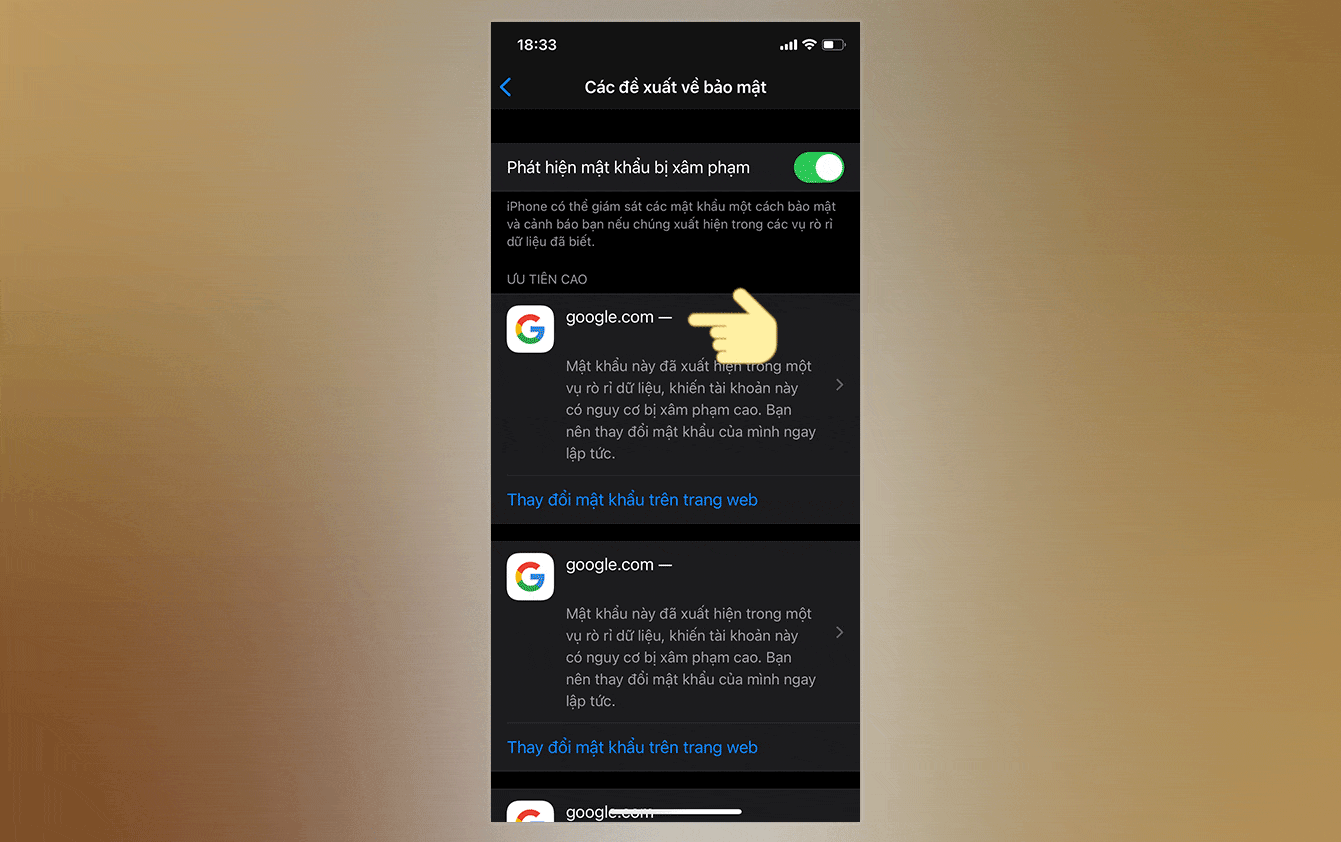
To be safe, change the password that iOS 14 warns.
Good luck.