10 outstanding features on Mac OS X 10.9 Mavericks
Browse files by tag (tag), divide the Finder file browser window in a tab to easily manage or save the iCloud Keychain password feature . especially noticeable on the new OS X version.
Mac OS X 10.9 currently only offers a trial version for developers (Developer Preview). It is expected that ordinary users will have an upgrade this fall. OS X Mavericks allows downloading and installing directly from the Mac App Store.
The Finder file browser is tabbed

Finder divided by tab type.
There are no overlapping file windows on the new OS X 10.9 when Apple uses the tab feature for Finder. Users can keep a tab for documents and another tab as the destination for copying. Tabs can be moved and rearranged to be reasonable. To move a file from the tab, simply drag and drop it simply. The new Finder can also expand to full screen.
Tag (tag) the file

Store and search by tag.
Tags are a powerful tool for organizing and searching users' files even when they are stored on iCloud. When copying or editing, simply add a comment tag as " important" and immediately after it is necessary, just type the keyword as the file type will appear. Each file can attach multiple tags for easy classification.
Multi-screen Multiple Display

Multi-screen feature works more efficiently.
Multi-screen support feature on OS X 10.9 is enhanced with the flexibility and make the most of the additional connection screens. There is no concept of a home screen or a secondary monitor when all have their own menu bar above or their Dock below. Each screen can run multiple application windows at the same time or run full screen.
Features to save iCloud Keychain password
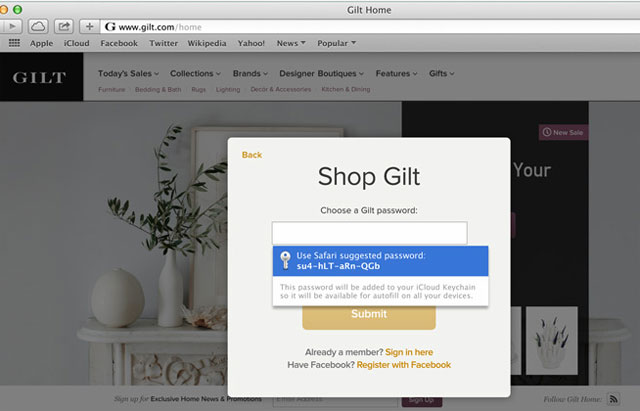
Manage passwords more easily with iCloud Keychain.
Remembering multiple passwords for each site and different services is always an obsession with users. This is also the reason Apple launched iCloud Keychain . This software helps store website usernames and passwords on licensed devices and protects them with powerful 256-bit AES encryption. The password is also updated on each device regularly. Keychain will fill itself whenever needed.
Apple's new service works with both credit card information and always responds to the maximum security of information.
New Notification Notification Center
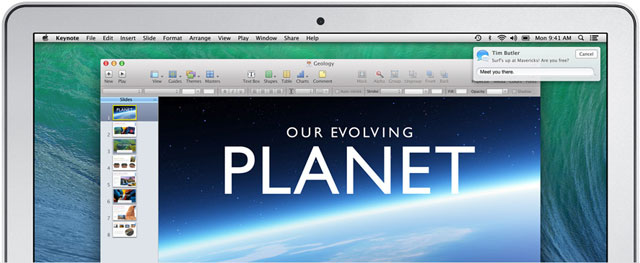
You can perform a simple operation such as replying to a message in the notification bar.
Notification was once a very welcome improvement on version 10.8 and on version 10.9 Apple continues to improve. For each message such as a message or Facetime video call or email, users can immediately perform simple actions such as answering, deleting .
Work smarter
With Advanced Technologies on OS X 10.9, Mac computers will work smarter. Energy saving technology helps extend battery life. When performance is needed, the machine will be optimized to increase performance for faster speeds and better response times.
iBooks

iBooks is available on OS X.
For the first time, iBooks reading software appears on the computer's operating system. Online books that users have downloaded on iPad, iPhone or iPod Touch will automatically appear in iBooks for Mac. Apple's online bookstore currently has about 1.8 million titles and is very diverse in content.
Maps Maps
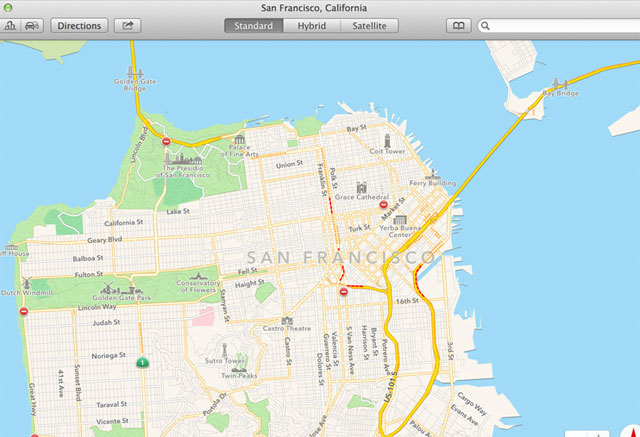
Maps application on OS X.
Apple wants to increase mobility for Mac computers and specify by adding similar iOS apps including iBook and Maps. Make the most of the graphics power of Mac computers, the map allows very smooth and sensitive zooming while the image detail is also much higher when viewed by phone. In addition, experiencing the map as a 3D image is also worth waiting for. On version 10.9, the map is deeply integrated into Mail, Contacts and Calendar, allowing a visual display of the user's address.
Calendar calendar application
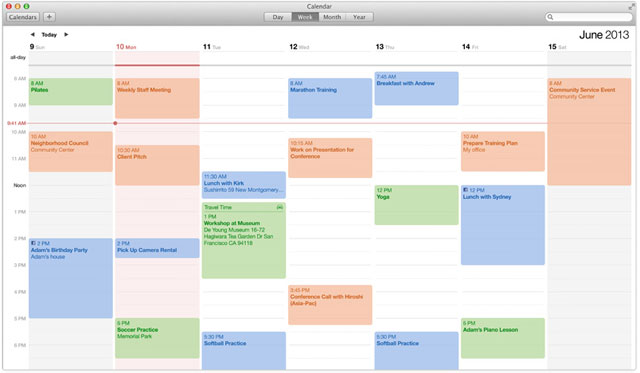
More intuitive calendar application.
The new calendar version on OS X 10.9 is refreshed to make it simpler to see the titles, appointments or work as well as view dates. For each event, users are suggested to create more locations to predict the distance or travel time as well as display the weather forecast.
Safari web browser
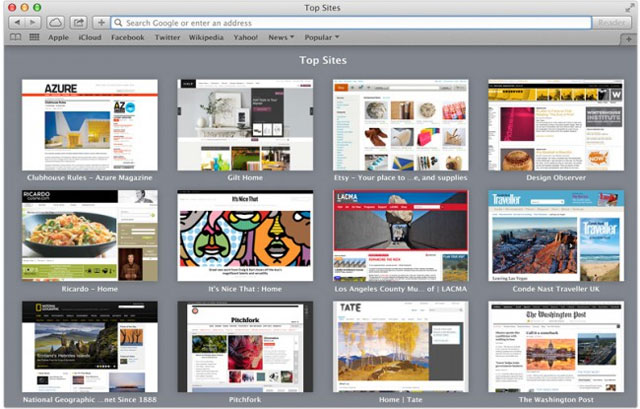
Safari uses RAM more effectively than Chrome and Firefox.
Safari in OS X Mavericks brings breakthrough performance according to Apple advertising. According to the company, the browser is 1.44 times faster than Google's Chrome, according to Sunspider Javascrip software. Safari also uses memory more effectively when Chrome is up to 1.3 times the equivalent memory while FireFox is 1.28 times more.