How to turn on / off iCloud Keychain (password prompt feature) on iPhone
iCloud Keychain was developed to provide flexible synchronization of login information, credit card information and some other important data between devices in the Apple software ecosystem.
In other words, iCloud Keychain is Apple's integrated password management system. Through this feature, users can securely store a variety of personal data on their MacBook, iPhone or iPad. These information will be synced across all devices with the same iCloud account. In addition, thanks to this feature, you can also quickly fill in login information quickly when needed.
Overall, iCloud Keychain works quite effectively and can meet the needs of the majority of Apple product users. However, for those with higher requirements, wanting to switch to a dedicated third-party password manager, it's best to disable (disable) Cloud Keychain first.
How to turn off iCloud Keychain
iCloud Keychain is the default password manager on your iPhone and iPad, and it pops up every time you sign up or try to log in to a new website. That is the iCloud Keychain feature that suggests you create a strong password.
Therefore, disabling iCloud Keychain also disables all pop-ups and password-related prompts on your iPhone and iPad.
You can disable the iCloud Keychain feature from your device's Settings app. To get started, open the ' Settings ' app on your iPhone or iPad by tapping the gray gear icon on the home screen.

When the Settings interface opens, tap on your Apple ID profile in the upper left corner of the screen.
Next, click to select the option ' iCloud '.

Scroll down and press the ' Keychain ' button .

To disable this feature, simply click on the switch the right option ' iCloud Keychain ' ( Keychain iCloud ) to put it on the gray status.
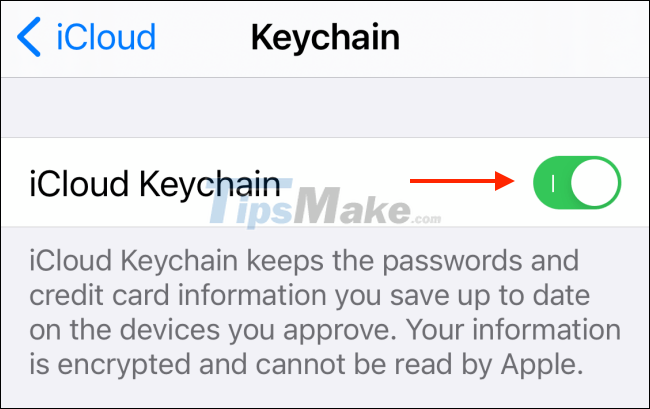
After a few seconds, the iCloud Keychain feature will automatically disappear.
The next time you try to sign in to a new website, you won't see a prompt to save your password in Safari.
Of course, you can also redo the same steps to re-enable iCloud Keychain at any time. During the re-activation process, the system may ask you to log into your Apple ID account and confirm the device's password.