How to change iCloud password?
ICloud password is the Apple ID password you use to log into iCloud. The iCloud password is created to ensure the privacy of personal user information, such as photos and email addresses. ICloud password also helps protect the ability to locate or delete Find My iPhone remotely. After creating an iCloud account on iPhone and iPad, during the use process, you should regularly change your iCloud password to protect your personal information safely.
If you are using Apple ID to login to iCloud and other services such as Apple Online Store, iTunes Store, App Store . changing the iCloud password will also lead to changing the password for these services. So remember to log in with a new password when using those services.
Step 1 : Go to My Apple ID website and then click Manage your Apple ID

Step 2 : You login to your ID account

Step 3: In the new interface that appears, select the Password and Security menu in the left column and select Change password in the right pane
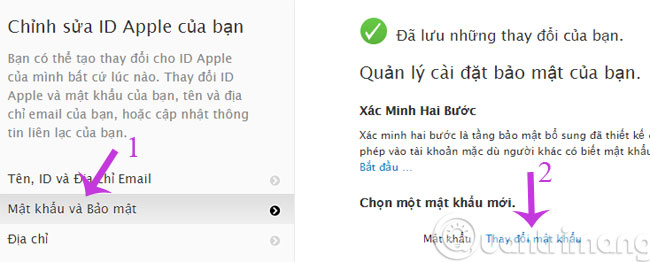
Step 4 : Here, you enter the old password and enter the new password twice. Then, click Change password to complete
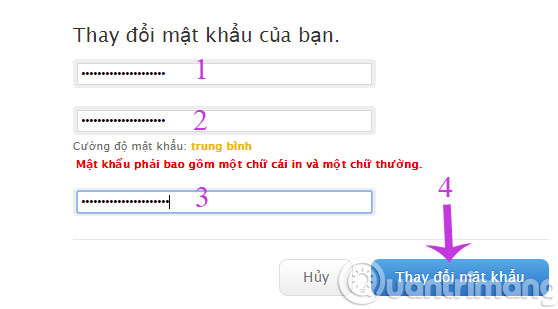
The next time you access Apple services or features that use Apple ID, enter the new password to login.
After changing your iCloud password, make sure that you have updated your new password on all devices that you log in with Apple ID.
- On iPhone, iPad or iPod Touch: Go to Settings > iCloud and click on iCloud account .
- On a Mac: Open iCloud preferences .
- On Windows machine: Open iCloud for Windows .
- On the email application: check the Help section.
If you set up iCloud on your iPhone, iPad or iPod Touch, make sure that you have set a password for the device to increase security by going to Settings > Passcode or Touch ID & Passcode . If the device is running iOS 5 or iOS 6, go to Settings > General > Passcode Lock .
How to create an iCloud account for free on your phone
How to install and use iCloud on Windows?
Errors when using iCloud account (Apple ID)
Good luck!