Intel chips are also the cause of a Windows 8 computer error
In addition to the operating system, Intel chips also cause Windows 8 machines to have RTC errors and are banned on the benchmark page.
Recently, page HWBot.org - A community specializing in overclocking and computer performance evaluation has banned evaluation results from Microsoft Windows 8 systems. The reason is that the machines running this operating system have RTC - Real time clock errors that make the evaluation scores easy to edit and dishonest.
In the process of understanding the cause of the error, an overclocker named Christian Ney took the time to combine various types of hardware and software to check the level of RTC errors in Windows 8. Christian discovered that only Intel-based computers are faulty. AMD chips are not affected.
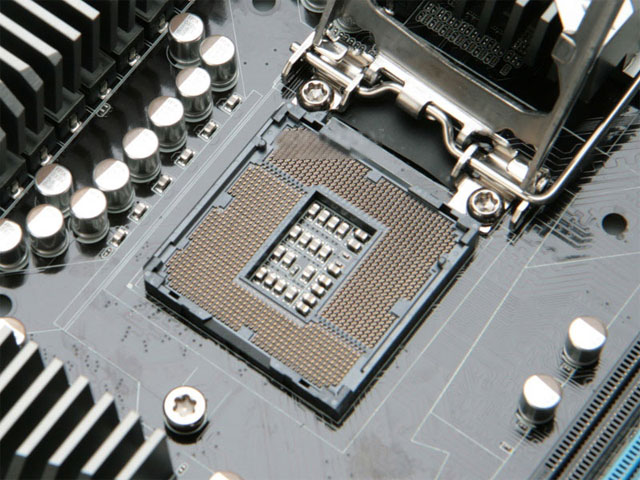
According to Christian Ney's research, Windows 8 RTC errors only affect benchmarking results with Windows 8 computers using Intel LGA1150 "Haswell", LGA1155 "Ivy Bridge" and LGA1155 " Sandy Bridge". AMD sockets AM3 and FM2 do not cause any effect. All computers that use Windows 7 do not cause RTC errors.
Thus, it can be seen that Intel will be "involved" and responsible, and that HWBot.org only accuses Windows 8 is incomplete.
You should read it
- ★ Sense Desktop: The best clock for Windows 10 desktop
- ★ How to fix 'This App Can't Run on Your PC' error on Windows 10
- ★ How to fix 'An operating system not found' error on Windows 10 and Windows 8.1
- ★ How to customize the clock in the Windows system tray
- ★ How to create a universal clock on Chrome