How to create a universal clock on Chrome
The clock is already displayed on your computer, so if you want to add more options, you can install the Cool Clock widget. The utility allows users to see the time even when opening full screen mode such as playing games or using applications, watching videos, etc. Time will always be displayed on the screen for us to conveniently monitor. Besides, you can also create an event from the Cool Clock utility itself, or set an alarm for important things with a lively, fun sound. There are also many other options that you can do with the Cool Clock utility. The following article will guide you how to use the Cool Clock utility on Chrome.
- Sense Desktop: The best clock for Windows 10 desktop
- How to create standby screens, reminders on Google Chrome
- How to create text on New Tab Chrome
- How to customize the new Google Chrome tab page
Instructions for using Cool Clock Chrome utility
Step 1:
Users click on the link below to install Cool Clock widget on Chrome.
- Download Cool Clock Chrome utility
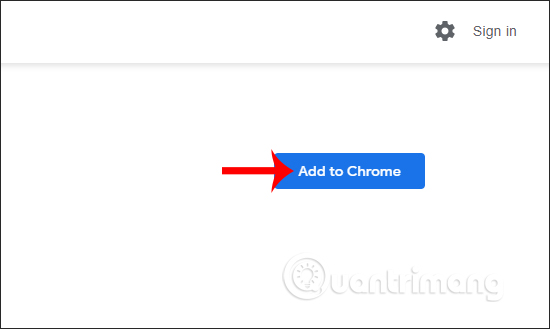
Step 2:
When installation is complete, click on the utility icon in the browser address bar. At this interface, users will see the features that the utility provides.

Step 3:
First, click on the Alarm clock to set the notification. At this interface, users will see 4 content items to set up, including:
- Time: set the alarm time.
- Repeat on: repeat the message.
- Message: enter a message for the alarm.
- Change ringtone: select the alarm sound, can use the alarm sound of the utility, on the web, on the computer.

When selecting user sounds to be transferred to the new interface, click on Alarms & Ringtones . Here the user selects a ringing tone from the website via a URL, or ringing from a computer by clicking Choose a file. If you want the message to continue, click Enable looping.
Return to the utility interface, click OK to save the new message. Continue with other announcements.

Step 4:
All notifications are displayed on the right side of the interface. If you want to edit , click the pen icon at that notice. Turn off the alarm by clicking on the power icon.
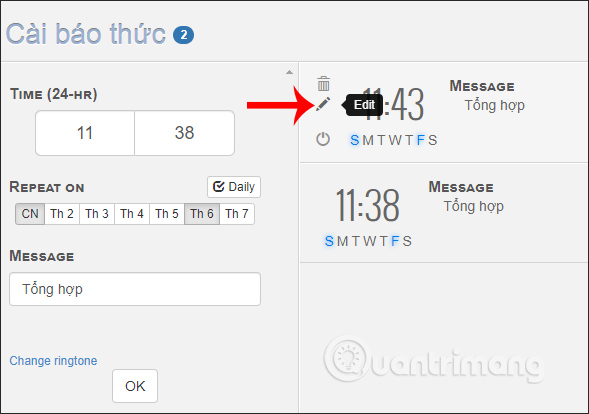
The edit only applies to the time. If you want to change the date, you must delete the message and create it again.
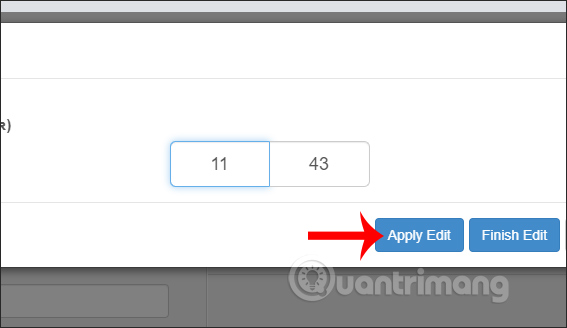
When it comes to the notification time, at the right corner of the screen, the notification interface from the widget is displayed as shown below. Press Dimiss to turn off notifications.
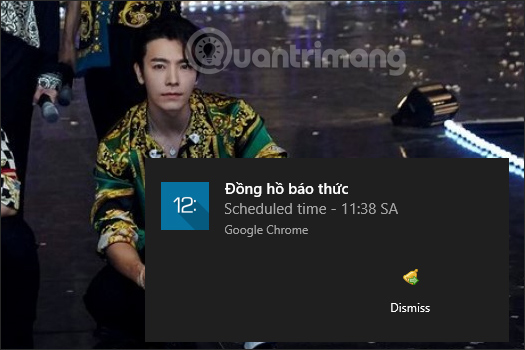
Step 5:
The Countdown timer section will create a countdown time. In this interface we fill in the information including:
- Time: set the countdown time.
- Message: message for countdown notification.
- Color: choose a color for the notification.
- Repeat: repeat the message.
Continue to press the right arrow to count down the time.
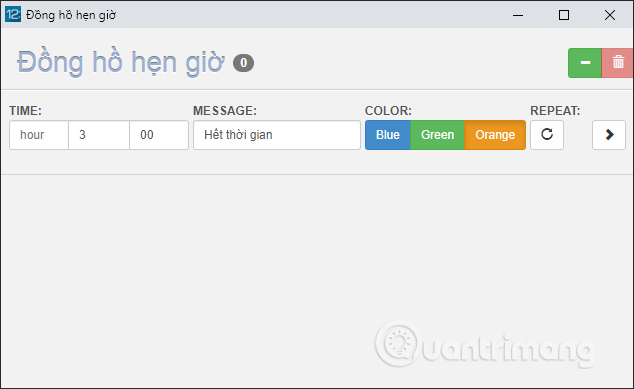
When the time is up we will also receive a notification.
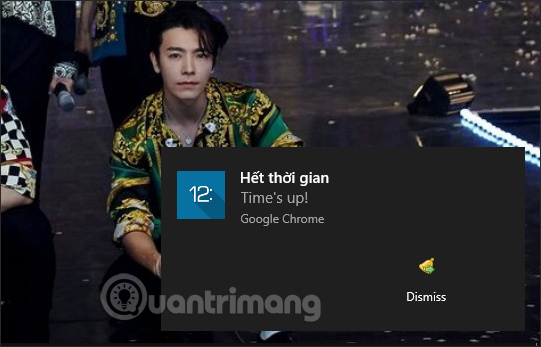
Step 6:
The stopwatch on Cool Clock utility will have the following interface. Click the Start button to start.

We mark the time in Split, see the time at View Split, add units at Units, pause the countdown at Stop Stopwatch, continue to count down at Continue Stopwatch.

Step 7:
The Calendar user section is moved to the new interface. First we click on a date to add the event calendar. Enter the content for the event and then click Save to save.

Step 8:
To change the utility settings, click on the More icon and select Settings .

Switch to the setup interface so we can adjust the notification interface, notification sound, etc.

Cool Clock utility not only brings the regular watch feature but we can also schedule, create extremely useful reminder notifications. Users have more options to cater to their business needs.
I wish you all success!
You should read it
- ★ How to adjust Casio electronic clock timer 3 buttons, 4 extremely easy buttons
- ★ Google Chrome released Chrome 15 beta
- ★ Tips to help use Chrome on Android effectively may not know you
- ★ To speed up Chrome browser, apply these tricks
- ★ Top 10 best Google Chrome extensions to avoid distractions when working