Instructions to turn off Instagram notifications via email
When you successfully register an Instagram account, you will be able to set up an additional email address to confirm your account or retrieve your Instagram password via email if you accidentally forget or lose your password. However, Instagram also sends you many other notifications to email such as notifications of feedback, news, . become spam Instagram emails that make you very uncomfortable. If so, users should turn off Instagram email notifications, according to the tutorial article below.
How to turn off Instagram email notifications to avoid spam
Step 1:
First of all at the Instagram interface, click on the humanoid icon below to access the personal Instagram interface. The user will then click on the 3 dashes icon .

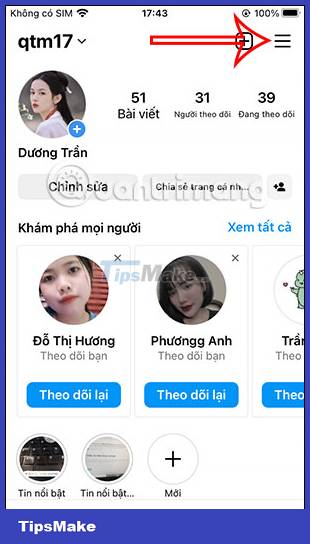
Display more options menu below, click on Settings and privacy .
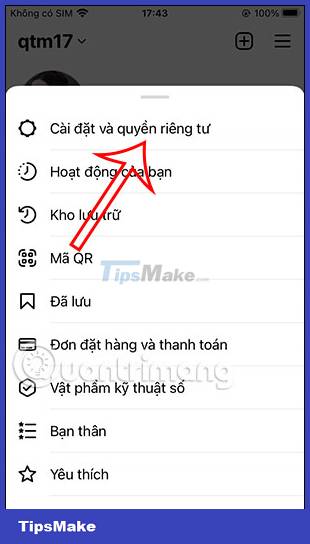
Step 2:
Now switch to the interface of all settings for your Instagram account. Here users will scroll down and then click on Notifications to adjust notifications on Instagram.

Step 3:
Now you will see there are many options to turn off Instagram notifications if you want. We will click on the Email notification item to adjust.

Step 4:
By default, all content emails from Instagram will be sent to you. We do not want to receive emails about any content from Instagram, then click the Off button , or click Turn off all to not receive any notifications from Instagram about your email.

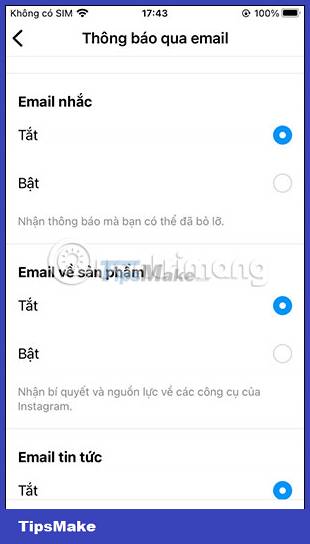
You should read it
- ★ Receive notifications of new activities of a specific user on Instagram
- ★ How to hide notifications for each application on iPhone
- ★ How to turn off or set up notifications in Outlook
- ★ How to turn off 'seen' when reading Instagram messages
- ★ Instructions to turn off notifications on Zalo effectively