Instructions to turn off Google Bard active storage
If you don't like storing activity on Google Bard, you can also turn off the Google Bard feature that stores activity. Then all conversations on Google Bard are not saved in your Google account. Here is a guide to turn off the active Google Bard storage.
How to turn off Google Bard active storage
Step 1:
First, you access the Google Bard website with your Google account by following the link below.
Then we create the Google Bard chats as usual. You will then see the Google Bard chat history displayed on the left side of the interface as shown below.
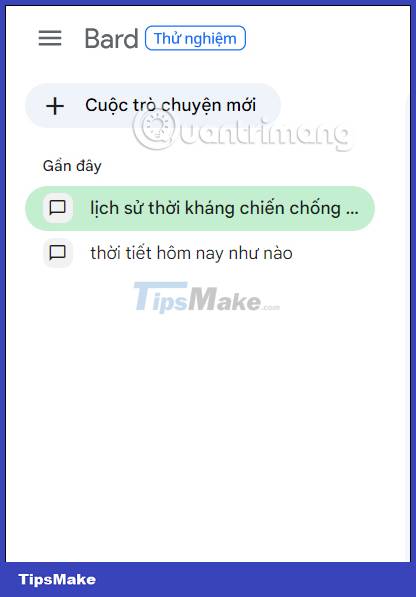
Step 2:
At the interface of Google Bard, look at the right edge of the screen and then click on the history icon as shown below to access the activity management page on Google Bard.
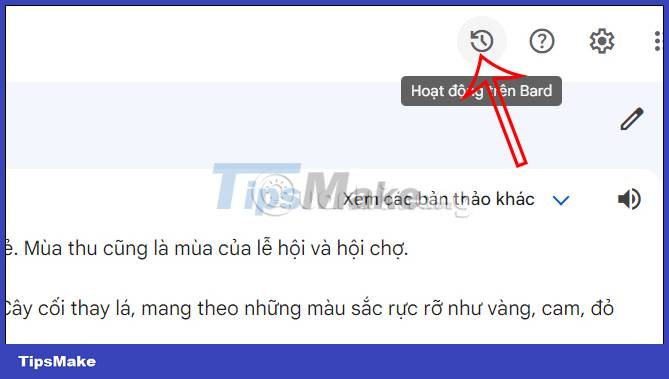
Step 3:
Switching to the new interface, we will see your Activity on the Bard with the Google Bard Activity setting enabled to save all user conversations under the Google account.
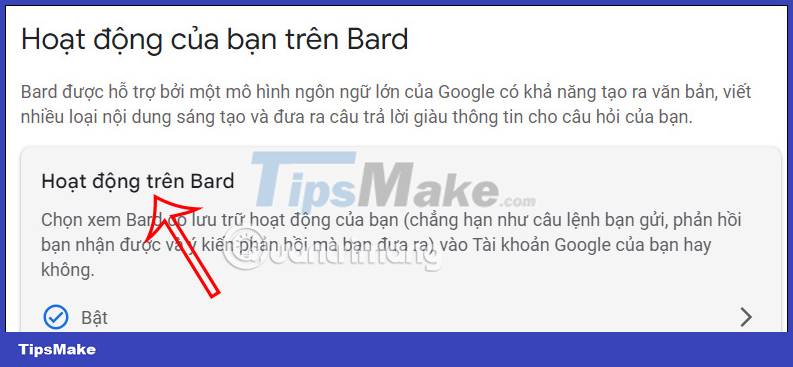
We click on this setting and then switch to off mode, by swiping the circle button to the left at the Activity section on the Bard is done.
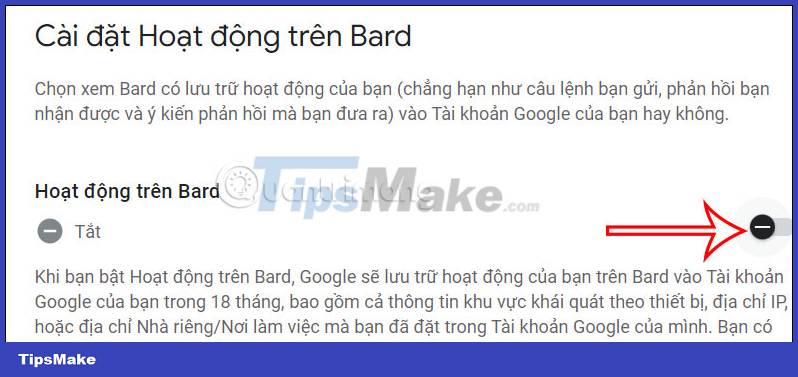
So all your activities on the Google Bard will not be saved. But you need to note that the conversation is still kept but only for 72 hours. In case you want to save all conversations on Google Bard, just re-enable Bard Activity mode.
You should read it
- ★ Warning: Do not download the Google Bard app! It's malware!
- ★ Android or iOS better? Bard answers a question that causes fever for Google engineers
- ★ Tips for using Google Bard AI effectively
- ★ How to add Google Bard AI to Android screen
- ★ Instructions for using Google Bard to search for YouTube videos