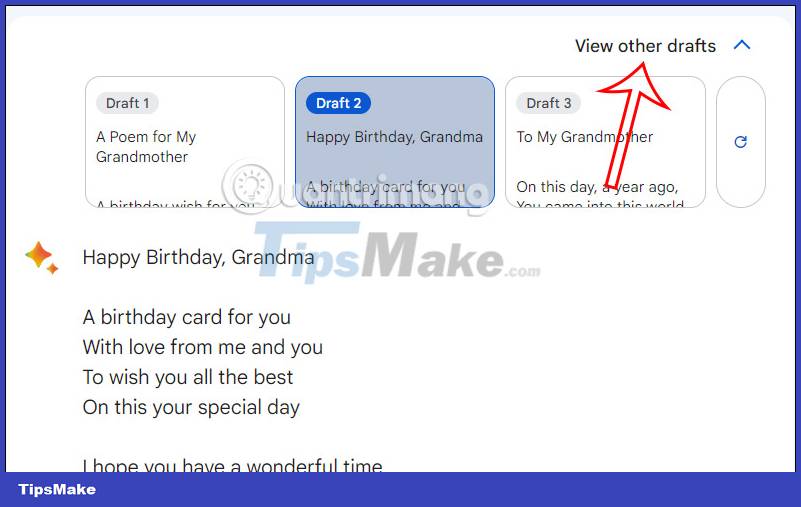Tips for using Google Bard AI effectively
The new AI tool Google Bard now allows all Google accounts to participate in the trial without having to register as before. The Google Bard tool is also quite similar to Chat GPT, chat directly with the tool to get the information and content you want. Google Bard AI will also provide content in many different fields, helping users find the answers they like. Here are some tips for using the Google Bard effectively.
Google Bard provides diverse information
If you don't know anything, you can ask Google Bard to get an immediate answer. In any field, Google Bard will have the answer for us.
The Google Bard will give you specific and detailed information to get you the answers you need.
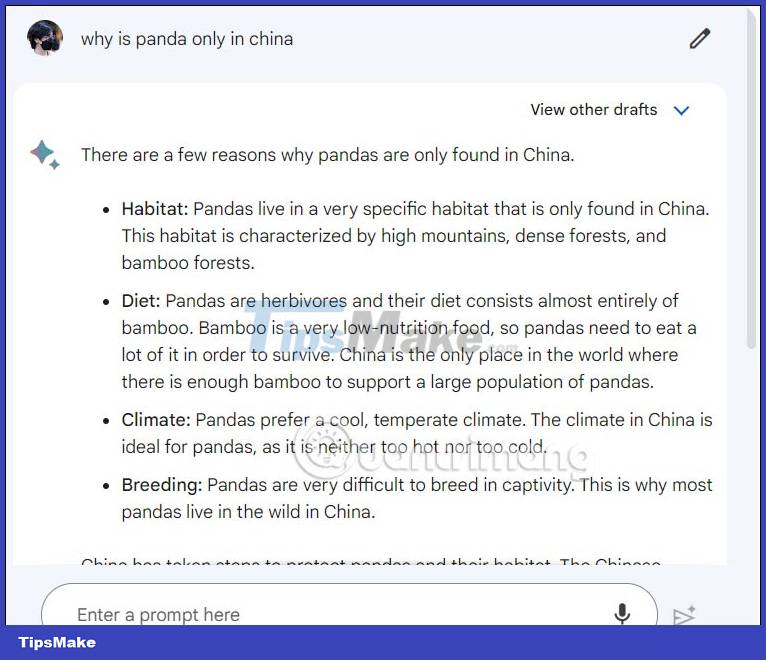
Provides organized, scientific information on the Google Bard
When you need a list to classify or compare something with a table, the tool will automatically build a scientific information table with the information content you need.
For example, if you want to compare Samsung Galaxy S23 Ultra with iPhone 14 with a table, the tool automatically classifies the content and creates a table for you to easily compare the content.

Content Creation with Google Bard
If you are too short of ideas for a congratulatory message, or need more reference for a comment, you can refer to the Google Bard. Although the Google Bard tool is still in the process of further development and is not yet complete, it can also suggest you many content ideas.

In addition to writing basic content, you can also let Google Bard write a poem with your given topic.

Use Google Bard to solve Math
If you have an unsolvable Math problem, you can ask Google Bard to suggest a detailed solution. The tool will show each step of the solution, not just the result.
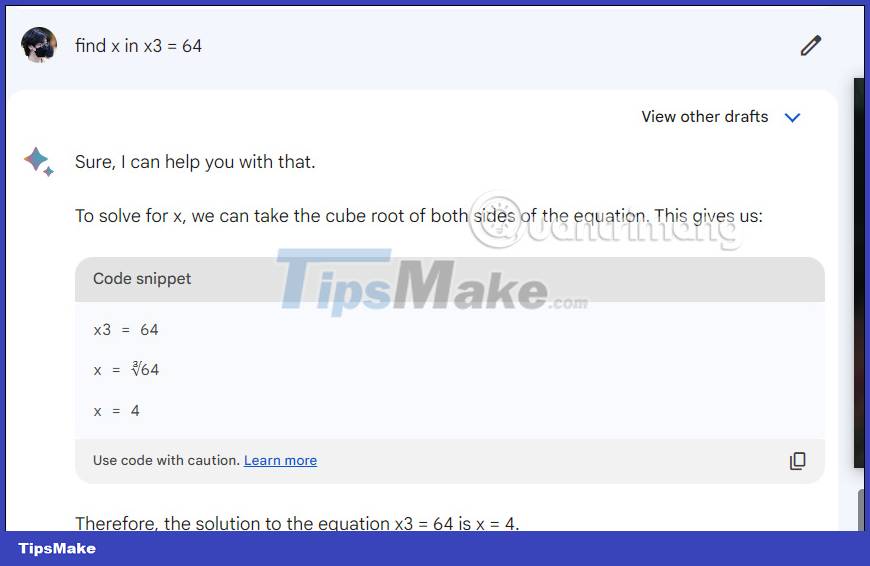
Generate code on Google Bard
This is a very interesting feature on the Google Bard for those who study technology or are working in this field. You can rely on the website's suggestions to get the complete code.

Supports various answers on Google Bard
Google Bard not only gives 1 answer to the content you ask, but also has other answers for us to choose from. Click View other drafts to expand the content of the answer provided by Google Bard.