Instructions to buy a desktop computer: Choose the right computer for you
Network Management - In this tutorial, we will series out the types of desktops available on the market, from which you can choose which computer best suits your needs.
Desktop computers now have a lot of options: You can buy a computer built by retailers or you can choose the small components to build. give me a computer. However, among many options, you need to narrow down what you need to consider to quickly choose a suitable desktop.
In this tutorial, we divided the desktops into three main categories, each with its own price and performance: Compact computers, all-in-one and classic tower (this type of computer is further divided with Budget, mainstream and performance categories.
After you have selected a category that suits your needs, the next step you need to perform, as well as the series we have shown you how to buy a laptop, is to select the specifications and steps. finally some buying tips. However, these are the next articles in this tutorial series, and in this article, our mission is to help you choose which type of desktop is best suited for you.
The Compact computer
Compact computers are the smallest of the desktop computers, they often overlook some of the features to focus on computing power with the most space-saving priority. The combination of energy-efficient, smooth-running and small-sized components makes these computers ideal for those who want a sight-seeing computer. A compact desktop computer usually costs about $ 300 to $ 600, though the price may vary slightly if you add some upgrade options.
The reason for such smooth size and smooth running is thanks to the components available in notebook and netbook computers, such as Intel's Atom processor. This has limited the capacity of the machine in some tasks that require high processing capacity, but in return, you feel the quiet, energy-efficient. However, not all compact desktops are created equal, need to pay attention to the specifications of the machine when you choose to buy. Some compact desktops are configured at very low prices; some have quite expensive details in order to provide optimum performance in a compact system.
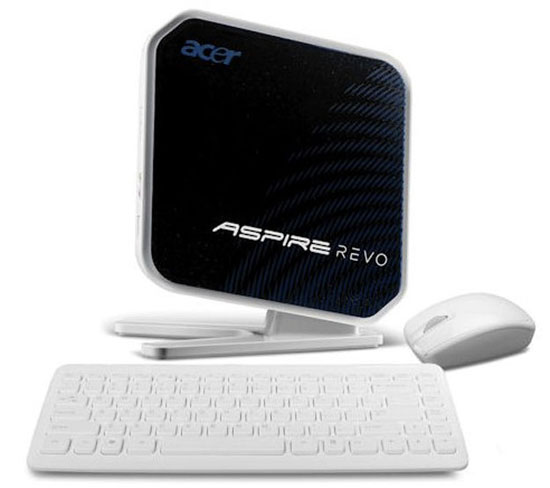
Acer Aspire Revo R3610
Most compact desktops have integrated graphics cards. In some cases (depending on the CPU and integrated graphics chip), they cannot support complex games and require high graphics processing (only allow you to play Flash games inside browser), but you can add additional media streaming components to Intel's integrated graphics card. One case is the computer with nVidia's Ion platform, such as the Acer Aspire Revo R3610, which usually costs a lot. Gaming may not be a problem, but with 1080p video resolution it is definitely a problem you need to consider especially when you want to watch videos on a large computer or on the web.
When considering small computers, you need to be aware of their ports. Be aware that the smaller the computer, the less features and fewer connectivity options you have.
All-in-One desk machine
The concept of this desktop is likely to be less common in our country: All-in-One computer, the type of computer on which the components of the device are mounted right behind the display screen, with a normal screen size. falls between 18 and 27 inches. Without management or peripheral wires, setting up a new all-in-one computer is extremely simple because you only need to remove the device from the box and plug in the power.

MSI Wind Top AE2010
With the display screen incorporating other components of the system right after it, you can place this all-in-one anywhere just with the power supply drive. Some offer Touchscreen screens. With support for multitouch operations working in Windows 7, all-in-one computers are also quite smart when users manipulate their media, while still having a true computer.

Sony VAIO L117FX / B
The internal components of the All-in-one computer are completely different depending on the machine. Usually you have to pay a higher price for these computers than similarly equipped desktops. Even so, there are still some models aimed at users with few budgets. Others are equipped with high-performance system components that are quite expensive. For example, low-cost computers like the MSI Wind Top AE2010 use notebook or netbook processors and integrated graphics. Obviously with this type of computer, you will have to suffer from the performance level. If you have more money, you can choose another model like the Sony VAIO L117FX / B, which includes a quad-core processor (commonly found in high-end desktops), effective. Higher productivity and large screen with 24-inch. However, to get it, you have to spend about $ 2,000 for these advanced technical details.
Many all-in-one computers have wireless keyboard and mouse support or Bluetooth and Wi-Fi connectivity. This allows you to reduce the need to run the most conductive wires in tight spaces.
See page 2
Budget

Acer Veriton X270
This desktop computer contains standard components for a desktop, but the price only falls to about $ 300 if you choose old or inexpensive hardware components and low-performance processors. Typically, these computers are minitower systems, with fewer drive slots than a fulltower. Acer Veriton X270 has an old Core 2 Duo processor but offers fairly high performance for about $ 500. You need to know models that are equipped with AMD Sempron or Intel Celeron processors because low cost CPUs like you have to suffer from their performance problems.
These low-cost desktops often have low-performance integrated graphics chips, and you will have limited entertainment capabilities. Although there are some computers equipped with Intel's Core i3 processors to improve this performance, they are still not enough to meet the high-end graphics requirements, which are only enough to support video playback. with moderate resolution.
Budget computers usually have a minimum capacity of 320GB and 2GB of RAM, but it allows you to upgrade by adding more RAM or replacing a larger hard drive. One thing to keep in mind with these computers is that they rarely leave a lot of free space inside the case. If you need a computer just for word processing, email and sometimes watching DVDs or online videos, these computers are very suitable for your needs.
Mainstream

Gateway FX6800-01e
A little higher in this series of tower computers, you will see some machines aimed at mainstream users. These computers start at about $ 800 and have a minimum hard drive capacity of about 500GB and 4GB of RAM. Equipped with low-end dual-core or quad-core processors, they are therefore more efficient than the budget computers just introduced above. A good example for this type of computer is the Gateway FX6800-01e: Just under $ 1,000, with this computer you get quad-core Core i7-920 processor and discrete ATI Radeon HD graphics card 4850.
Photo editing applications are very suitable when working with multi-core processors included in this type of computer, besides you will also feel improvements in performance in playing games or watching passages. High definition video. Many of these machines have Blu-ray drives. If the need for editing videos is not too high, you can find a computer in this line that has enough power to help you implement your projects.

Maingear Shift
Occupation is paramount among high-performance desktops. These high-performance computers usually start at around $ 1,500, some of which cost as much as $ 7,000 like the Maingear Shift. Most of these computers are fulltower systems, equipped with multiple hard drive slots and expansion slots. These computers are designed to perform complex tasks, they are often equipped with the latest and most powerful dual-core or quad-core processors from Intel as well as AMD, 6GB or 8GB of RAM, dark At least one discrete graphics card. Some high-performance desktops also have multiple graphics cards to enable high graphics performance.
These computers are often suitable for those who have a high demand for processing power, who need to edit videos or photos with high resolution or gamers who require top visual effects.
Note : All prices listed in this article are for reference only.