Top best gaming desktops
Although we can see a clear trend of the gaming world in recent times, the fact that compact gaming machines and portable gaming devices are much more popular, however PC gaming still lives well and even has quite stable sales. Indeed, since it appeared so far, gaming on the desktop is really 'playing games', it is also a measure for the development of this billion-dollar industry. Enthusiasts know that there is no such device that can deliver the same quality and gaming experience as PC gaming, and today, the investment trend for professional gaming machines with power The horrific handling is clearly oriented, not limiting like before.

However, it is not a matter of looking at the power of high-end game console devices such as Sony PS4 Pro or Microsoft Xbox One S. And in fact, to build PC systems that can handle heavy 3D games but more than high-end game console devices also require a lot of brainpower and, of course, a 'goddamned dollar'. At this point, another more complex issue appeared. If for gaming console devices, you simply go to the store, buy and fight, for a gaming PC, you will have a headache to choose components to ensure the standard like price, processing power, space, or simply match the game you are playing or not. There are many well-known computer manufacturers with powerful products to choose from such as Alienware, Falcon Northwest, Maingear or MSI. But how to choose the right products for you is worth mentioning. Here are the criteria to choose to purchase devices to build up a custom gaming PC array regardless of your budget, and a list of the top 10 most popular top gaming PC in 2018 for your reference.
Top PC gaming good
- Criteria to buy
- The most important part: Pay attention to the graphics card
- Should we invest in 4K titles and virtual reality?
- Perfect handling power
- Don't forget to upgrade the memory
- Speed and space of storage memory
- Turn VR into reality
- Accessories included
- Which gaming desktop is right for you?
- Corsair One Pro - Price: 42 million
- Origin Neuron - Price: 22.5 million
- Dell Inspiron Gaming Desktop (5680) - Price: VND 14 million
- MSI Aegis Ti3 (VR7RE SLI-054US) - Price: VND 93 million
- MSI Vortex G25VR - Price: 34.5 million
- Acer Predator Orion 5000 - Price: 35 million
- Acer Predator Orion 9000 - Price: 58 million
- Alienware Area-51 Threadripper Edition - Price: 56 million
- Velocity Micro Raptor Z55 (2018) - Price: 37 million
- Zotac ZBox Magnus EK71080 - Price: 35 million
- Comparison table of prices and configurations
Criteria to buy
The most important part: Pay attention to the graphics card
Most casual gaming systems will be integrated with a single mid-range or high-end graphics card. Systems with higher prices will naturally have better cards, since the price is often correlated with configuration performance and image processing quality. AMD and Nvidia are graphics processor manufacturers, or GPUs, integrated into the cards, and this step will be done by third parties like Asus, EVGA, Gigabyte, MSI, PowerColor, Sapphire and XFX… However, most manufacturers will sell systems that are equipped with multiple graphics card slots for user convenience in upgrading. AMD calls it CrossFireX multi-card technology, while Nvidia calls its solution Scalable Link Interface (SLI).

Although equipping multiple video cards is a good way to upgrade the system's graphics processing performance, you should also be aware that the game must be developed to take advantage of many video processing capabilities. card. In recent years, game developers have not focused on timely support for CrossFireX and SLI technologies in their products. Sometimes this support only appears and works well after a game has been launched or never. The ability to integrate multiple graphics cards has been developed by hardware manufacturers over the years but game developers don't seem to keep up. Therefore, the general advice for buyers is to focus on a single graphics card and invest in the best model possible, just enough.

In fact, the most important decision you will make when buying a gaming desktop is the appropriate graphics card. Using a built-in graphics card is also a reasonable choice if you don't need to fight big games. To be fair, graphics chips are built into modern Intel Core processors and some other AMD processors have a good balance of good 2D game titles. But for 3G games, it is different, for a good gaming experience, or simply playable, you need a discrete graphics card and the device itself is a factor. Help distinguish between a regular desktop and a PC gaming. Whether your choice is AMD or Nvidia, the factors that must be considered are price and performance. Another noteworthy point is that some games are only optimized for a particular type of graphics card, but this number is small, most importantly, you should choose a product that best suits your Budgeting (avoiding too much expense for graphics cards that affects investments for other parts is equally important).

In 2018, Nvidia is still the absolute dominant manufacturer in the market with their highest-end models, the GeForce GTX 1080 Ti, GTX 1080 and GTX 1070. AMD only competes primarily in the segment segment. medium and low, with its Radeon RX product line. As for the high-end segment, AMD's products (Radeon RX Vega) have a high price, but overall are a bit worse than Nvidia's, so failure is understandable. You can refer to our article 'List of best price-based graphics cards' for more detailed information about each product.
It is also worth noting that Nvidia recently announced its new generation of "Turing" GeForce RTX, starting with its high-end RTX 2080 and 2080 Ti models. They are expected to be available in September, with the RTX 2070 appearing later in October 2019. For most users, the "10 Series" Pascal cards will still be good enough for most situations. However, if you need to upgrade, do not rush, wait for detailed reviews of the capabilities of these products when they are available for testing, thereby determining whether they are truly worthwhile. price or not.

Should we invest in 4K titles and virtual reality?
High-end GPUs will cost you no less than several million dong depending on the model. In addition to empowering your gaming experience, many graphics cards will also help support setting up multiple monitors so you can run up to six monitors at once (though rewarded gamers only Use up to three screens). Therefore, to avoid redundancy in performance, you might consider choosing high-end screens to better handle 4K games and virtual reality glasses (VR) for a long time. The panels have 4K resolution (3,840 x 2,160 pixels) and the screen is integrated with VR virtual glasses for pixel density much higher than conventional HD 1080p screens, so of course will also love demand higher graphics processing capability. You will need at least one high-end graphics card to control the 4K monitor at high quality settings, with the same requirements for a smooth experience on VR. If you want to weigh a game on 4K screen with detailed configuration settings, there is less choice than Nvidia's highest-end products, probably GeForce GTX 1080 Ti or one of AMD's "Turing" cards are coming out soon.

Virtual reality VR glasses will have their own graphics requirements, but for HTC's two most prominent products today and Oculus, you will need to have at least GeForce GTX 1060 or AMD Radeon RX 480 or Radeon RX 580 is new enough for VR to work well.
Not much more, VR and 4K games will require advanced hardware components. Of course you can still get a rich gaming experience that can still save thousands of dollars by choosing a desktop computer with a mid-level CPU but powerful enough to play games at a resolution 1080p or 1440p. If you are less interested in VR, the graphics cards and GPUs in the lower segment will still give you redundancy.

Perfect handling power
It can be said that the processor is the heart of any computer system. While GPUs only focus on graphics quality and some physical calculations, the CPU will 'take care' of any other task, as well as determine the possibility that your PC will meet computing requirements. How is it not related to graphics?
In terms of CPU, AMD and Intel are in a fierce race to see who can provide the best processing power for gamers. In 2017, AMD restarted the competition for the leading CPU maker again with the Ryzen Threadripper product line, with up to 32 cores and the ability to handle 64 threads at the same time. Intel also proved that it was not "easy" to immediately launch the new Core X-Series, including the top "Extreme Edition" model with up to 18 cores and 36 threads. The price for these processors is of course not cheap. Intel Core i9-7980XE will only reach consumers when they spend $ 2,000, which is the same cost of investment for a mid-range gaming PC system. The improvements and upgrades on the CPU have to be interesting, but you don't need to invest in one of these 'massive' Threadripper or Core X processors to enjoy the experience. Great PC game.

Smaller CPUs but still able to deliver high performance, such as AMD Ryzen 5 and Ryzen 7, or Intel Core i7 4 and 6 core processors, for example, are still capable of giving you the experience. Pretty good game play. Gamers with budgets not too high can refer to lower-priced quad-core processors (but still ensure fast processing speeds), such as AMD Ryzen 5 or Intel Core i5, available. Can save you hundreds of dollars but still give a bad gaming experience. There is a good point in that the processor chips in the low segment but new life sometimes bring in the same performance as the products in the higher segment but the old, while the price is cheaper than the similar. for many. For example, Intel's Core i3-8350K chip is a quad-core chip, while its predecessor has only two cores, so the Core i3-8350K can save you more money. At the same time, giving you more potential for overclocking.
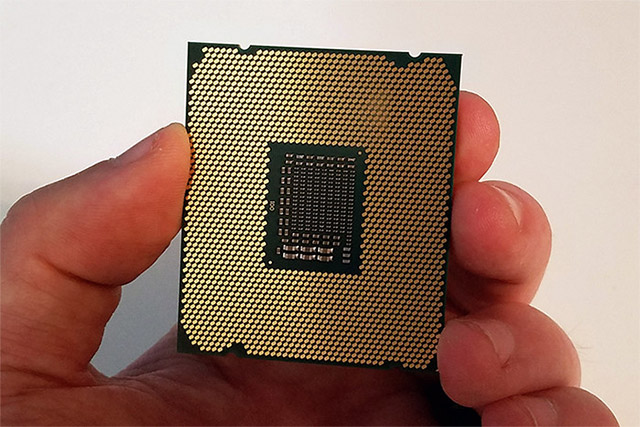
In short, for a gaming console, you should still focus more on the GPU. A system with Nvidia GeForce GTX GPU and Core i5 processor ensures more powerful performance, fighting high-intensity 3D FPS games is better than a system using low-end graphics card and Core i7 zippy CPU . The second case would be more suitable for games like games that have a lot to do with basic computing capabilities (as in Civilization), or when you want to use the system for more demanding tasks. CPU like file conversion or photo editing, video.

Don't forget to upgrade the memory
An important but often overlooked factor on major gaming systems is RAM. RAM plays a very important role in helping the system handle modern games that consume a lot of memory. Considering the actual requirements of today's titles, you must equip your system with at least 8GB to 16GB of RAM if you don't want to get into trouble with lag, lag or reload the program.

Faster memory will also help improve overall performance and help keep the CPU running more stable in case you decide to overclock. For example, a DDR4-3200 SDRAM bar (aka 3.200MHz) will definitely be more stable than a DDR4-2133 if you overclock your Core i7 processor. That's why an expensive, higher-speed memory can't always help keep the CPU running smoothly, so make sure you use your budget wisely.
Speed and space of storage memory
Solid-state drives (SSDs) have been used more commonly since the price of this product line began to decline significantly in the past few years. Hard drives with higher read speeds will be able to boot the system and load applications faster.

However, the price of large-capacity SSDs is still quite high. Therefore, the combination of both SSD and HDD will result in better economic efficiency. For example, a system using 128GB SSD and 1TB HDD is a good, affordable setting for gamers in everyday use.
- 9 SSDs for the best gaming for gamers
Turn VR into reality
With the launch of virtual reality devices like HTC Vive and Oculus Rift, manufacturers have shown that playing VR games at home is possible. If you want to use virtual reality features to the fullest, your PC will need to meet the virtual reality system's requirements.

Of course the most important component is still the graphics card. Your system will need to handle a 1,080 x 1,200 screen for each eye, so the graphics processing power is absolutely essential. For example, for HTC Vive, you must at least get the AMD Radeon RX 480 or Nvidia GeForce GTX 1060 service. For the Oculus Rift, the Aasynchronous Spacewarp processing technique promises to reduce pressure. dealing with graphics cards, but in general to combat tasks with virtual reality, you should still use high-end GPUs.
In addition, you should also use a new AMD or Intel CPU with a minimum of four processing cores. HTC Vive and Oculus Rift basically require a minimum of a Core i5-4590 chip or other product lines with similar performance. At the present time, it is best to use AMD Ryzen 5 or 7, equivalent to Intel Core i5 or i7, of course if you have enough money to invest in Ryzen Threadrippers or Intel Core X. Finally, 8GB of RAM is enough to ensure smooth handling.
Accessories included

Do not stop at the inner parts, for a perfect gaming system, the accompanying accessories such as monitors, headsets, keyboards and mice also play a huge role in enhancing the experience for gamer. Usually there will be a clear differentiation of peripherals at a price, your task is simply to choose a device that fits the price.
Which gaming desktop is right for you?
Below is a list of the best gaming desktops available today according to tests and contributions from many gamers around the world. Many products on the list are configured according to specific requirements, but some also come from larger brands that are usually mass produced on a large scale. Note: The selling price listed is for starting configuration. You can find out more details about products that interest you to see higher configuration options. For now, come to our list.
Corsair One Pro - Price: 42 million

Advantages: Compact elegant design. Simple but eye-catching design. Very good HD and 4K gaming capabilities. Processor and graphics card are cooled by liquid. There are no external power adapters.
Disadvantages: Scalability and upgrades are limited.
Summary: Corsair One Pro is the first Corsair PC, but has become the new benchmark for gaming systems that emphasize compact dimensions. Corsair One Pro delivers high-end gaming performance equivalent to a double-sized desktop computer. In addition to the compact and powerful configuration, sleek and a reasonable price are also highly appreciated on this product.
Origin Neuron - Price: 22.5 million

Advantages: Great gaming experience. Large storage space, comes with high speed M.2 SSD. Tower shaped fashion design and relatively compact. Easy to disassemble for maintenance and upgrade. RAM is customizable.
Cons: The price is slightly higher than the configuration.
Summary: The Origin Neuron is an excellent gaming PC with the processing power of a hidden 'beast' in an elegant design. It is also the first choice of professionals, gamers when it comes to a high-end gaming desktop with a reasonable price.
Dell Inspiron Gaming Desktop (5680) - Price: VND 14 million

Advantages: Affordable price. Modern design. Smooth game performance in HD resolution. High-speed Intel "Coffee Lake" processor. Large storage capacity (using a combination of SSD and HDD).
Disadvantages : Internal components are arranged messy, not eye-catching. RAM capacity is quite modest, only 8GB.
Summary: Dell Inspiron Gaming Desktop configuration can help you to battle 1080p 60fps games. In addition, the Core i7 processor along with the ability to support virtual reality also makes it an attractive bargain for gamers who are not too generous with money.
MSI Aegis Ti3 (VR7RE SLI-054US) - Price: VND 93 million

Advantages: Cool design. Excellent connectivity. Good support for 4K and VR titles. Powerful configuration. Extremely quiet operation. Easy to replace and upgrade.
Disadvantages: Ostentatious style and high selling price make it not an option for everyone.
Summary: With the 'non-table' configuration and the ability to support 4K as well as VR, MSI Aegis Ti3 is powerful enough for you to weigh all the heaviest games today with high intensity. But the bold design as well as the 'kidney damage' price of this desktop makes it difficult to reach a large number of users.
MSI Vortex G25VR - Price: 34.5 million

Advantages: Great gaming performance. Luxury and modern design. The ability to operate is relatively quiet.
Cons: Requires an external power adapter. No memory card reader. Integrated SSD is SATA and not PCI Express.
Summary: MSI Vortex G25VR is a good sized and optimized VR desktop as a compact game console device. In addition, gaming configuration and performance are also factors that make MSI's name well-defined on this product.
Acer Predator Orion 5000 - Price: 35 million

Advantages: For impressive game processing performance. The components are neatly assembled. Unique design with gamer-led strip of lights.
Cons: Only 500GB of storage, no separate hard drive. The design of the CPU is impressive but difficult to remove for upgrading and cleaning.
Summary: If for you, a game console must not only have a strong performance, but also possesses a beautiful design and personality, you should not ignore Acer Predator Orion 5000. It can be said that Acer has There was an impressive performance when it launched this product. It gives users a sense of excitement every time they turn on the device.
Acer Predator Orion 9000 - Price: 58 million

Advantages: Extremely good performance, easily handling 4K games larger than 60fps. RAM capacity and large storage space. The components are neatly assembled and beautifully designed.
Disadvantages: Relatively bulky and heavy. The shell is only made of plastic, designed to be unique, strange but picky to users.
Summary: Although Acer Predator Orion 9000 has an unaffordable price tag (aimed at customers who are professional gamers) and has a slightly picky user interface, this desktop gaming computer can delivers superior performance with the most advanced components available on the market. Overall, this is a product worth 'rice money'.
Alienware Area-51 Threadripper Edition - Price: 56 million

Pros: Smooth handling of 4K games. Excellent multi-threaded performance. Convenient design, easy to repair and upgrade. The cooling system is very efficient and quiet.
Disadvantages: Selling price is quite high. USB-C does not have Thunderbolt 3. The slight lag phenomenon appears on most benchmark tests.
Summary: Alienware Area-51 is one of AMD's latest Ryzen Threadripper chip integrated devices, thus delivering the most advanced 4K gaming performance that a current PC CPU can do. OK. However, for the majority of users, Alienware Area-51 is a very expensive desktop computer, while performance is redundant. They absolutely can refer to cheaper product lines but still can give the gaming experience a great experience.
Velocity Micro Raptor Z55 (2018) - Price: 37 million

Advantages: High performance. Features 60fps 4K gaming. Simple case design which is smart, convenient, easy to repair and upgrade. The test model uses a limited edition Core i7 chip, factory-overclocked overclocked.
Cons: The design is somewhat boring. The internal components are not beautifully arranged, this is a minus point with an expensive device.
Summary: Although there is no impressive, impressive design, the Velocity Micro Raptor Z55 gaming desktop is a very good performance device at a high price range, well built, operating smoothness and low noise. As tested, with a limited edition Intel CPU and a top graphics chip, the device can easily handle 4K game titles as well as all other tasks.
Zotac ZBox Magnus EK71080 - Price: 35 million

Advantages: Compact, luxurious design. Although it is just a mini computer, it uses GTX 1080 for desktop, not MXM mobile card. Quiet operation. Easy to upgrade.
Disadvantages: Selling price is relatively high. Large external power adapter. There is no front HDMI connector for VR glasses.
Summary: Inserting a real GeForce GTX 1080 into a lunchbox-sized mini computer is not simple, but Zotac ZBox Magnus EK71080 did. Of course there is nothing good but cheap, this product is priced quite high, but is reasonable with what it brings, both in terms of performance, aesthetics and convenience.
Comparison table of prices and configurations
Product's name
Starting price
Suitable for
Processor
Processor speed
RAM
Storage capacity
Graphics card
Operating system
Corsair One Pro
VND 42 million
Professional gamers, budget surplus
Intel Core i7-7700K
4.2GHz
16GB
960GB
Nvidia GeForce GTX 1080
Windows 10
Origin Neuron
VND 22.5 million
Gamers have basic needs
Intel Core i7-7700K
5GHz
16GB
2.5TB
Nvidia GeForce GTX 1080 Ti
Windows 10
Dell Inspiron Gaming Desktop (5680)
VND 14 million
Gamers have a tight budget
Intel Core i7-8700
3.2GHz
8GB
1.25TB
Nvidia GeForce GTX 1060
Windows 10
MSI Aegis Ti3 (VR7RE SLI-054US)
VND 93 million
Hardcore gamers - Passionate with some solid finance
Intel Core i7-7700K
4.2GHz
64GB
4TB
Nvidia GeForce GTX 1080
Windows 10 Pro
MSI Vortex G25VR
34.5 million
Professional gamers
Intel Core i9-8950HK
3.2GHz
16GB
1.25TB
Nvidia GeForce GTX 1070
Windows 10 Pro
Acer Predator Orion 5000
VND 35 million
Professional gamers
Intel Core i7-8700K
3.7GHz
16GB
500GB
Nvidia GeForce GTX 1080
Windows 10
Acer Predator Orion 9000
VND 58 million
Professional gamers who often work heavy tasks
Intel Core i9-7980XE
2.6MHz
128GB
2.5TB
Nvidia GeForce GTX 1080 Ti
Windows 10
Alienware Area-51 Threadripper Edition
VND 56 million
Game thủ chuyên nghiệp, những người thường làm việc đa tác vụ nặng
AMD Ryzen Threadripper 1950X
3.4GHz
64GB
3TB
Nvidia GeForce GTX 1080 Ti
Windows 10 Pro
Velocity Micro Raptor Z55 (2018)
37 triệu đồng
Game thủ chuyên nghiệp, người quan tâm đến ép xung.
Intel Core i7-8086K
4.0GHz
16GB
4.5TB
Nvidia GeForce GTX 1080 Ti
Windows 10
Zotac ZBox Magnus EK71080
35 triệu đồng
Game thủ chuyên nghiệp, yêu thích sự tiện lợi
Intel Core i7-7700HQ
2.8GHz
8GB
1.12TB
Nvidia GeForce GTX 1080
Windows 10
Trên đây là những điều cần lưu ý khi xây dựng cũng như nâng cấp một dàn gaming PC, và danh sách các máy tính để bàn chơi game đáng mua nhất năm 2018. Chúc các bạn chọn lựa được cho mình một sản phẩm phù hợp nhất!
See more:
- 14 secrets of a laptop buyer
- Những điều cần biết khi chọn mua mainboard
- Some mistakes need to be avoided when building and installing desktop computers - PC
- Experience choosing to buy the best computer monitor