Instructions on how to view Lunar Calendar on Zalo
We Vietnamese often use the Lunar Calendar and the Lunar Calendar together, so the developer Zalo also secretly understands that adds the Lunar Calendar feature to his application for users to easily follow. In this article, Software Tips will guide you how to view Lunar Calendar on Zalo.

Step 1: You enter the Search box in the Weather and select Weather to open the conversation.
Note: By default when you create Zalo will automatically have the Weather section . If not, select Weather and click Interested .
After opening the conversation of the Weather , click on the Expand icon .
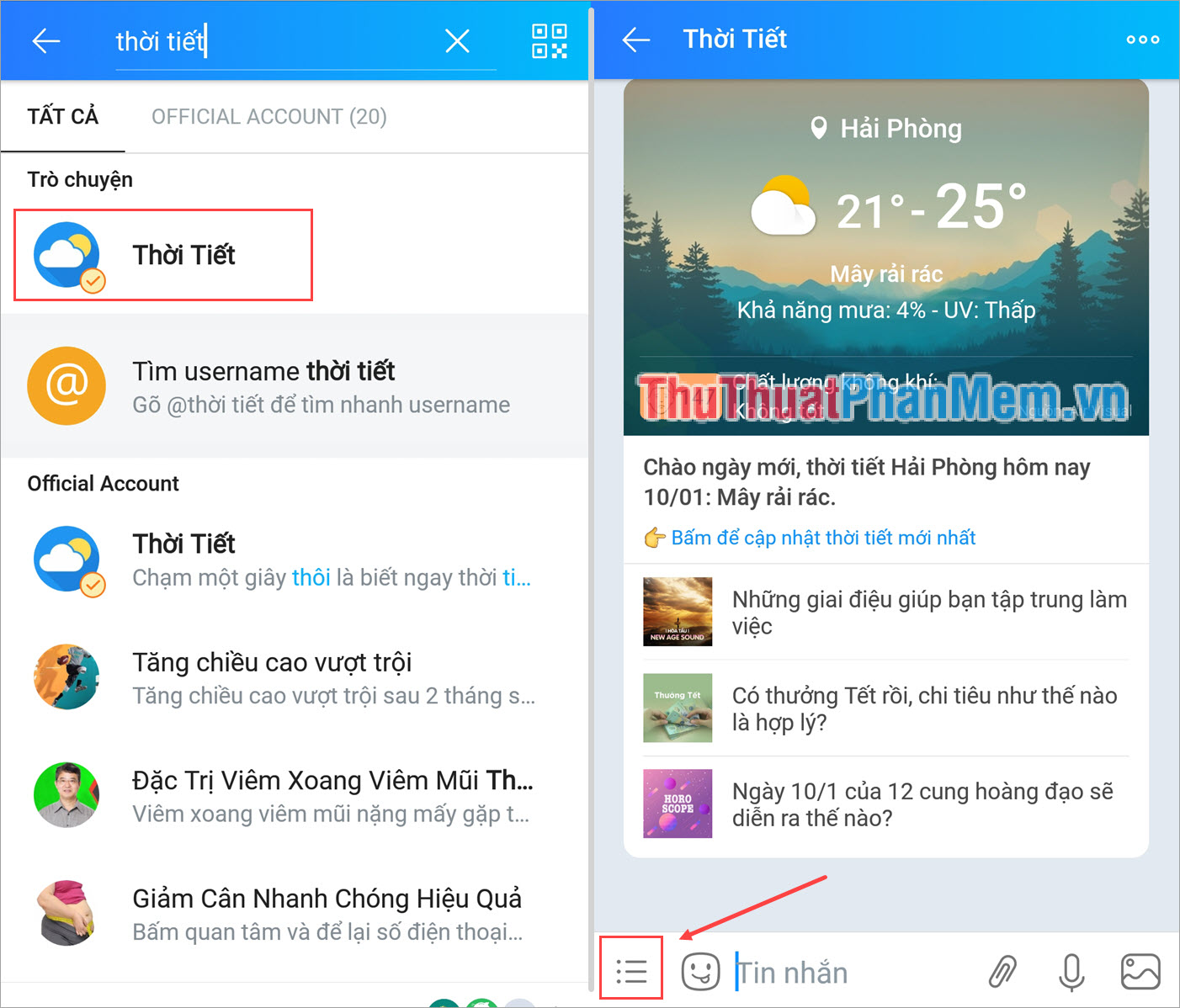
Step 2: When you click Expand , you will see the Lunar Calendar . Now, you just need to click on the Lunar Calendar to be able to use.
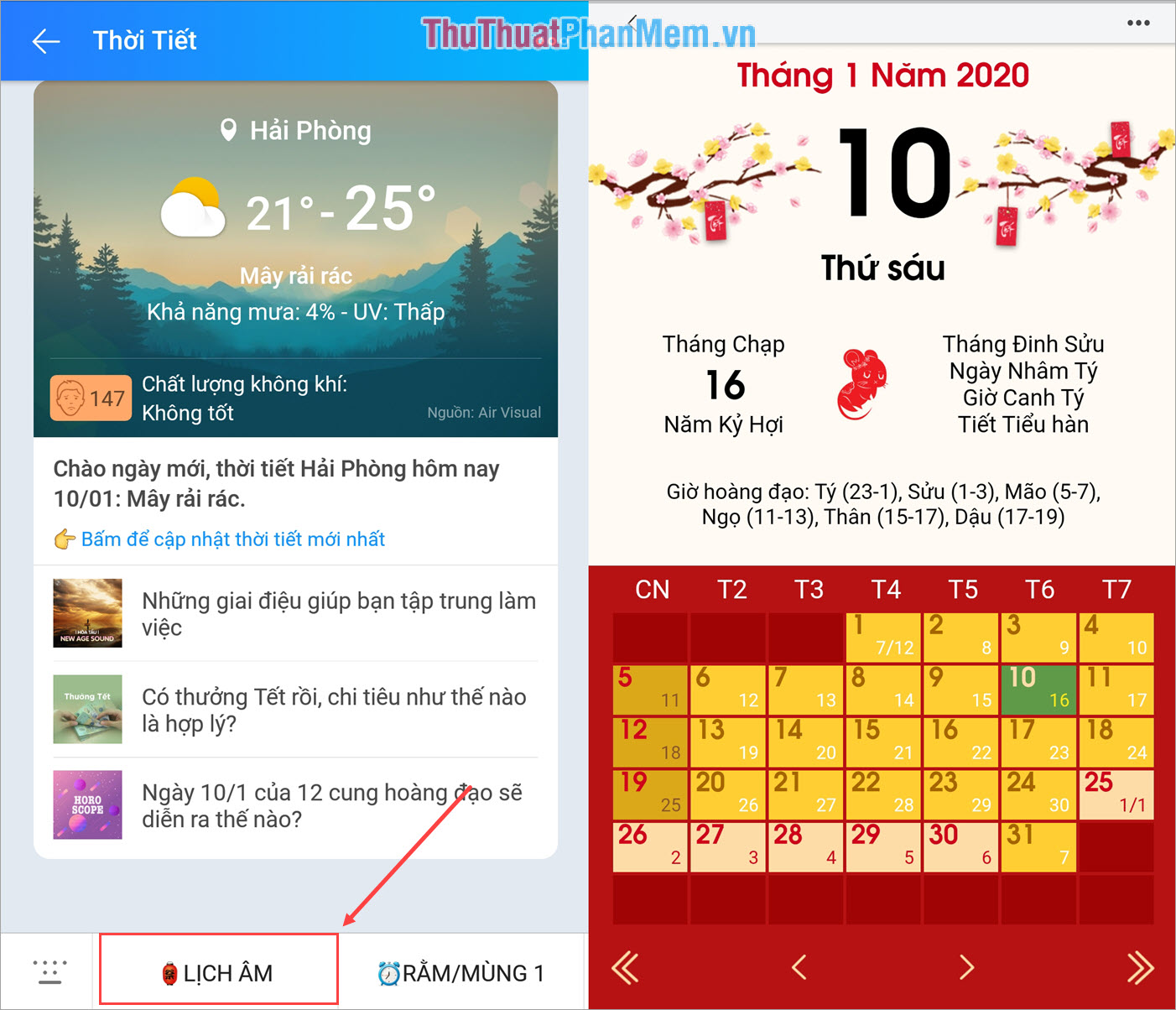
Step 3: With Zalo's Lunar Calendar application , you can view all the months of the year, even the previous year and the following year. You can also share the Lunar Calendar for others by clicking on the 3 dots and selecting the type you want to share.
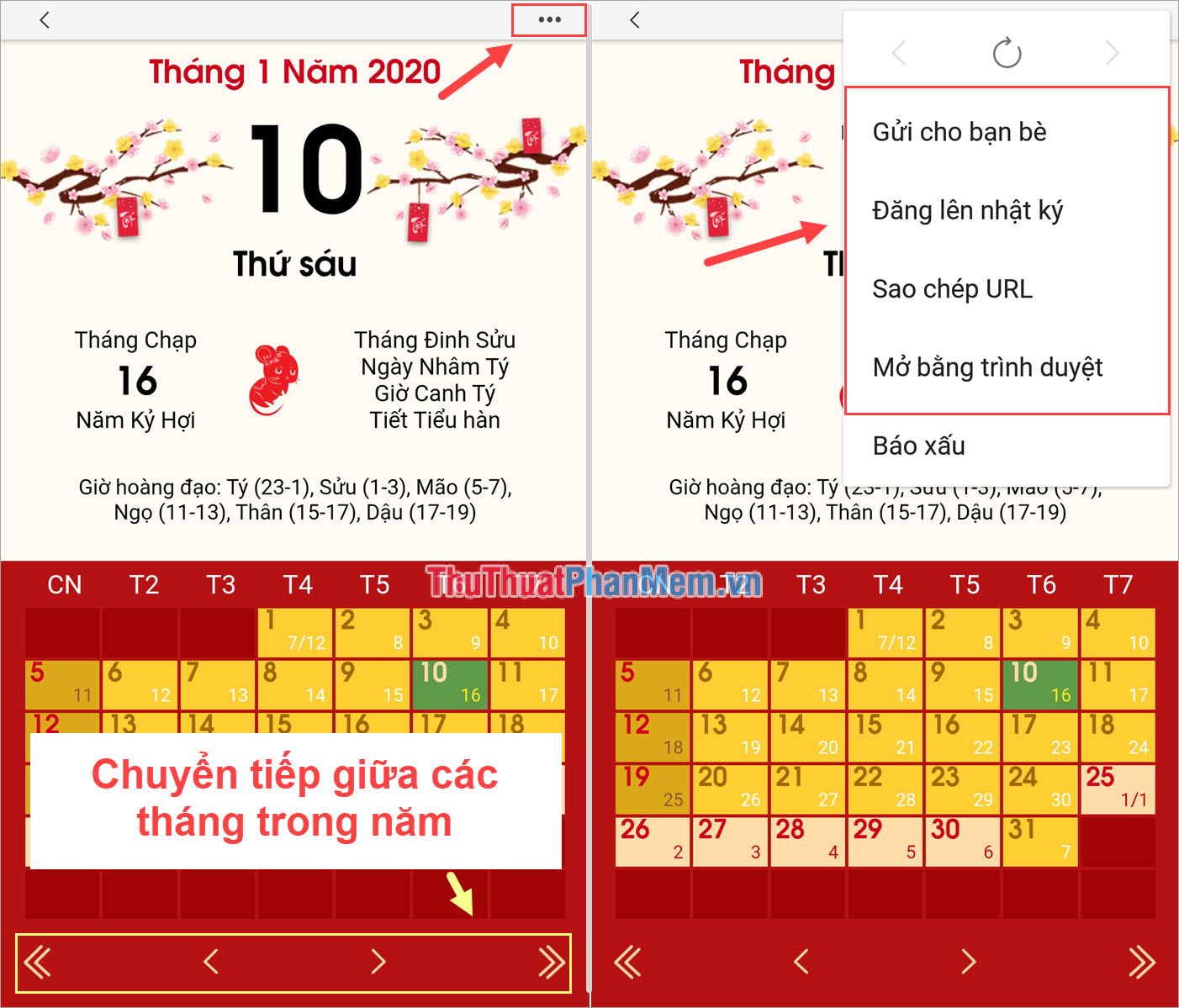
Step 4: If you are a person who often goes to pagodas or worships, don't forget to set reminders on the 1st and 15th. When you turn on the reminder, Zalo will notify 1 day before going to these holidays. You click on Full Moon / Mosquito 1 to use, then select Open Calendar to keep track of holidays in the month.
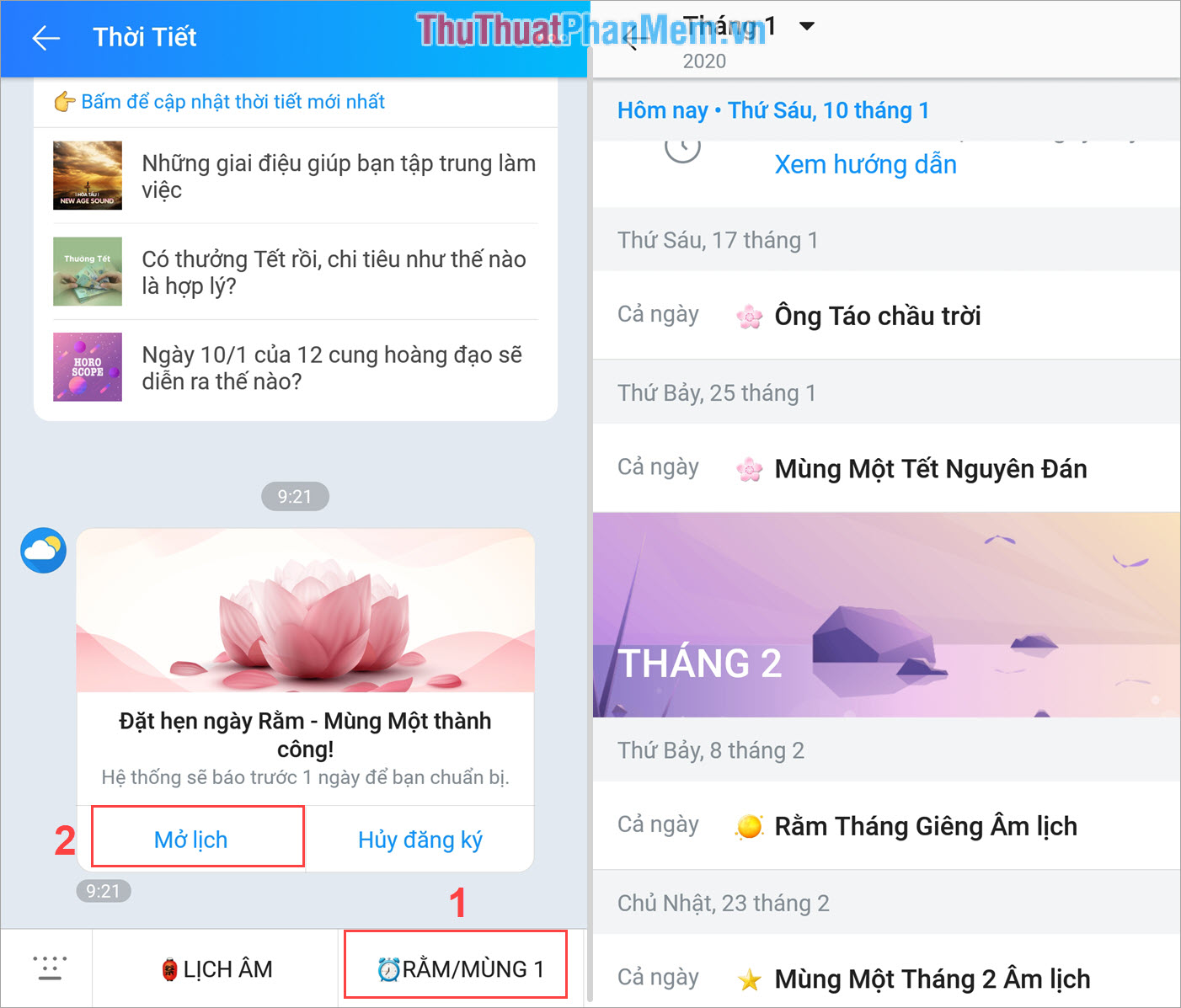
To view the holidays of the next month, select the Month tab in the upper left corner of the screen and select the month you want to see the holidays.
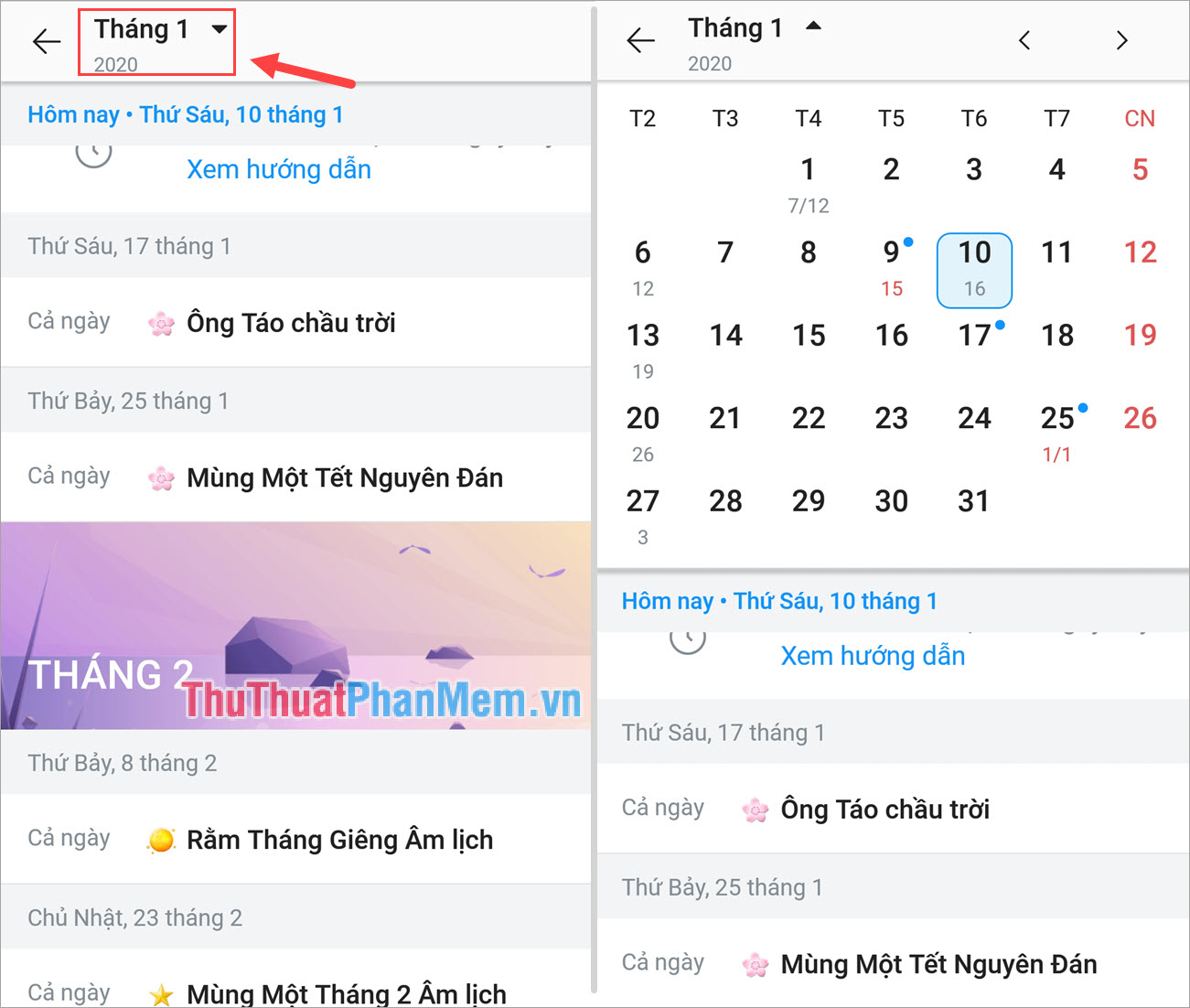
In this article, Software Tips showed you how to use Zalo to view the Lunar Calendar, to watch the Full Moon / 1st day and other holidays of the year. I wish you a nice uvi day!