Instructions on how to turn off the touch screen on Android phones for children
If the house has children, you will rarely have time for yourself. You have so many things to do, words like "my time" will never be in your dictionary. If you want to have a break, you have to take time for yourself.
The best way to attract children's attention is to let them play their phones or tablets so they can watch their favorite videos on Youtube. However, one problem is that children are very likely to accidentally press buttons and delete important information.
- Please try the floating bubble music app on Android
- How to use Youtube Kids to protect children from malicious videos
With Touch Lock application, you can temporarily touch the touch screen on your Android phone screen and be completely assured with children pressing the wrong key or some important feature. Here's how to use Touch Lock to turn off the touch screen on Android.
Lock the phone touch screen with Touch Lock application
The first thing you need to do is install the Touch Lock child lock application on Android device. When you launch the application for the first time, the application will guide you with the necessary things so you can use it easily.
The third screen is when you need to grant access to the application. This is essential to lock the touch screen when your child is using an Android device. Tap Enable Now when the application requires, then the application will display the settings menu.
Search for Touch Lock in the list and turn on use access option. Press the Back button to return to the application, tap 3 vertical dots to select Settings. Make sure that Unlock guide is disabled, as this is a way to instruct users to disable the application.
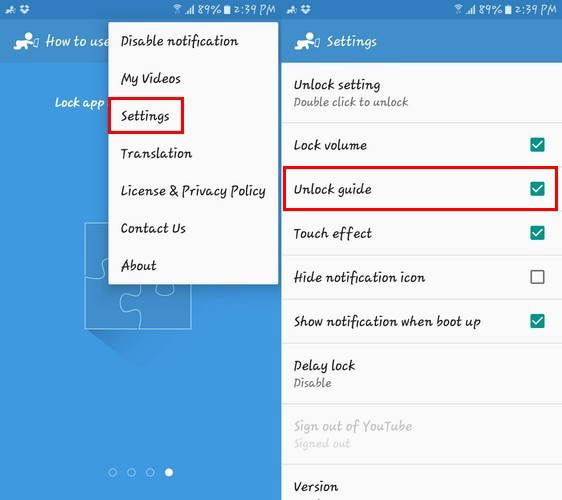
As default, you only need to touch 2 times to unlock the screen. However, by selecting Unlock setting, you can change it to 4 touches to open. When installing as you like, try turning on the Sponge Bob Square Pants video, flicking the screen from the top down and selecting application notifications.
When your child is bored with the video, just double-click the semi-transparent icon on the right side of the screen. If your child wants to watch videos online on Netflix, the process will be a little different.
See also: 5 simple steps to watch movies with extra to Vietnamese on Netflix
How to activate the application with Netflix videos.
With Netflix videos, open the app and select Movie or program. You need to swipe the screen from above to turn on before clicking the Play button. The application will not automatically lock the screen until the video starts running.

Unlocking apps with Netflix videos is similar to YouTube videos. Just double click the application will unlock. There is also an option to lock only Home, Back and Recent apps buttons. To lock these buttons just swipe the screen from above and press the lock with the buttons on the screen.
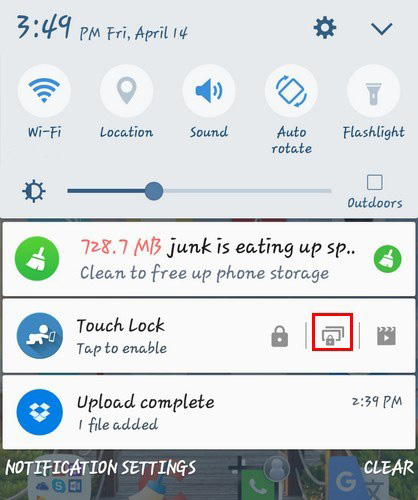
The application will tell to unlock the buttons you just need to double click the Home button. When the button is pressed, a message will appear indicating the buttons have been locked.
Thanks to the Touch Lock app, you can be assured that children cannot change anything on their phones. Remember to turn on the app, otherwise you will have trouble when you play the phone. Will you try the application? Please leave a comment below.
Download Touch Lock
See more:
- How to block ads on Android without rooting the device
- Fitness apps on the phone