Turn on / off Touch by Finger in Windows 10
If you have installed a touch screen device with Windows 10, you can specify to enable or disable touch input, without turning off the touch screen hardware. This can be done with a special Registry tweak. Here's how to enable or disable Touch by Finger in Windows 10.
Windows 10 and touch screen devices
Windows 10 is designed to work well on touch screen devices. Today, there are many Windows 10 devices including laptops, tablets, and 2-in-1 devices that come with touch screens. The touch screen can be used as a single input device or as an auxiliary input on a laptop, desktop computer, or 2-in-1 device.
By turning off the Touch by Finger feature, you will only disable finger input for your user accounts. Changes will not affect the lock screen and login screen.
Turn on / off Touch by Finger in Windows 10
To enable or disable Touch by Finger in Windows 10, do the following.
1. Open Registry Editor.
2. Navigate to the following key:
HKEY_CURRENT_USERSoftwareMicrosoftWispTouch Tip : If you do not have this key, create it.
3. In the right panel of Registry Editor, you will see a value named TouchGate. Without this value, you can create it. It is a 32-bit DWORD value.
Note : Even when you are running 64-bit Windows, you must still create a 32-bit DWORD value.
4. Change its value data to decimal. Set it to 1 to activate Touch by Finger. A value of 0 will disable the feature.
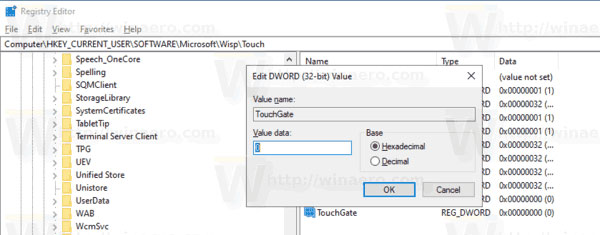 Change its value data to decimal
Change its value data to decimal 5. For changes to be made after Registry tweaking takes effect, you need to log out and log back into your user account or restart Windows 10.
You should read it
- ★ How to turn on Touch ID fingerprint lock on iPhone
- ★ How to disable touch screen on devices running Windows 10
- ★ How to enable two-finger scrolling on Windows laptop
- ★ Manipulating a finger on the smartphone screen can also reveal the user's personal information
- ★ Instructions on how to turn off the touch screen on Android phones for children