Instructions on how to set, customize, turn on, turn off Autoplay on Windows 10
AutoPlay is a feature that detects the type of device you have attached to your computer and automatically opens it. For example, when you connect an external storage device such as a CD, DVD, usb or memory card to your computer, you often see Windows displaying an AutoPlay popup window. However, this feature automatically runs when you connect devices, USB drives, drives, . so it can be dangerous for the computer because viruses can invade immediately when you connect the device. on. The following article TipsMake.com will guide you some ways to turn off the AutoPlay feature on Windows 10, please follow along!

Method 1: Turn off AutoPlay in Setting
Step 1: Open Settings in Windows 10 and select Devices

Step 2 : In the new window, select AutoPlay and then select Use AutoPlay for all media and devices from On to OFF.
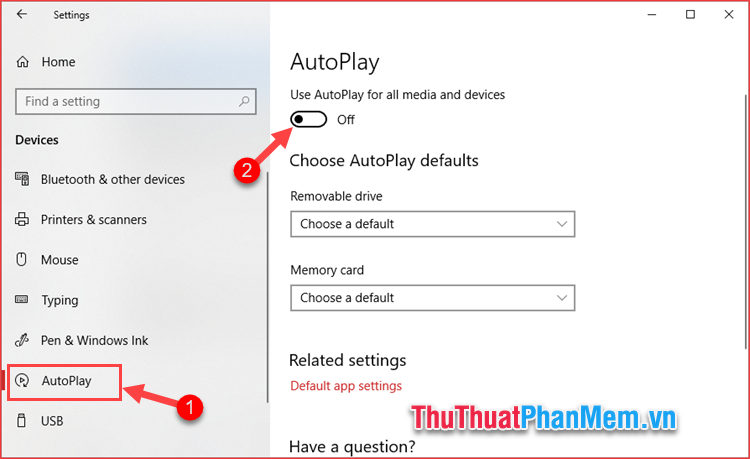
Method 2: Turn off AutoPlay in Control Panel
Step 1 : Open Control Panel then select AutoPlay
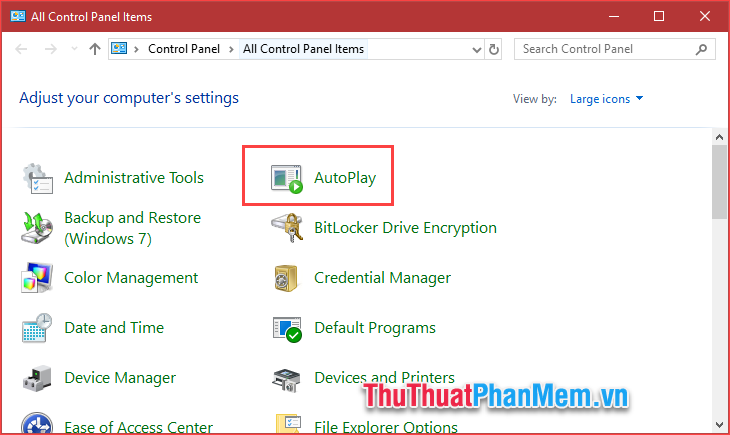
Step 2 : In the new window, uncheck the Use AutoPlay box for all media and devices, then click Save .
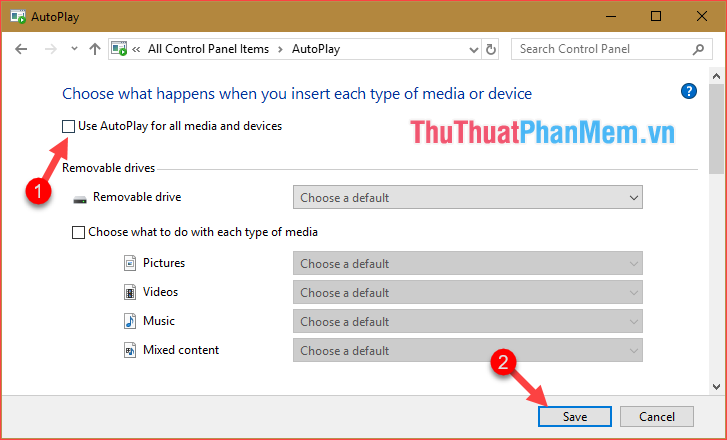
Method 3: Turn off AutoPlay in Group Policy Editor
Step 1 : You press Windows + R to open the Run dialog box, then enter the command gpedit.msc and press Enter.
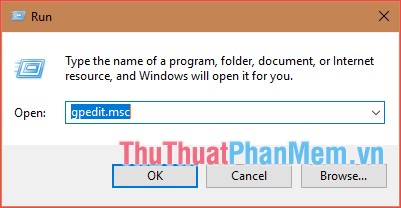
Step 2 : In the Group Policy Editor window, choose the following path:
Computer Configuration -> Administrative Templates -> Windows Components -> AutoPlay Policies.
Then you double click on the Turn off AutoPlay section
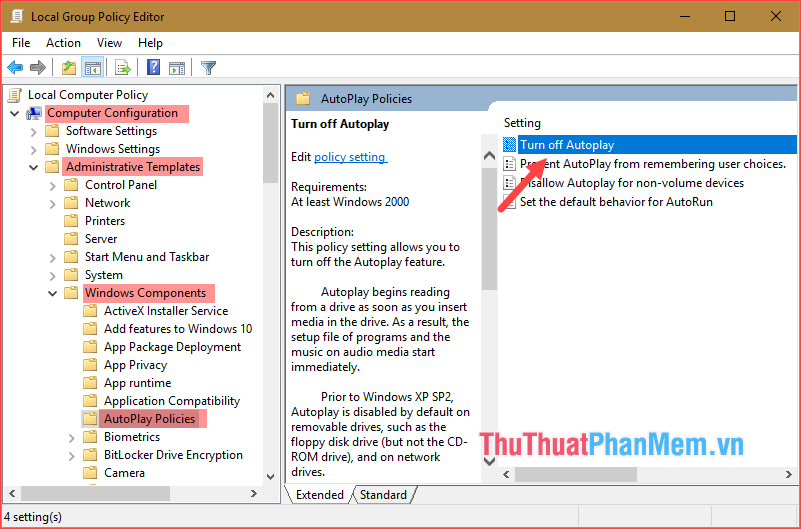
Step 3 : In the new window, select Enabled, then select All drives and finally click Apply and then OK.
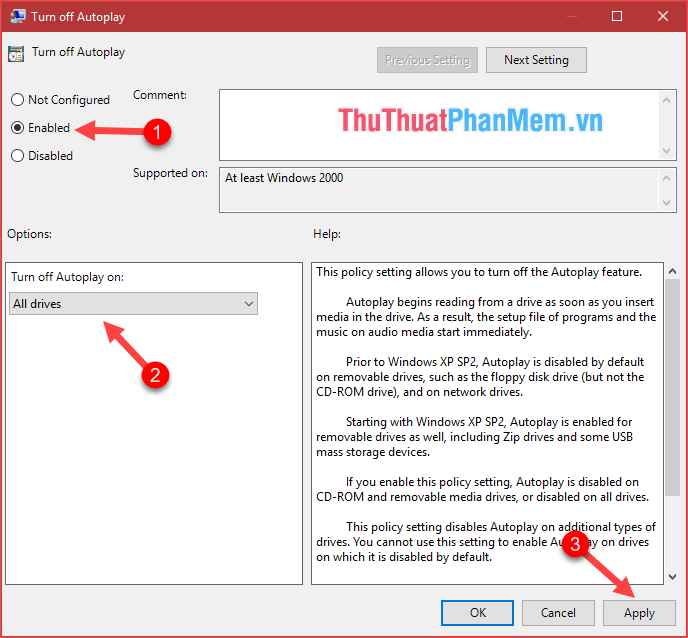
Above TipsMake.com has instructed you 3 simple ways to turn off AutoPlay on windows 10. Wish you success!
You should read it
- ★ How to set up or turn off the AutoPlay feature on Windows 11
- ★ How to Change Autoplay Settings in Windows 8
- ★ Instructions to turn off Autoplay when plugging in USB, hard drive
- ★ [Question] How to turn off the Autoplay function of Facebook videos on New Feed?
- ★ Instructions to turn off AutoPlay Video feature on Facebook