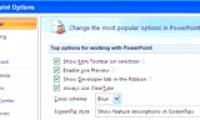Instructions on how to set, customize, turn on, turn off Autoplay on Windows 10
instructions on how to set, customize, turn on, turn off autoplay on windows 10. autoplay is a feature to detect the type of device you have attached to your computer and