how to delete messages automatically using Vanish Mode Feature
The Vanish Mode feature is more appreciated than the secret messaging feature that Facebook has previously introduced. Users will not need to wait until the preset time for Messenger messages.

With Vanish Mode when you exit this mode, everything disappears automatically, even it can detect if your partner takes a screenshot of the Messenger message, there will be a notification in the conversation. only you know.
To enable Vanish Mode Messenger, you need to update Facebook Messenger to the latest version, and currently this feature is only a few accounts experienced before, Facebook will soon roll out this feature widely.
Step 1: To make secret messages on Messenger. From the interface in the message screen you swipe up from the bottom. The Messenger screen will now change to Turn on Vanish Mode .
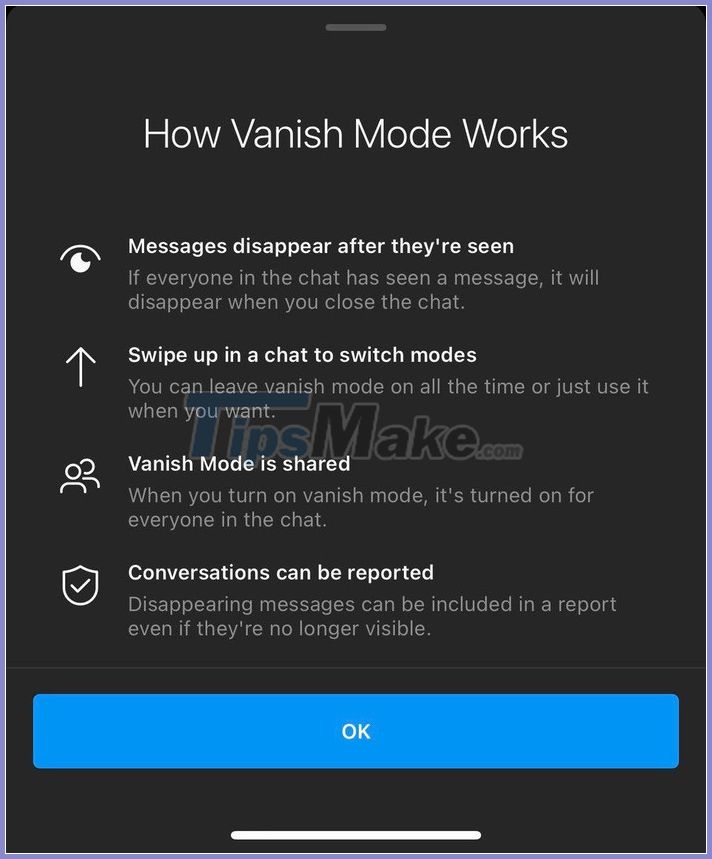
When switching to Turn on Vanish Mode . You can still perform messages with the usual interface, with full features without limitation.
Step 2: At the end of that secret conversation, simply swipe the texting screen from the bottom up , or tap the Turn off Vanish Mode notification. At this point, the Messenger interface will return to normal and the text messages you sent earlier will disappear.
Previously, on social networks, there was a buzz of information that Facebook was developing a new feature for Messenger, after an update there will be a feature to display a notification every time you take a screenshot.
According to the video introduced on the social network, we can see that Vanish Mode on Messenger will self-destruct according to the time set when the message is read by the other party, and Vanish Mode on Instagram will report you to take screenshots on the message. text messages and even the fact that you are recording the screen.