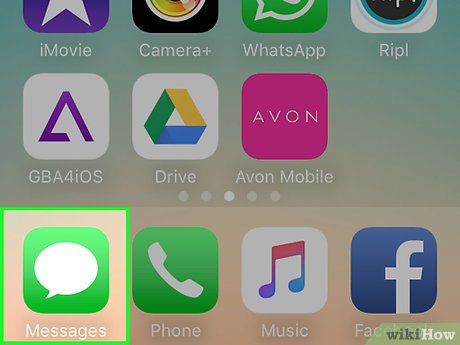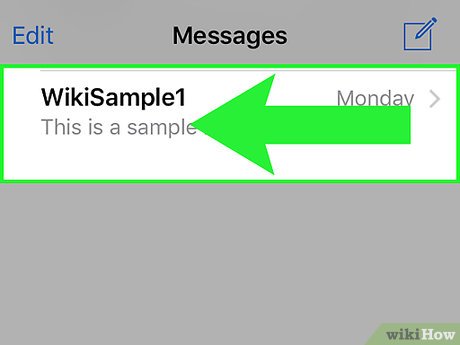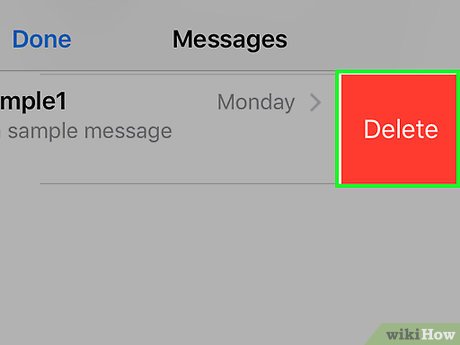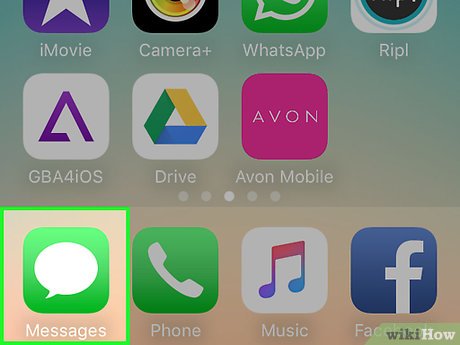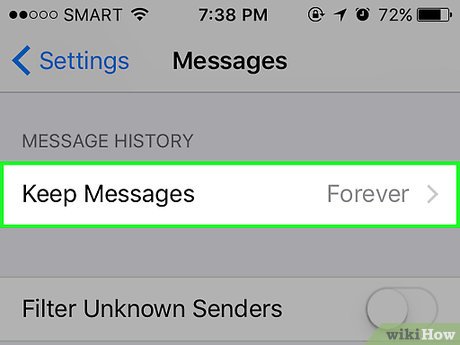How to Delete Messages on Apple Messages
Method 1 of 7:
Deleting a Single Conversation on iOS
-
 Open the Messages app.
Open the Messages app. -
 Swipe left on the conversation you wish to delete.
Swipe left on the conversation you wish to delete. -
 Tap Delete. The conversation and all its messages are now deleted.
Tap Delete. The conversation and all its messages are now deleted.
Method 2 of 7:
Deleting Multiple Conversations on iOS
-
 Open the Messages app.
Open the Messages app. -
 Tap Edit. It's in the upper-left corner of the screen.
Tap Edit. It's in the upper-left corner of the screen. -
 Tap the buttons left of the conversations you wish to delete.
Tap the buttons left of the conversations you wish to delete. -
 Tap Delete. It's in the lower-right corner of the screen. The selected conversations and all their messages are now deleted.
Tap Delete. It's in the lower-right corner of the screen. The selected conversations and all their messages are now deleted.
Method 3 of 7:
Deleting Individual Messages on iOS
-
 Open the Messages app.
Open the Messages app. -
 Tap a conversation.
Tap a conversation. -
 Tap and hold on a message you wish to delete.
Tap and hold on a message you wish to delete. -
 Tap More.
Tap More. -
 Tap buttons left of the messages you wish to delete.
Tap buttons left of the messages you wish to delete. -
 Tap the trash can icon. It's in the lower left corner of the screen. All selected messages have been deleted.
Tap the trash can icon. It's in the lower left corner of the screen. All selected messages have been deleted.- Tap Delete All in the upper-left corner if you want to delete all the messages in the conversation.
Method 4 of 7:
Setting Messages to Delete Automatically on iOS
-
 Open the Settings app. It's a gray icon containing gears.
Open the Settings app. It's a gray icon containing gears. -
 Tap Messages.
Tap Messages. -
 Tap Keep Messages.
Tap Keep Messages. -
 Tap a time period. You can choose to keep messages for 30 days, 1 year, or forever. If you choose 30 days or 1 year, messages will be automatically deleted after the chosen time period.
Tap a time period. You can choose to keep messages for 30 days, 1 year, or forever. If you choose 30 days or 1 year, messages will be automatically deleted after the chosen time period.
Method 5 of 7:
Deleting a Conversation on Desktop
-
 Open the Messages application.
Open the Messages application. -
 Hover the cursor over the conversation you wish to delete. The conversations are listed on the left side of the of the window.
Hover the cursor over the conversation you wish to delete. The conversations are listed on the left side of the of the window. -
 Click on "X". It will appear just below the time stamp.
Click on "X". It will appear just below the time stamp. -
 Click on Delete. The messages in the conversation are now deleted.
Click on Delete. The messages in the conversation are now deleted.- Repeat for all messages you wish to delete.
Method 6 of 7:
Deleting Individual Messages on Desktop
-
 Open the Messages application.
Open the Messages application. -
 Click on a conversation.
Click on a conversation. -
 Click on a message you wish to delete.
Click on a message you wish to delete. -
 Tap the delete key.
Tap the delete key. -
 Click on Delete. The selected message has been deleted.
Click on Delete. The selected message has been deleted.
Method 7 of 7:
Setting Messages to Delete Automatically on Desktop
-
 Open the Messages application.
Open the Messages application. -
 Click on Messages. It in the left corner of the menu bar.
Click on Messages. It in the left corner of the menu bar. -
 Click on Preferences.
Click on Preferences. -
 Uncheck the box next to "Save history when conversations are closed."
Uncheck the box next to "Save history when conversations are closed." - Click on the red button. It's in the upper-left corner of the dialog box. Conversations not stored on iCloud will be deleted from your Mac when you close them.
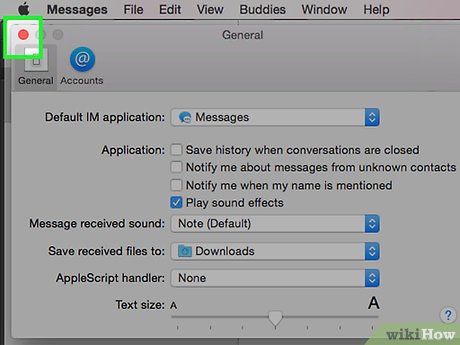
Share by
David Pac
Update 04 March 2020