Instructions on how to crop images online
In life, sometimes we need to crop the images to select the required display content. Instead of using professional photo-cutting tools to download to your computer, you can also use simple, fast and effective online photo-cutting tools. In the online tool market today, cropping tools are many and popular, but not all tools are highly effective. In this article, Software Tips will guide you how to crop images Online.
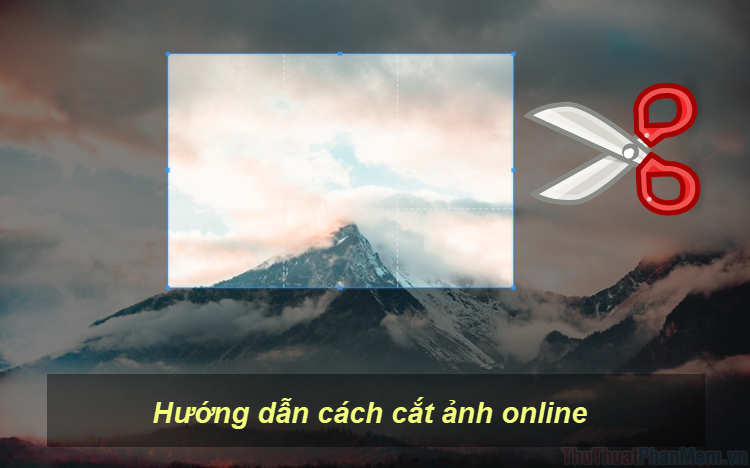
1. Cut images online with I Love IMG
I Love IMG tool is known as a quality image cropping tool with the highest efficiency in terms of accuracy and quality.
Homepage: https://www.iloveimg.com/
Step 1: You proceed to the homepage of I Love IMG and select Select Images to upload images from the computer. Alternatively, you can upload photos from Google Drive or Dropbox .
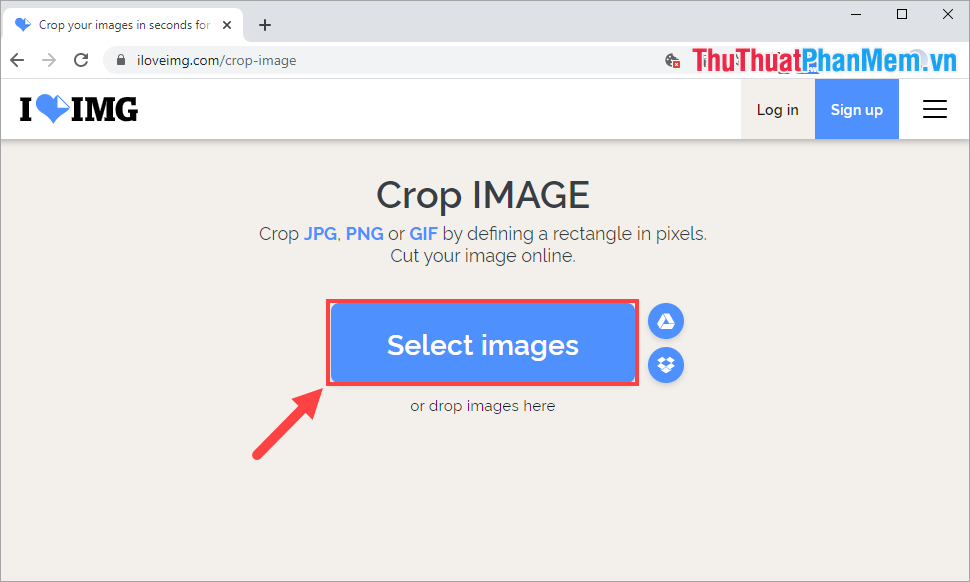
Step 2: After uploading the image, we will be transferred to the cropping interface. We will have 02 ways of cutting as follows.
Cropping photo freely
To crop images freely, you use the mouse to drag to create an area of the image to be cropped. After that, you can move the mouse to the corner of the crop frame to adjust the size.
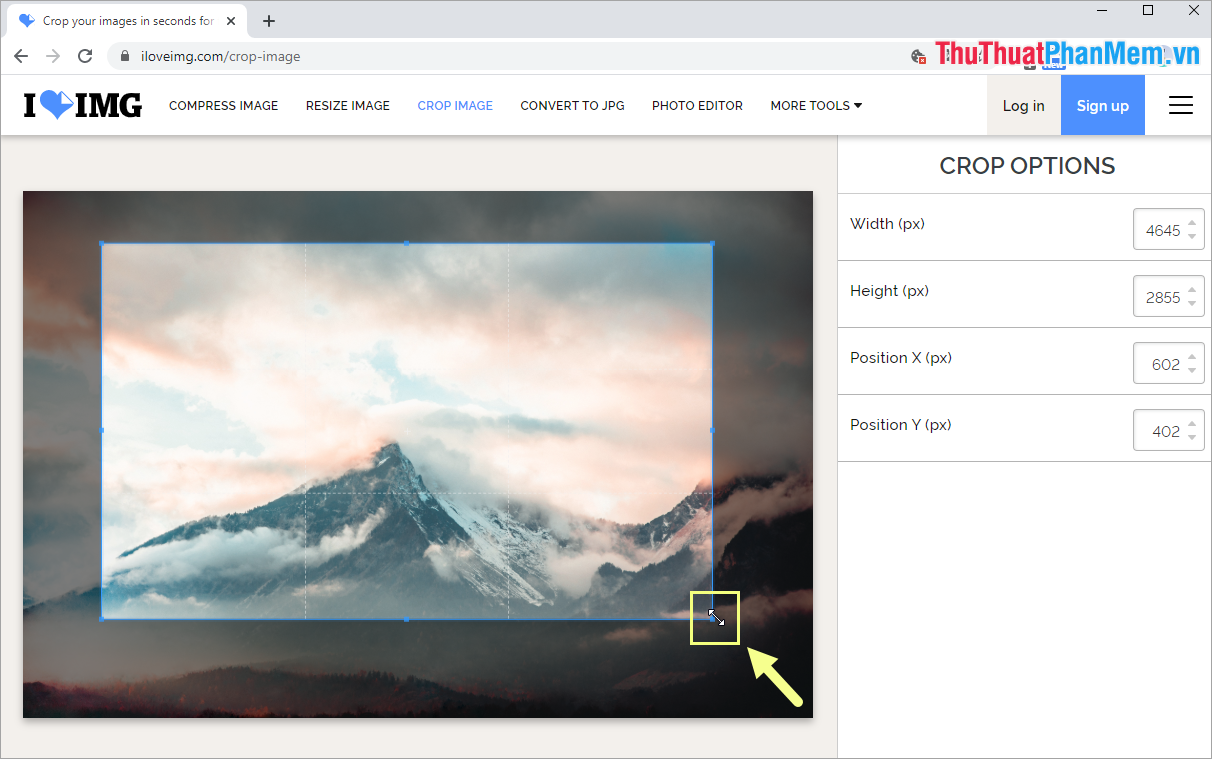
Crop photo to certain size
To crop the image to a certain size, enter the size in the Crop options window. Where: Width - Horizontal, Height - Vertical (Pixel units)
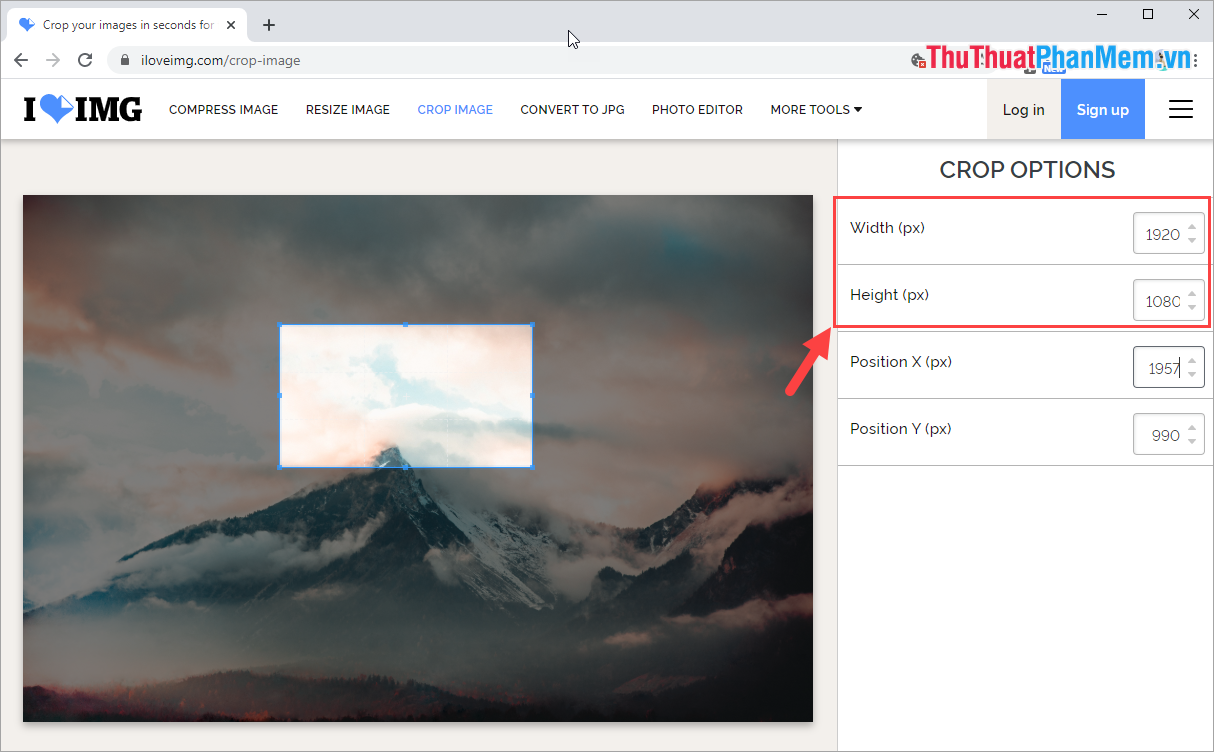
After entering the length and width parameters to cut, you will have a cutting frame. Now move the crop frame to the area where you want to crop the image.
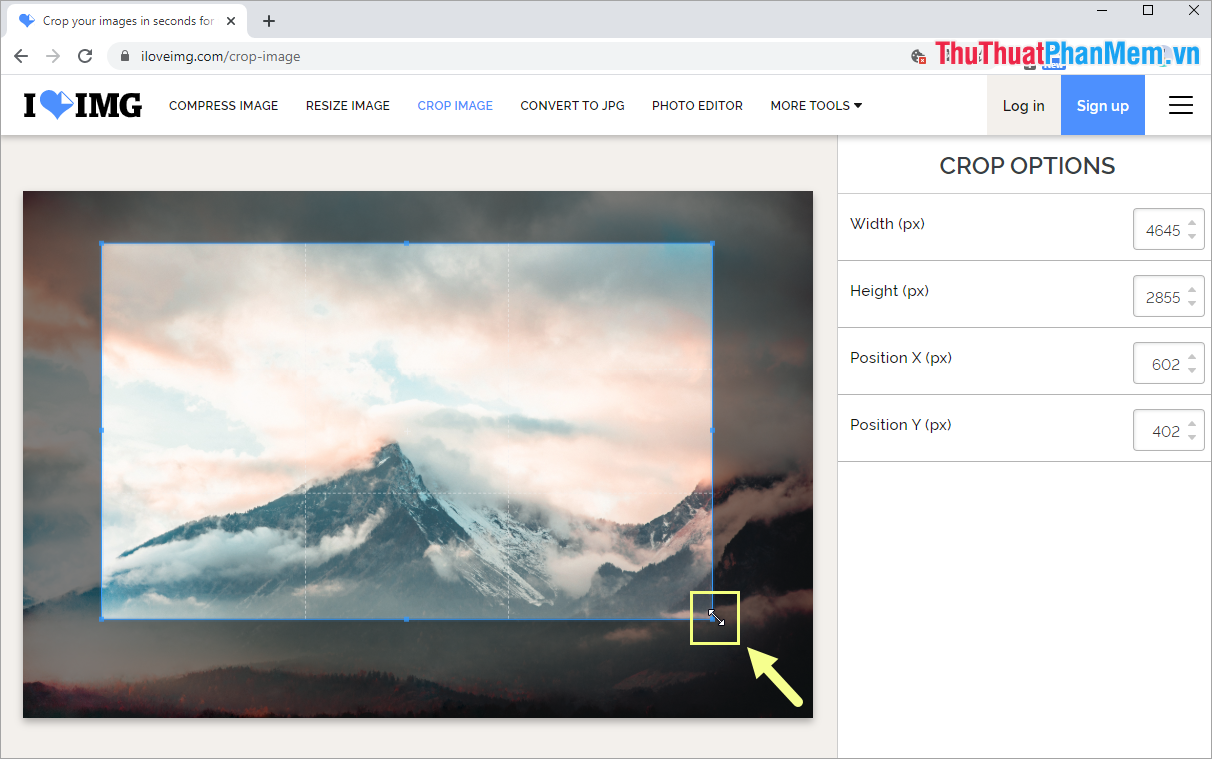
In this article, the original image of the Software Tips is 7000x4000 pixels, so the 1920x1080 crop frame will look relatively small, but they are completely accurate size.
Step 3: After completing the size selection and select the area to cut, select Crop Images to process.
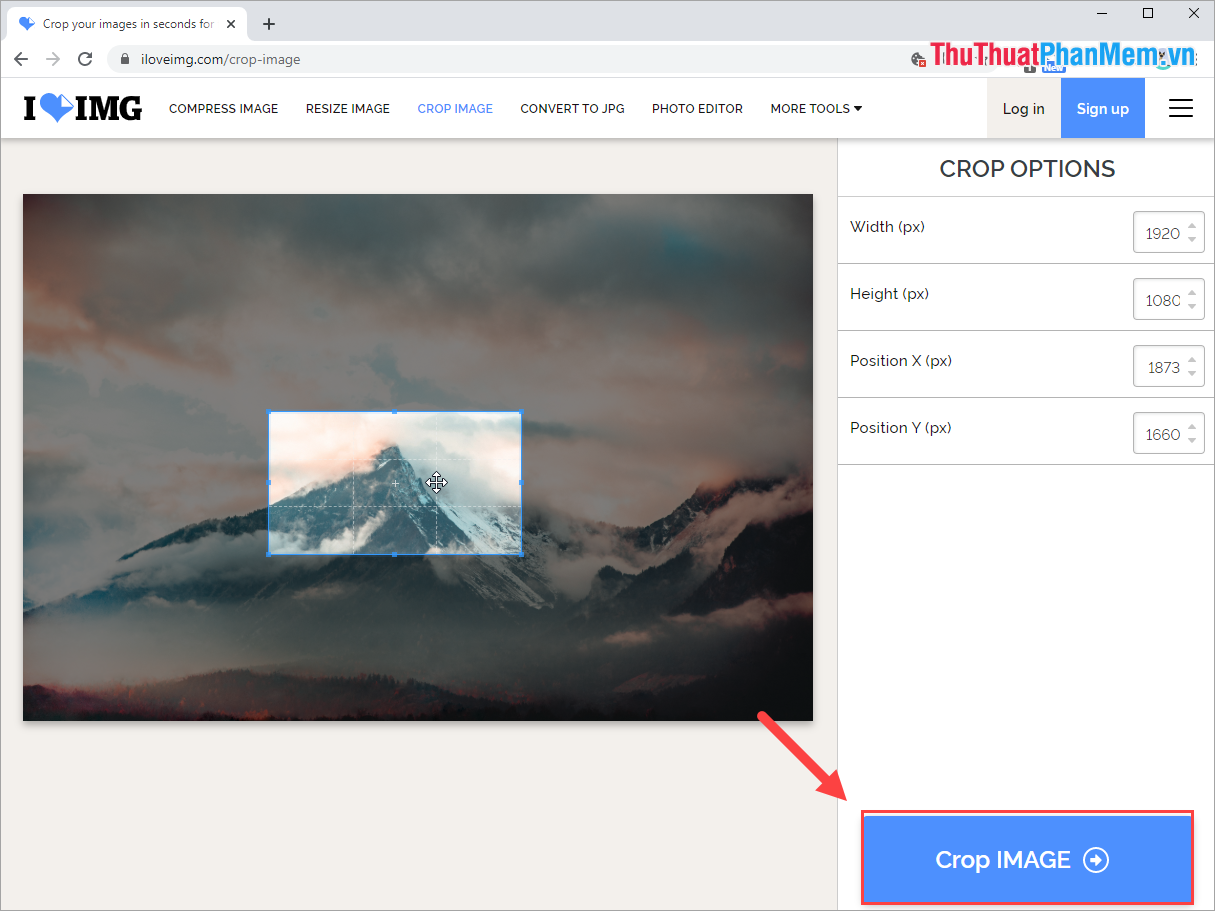
Step 4: Finally, click Download cropped IMAGE to download the image to your computer.
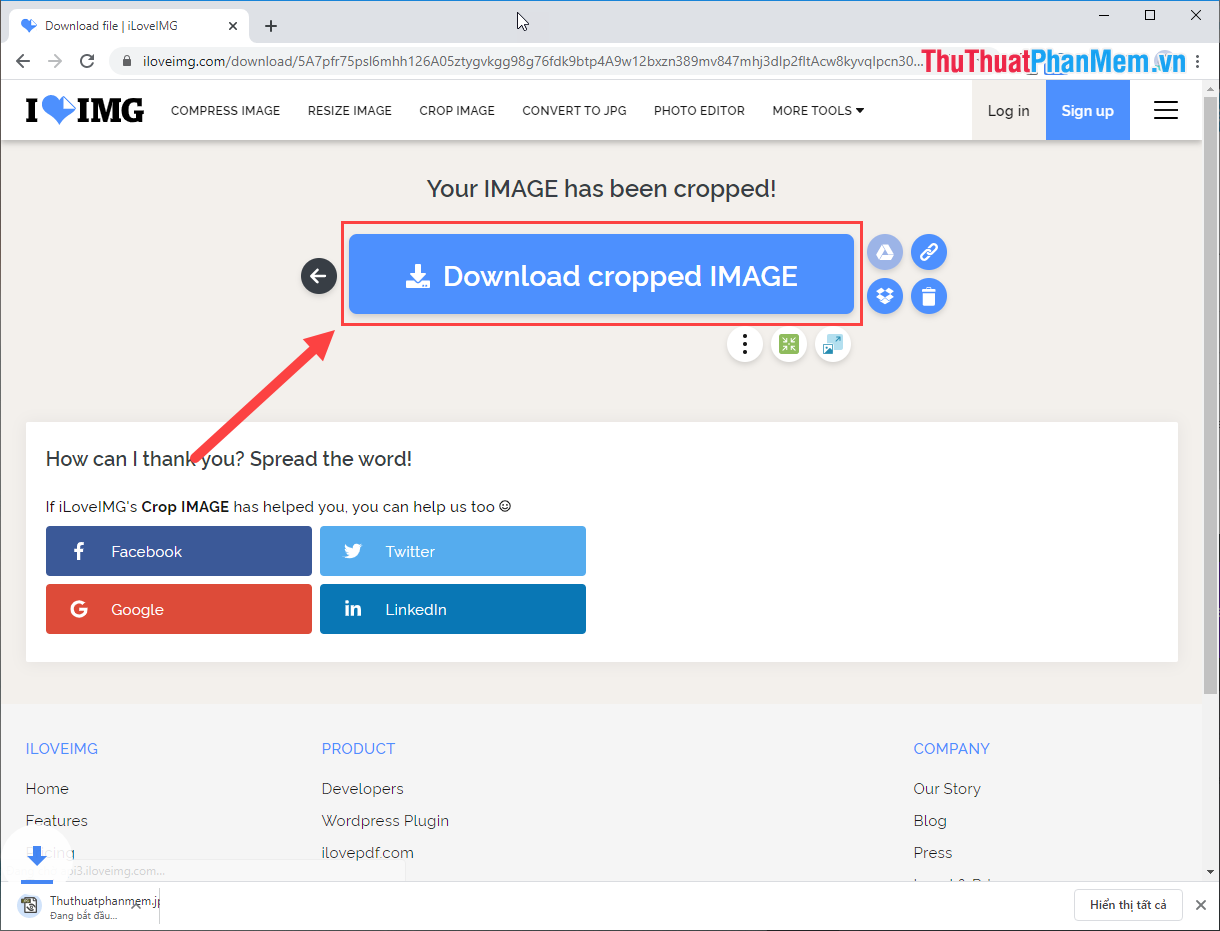
Let's check the results after cropping, okay, the photo after cropping is the right size in Full HD 1920x1080px.
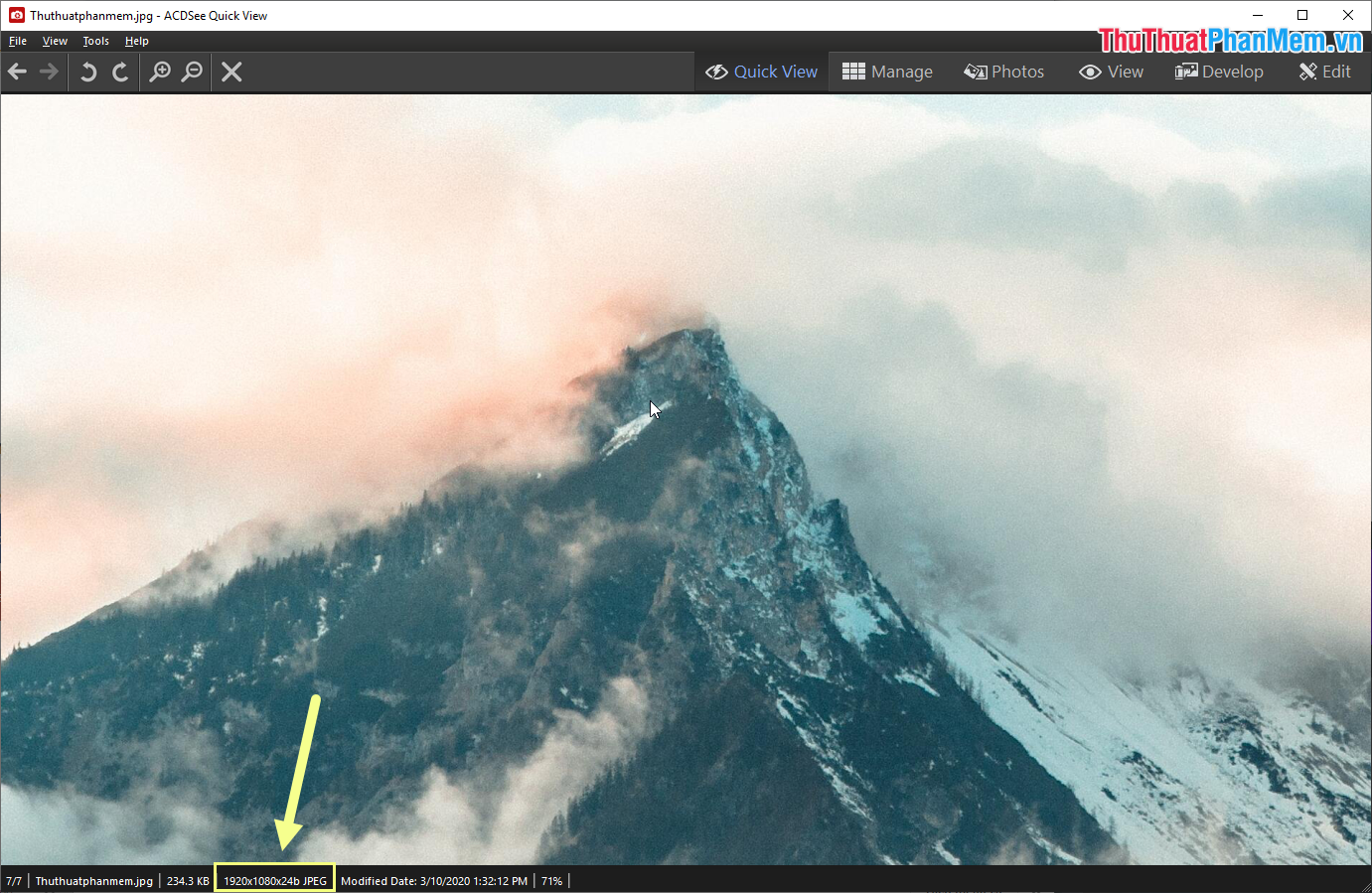
2. Some other online cropping tools
If you want to use many other online cropping tools, the Software Tips will introduce you to a number of other tools with equally effective functions:
- beFunky: https://www.befunky.com/features/crop-photo/
- PicResize: https://picresize.com/
- IMG2Go: https://www.img2go.com/crop-image
- IMGResize: https://imageresizer.com/
- PhotoResize: https://www.photoresizer.com/
In this article, Software Tips guide you how to cut images online quickly and effectively. Good luck!