Instructions for using Bchrome as Vietnamese keyboard instead of Unikey
Along with Zalo , Coc Coc , Bchrome is one of the most outstanding Vietnamese applications currently rated. Apart from being 10 times faster than downloading MP3 and YouTube videos, Bchrome also allows users to type Vietnamese without the familiar Unikey percussion. However, not everyone knows how to turn this function on. Today, Admin will guide you how to use Bchrome as Vietnamese typing instead of Unikey . Please consult.
Step 1 : Open the Bchrome browser, click on the 3 dashes icon in the upper right corner and select Settings
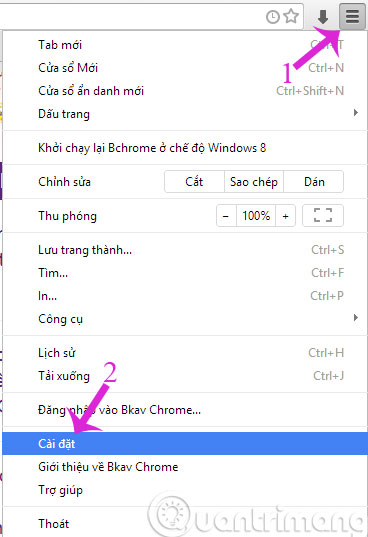
Step 2 : In the Settings interface, press the Bkav Keyboard menu in the left column and then check the following items
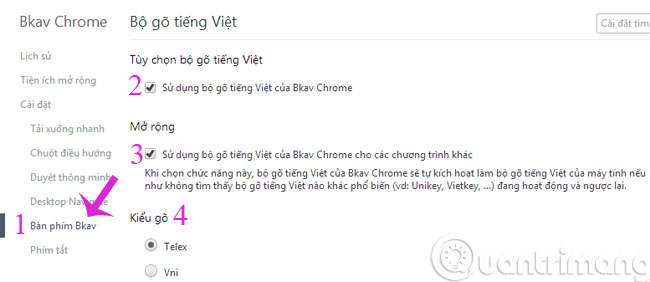
- Use Vietnamese keyboard of Bkav Chrome
- Use Bkav Chrome Vietnamese keyboard for other programs
- Select the typing method of Telex or Vni
With just 2 simple steps above, you can turn Chrome into Vietnamese keyboard.
Good luck!
Share by
Isabella Humphrey
Update 25 May 2019