Instructions for popular hot game disc subsystems today
There are many types of game discs on the market today to satisfy many gamers' passion. But not all types of game discs are suitable for game consoles such as PS4, PS5 as today. So what are the ways to partition game discs and what are the most accurate ways to partition game discs? Let's find out with TipsMake through the following article.
What is game disc partition?
Game disc region (Region) is the information about the origin of the game disc and this information will help gamers and players grasp the origin of these game discs. Each country has different regulations on how to region the game when released and needs certain adjustments to be suitable.
Partitioning PS4, PS5 Game Discs Today
Currently, the most popular PS4 and PS5 game discs have 3 regions:
- Region 1: All (US, North America)
- Region 2: EUR (Europe, Arabia, South Africa)
- Region 3: ASIA (including East Asia, Southeast Asia)
There are also some less common PS5.PS4 game disc partitions including:
- Region 4: Latin America and Oceania
- Region 5: Russia, South Asia and Africa
- Region 6: China
Instructions on how to distinguish game disc partitions
With game discs circulating on the market today, certain principles must be followed when marking game disc partitions. Some common ways used to partition game discs are as follows:
Method 1: Partition the game disc using Region code
Region Code is the region code that will be printed on the back of the game disc box. Its symbol is a square with a globe inside and a number or the word 'All' corresponding to the Region number above. This symbol clearly distinguishes which region the game disc is in.
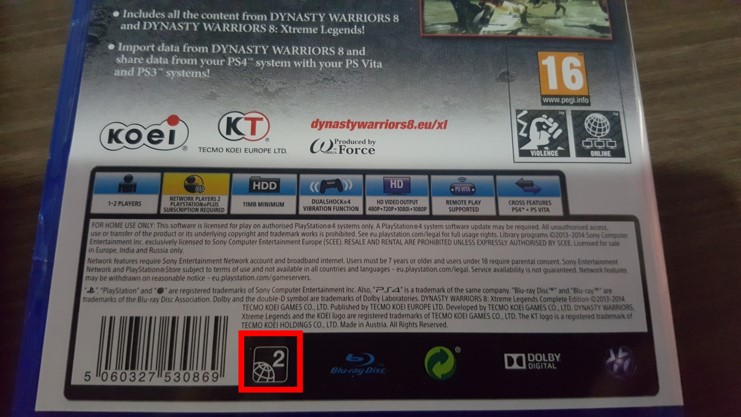
Method 2: Distinguish by the Printed Code on the spine of the disc cover
CUSA +5 number: USA
CUSA + 5 numbers + 2nd line add 7 numbers: Europe
PCJS or PLAS: Japan (ASIA)
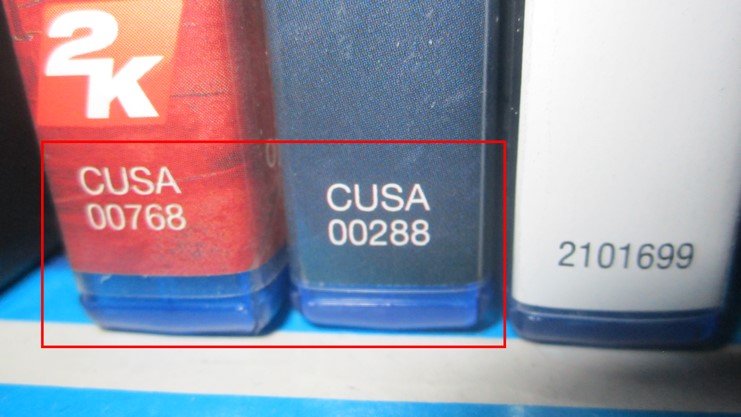
Method 3: Distinguish by age limit symbol
This is one of the three popular ways to partition PS4 game discs and is the most visible method because each region will have different age symbols and is printed prominently in the lower left corner of the disc cover.
North America (US System): ESRB is the system for age discrimination in games in the North American region. With the letters ESRB, along with characters such as T, M, E, RP, A will be printed in the lower left corner of the disc cover showing the origin of these discs produced in the US, Canada or Mexico.
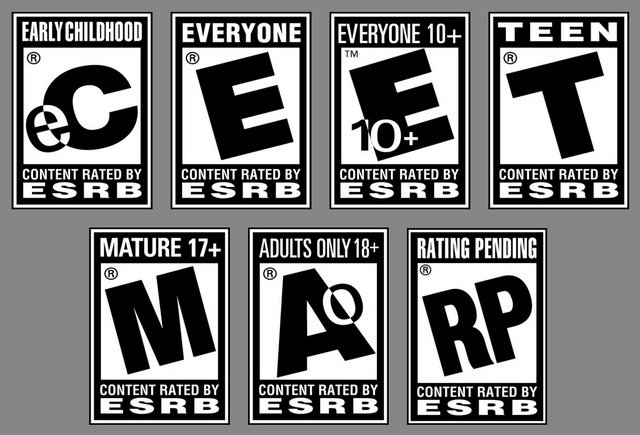
Europe (EU System): Most EU countries (except Germany) use the same age-based gaming system called PEGI. With numeric characters such as: 3, 7, 12, 16, 18 (age allowed to play games), along with the website address ww.pegi.info printed in small print below along with the disc cover showing the origin of the disc produced in the EU.

Europe (Germany): Unlike other EU countries, Germany uses a different game disc zoning system with its own age rating called USK. The unique thing here is that the USK is printed quite small and the game playing age is printed on the front for distinction.

Asia (Taiwan): Game disc regions in Taiwan are still considered Asia (ASIA) with Chinese and English subtitles. To distinguish, the bottom corner of the game disc cover is printed in Chinese, along with age markers for game playing ages such as: 0+, 6+, 12+, 15+, 18+.

Asia (Southeast Asia): Belongs to the Asian region game disc subsystem. However, the game discs here are not printed with age classifications for gaming. Instead, there are the words PlayStation and Official Product with a barcode.

Asia (Japan): In Japan, when using game discs, the age classification is CERO. On a disc, there will be the word CERO and the age classification characters A, B, C, D, Z on the front of the disc cover.

Asia (Korea): Game discs produced in Korea have a distinctive age-specific symbol printed on the front, including the age for playing the game, warnings about elements that may be encountered when playing the game such as: violence, provocative language, etc.
Oceania (Australia): Here, game discs will be printed with age classification labels including characters such as G, PG, M, MA 15+, R 18+, along with detailed explanations in English.

There are also some types of PS4 game discs appearing on the market with other symbols such as: Playstation, Official Product and the barcode shows that they are produced in the Southeast Asian market, genuine discs from Sony Vietnam will also use this symbol.
Does game partitioning matter?
- With game discs having different partitions, there will be no impact on the gaming experience, the only drawback here is probably when using online features.
Depending on the game, there will be cross-server games that can be played on all game systems and there will be games that can only be played on the same server system. Also, when buying paid items and DLC (expansion packs), you must use the same system to be able to choose.
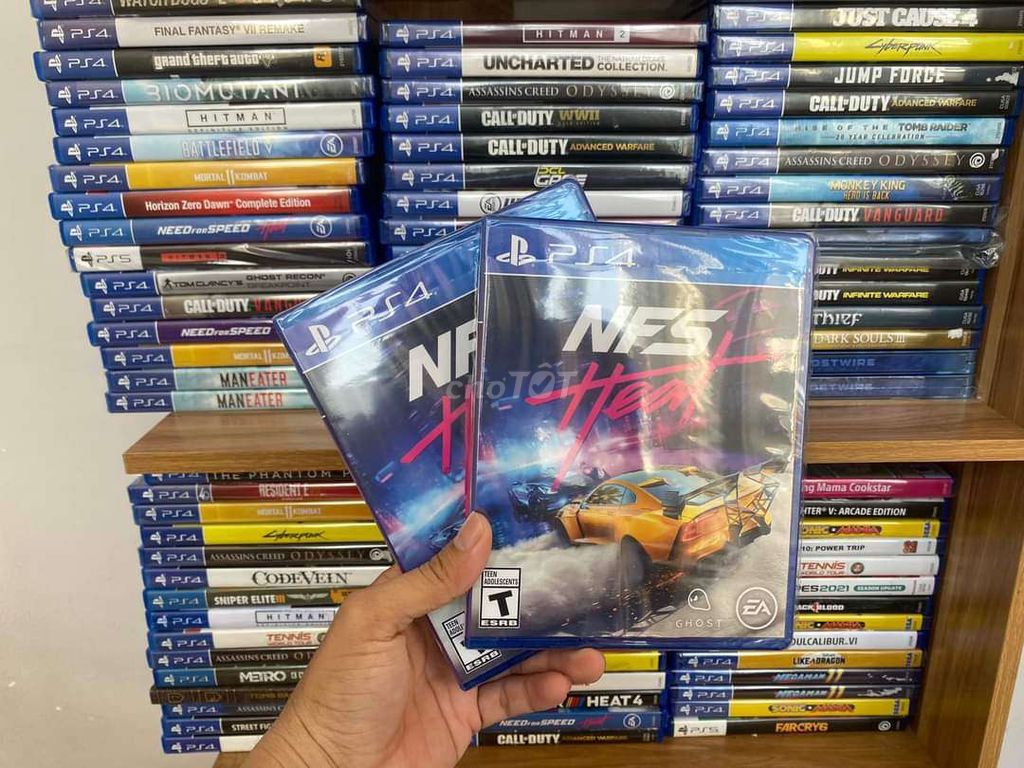
- Most games on different platforms will have different ways of pressing X and O (PS5 disc games have almost eliminated this problem)
With ASIA system: O is select (confirm), X is cancel (back)
For US and EUR systems: X is select (confirm), O is cancel (back)
- Language is also one of the differences for gamers when choosing a game disc. But almost all game discs of all 3 systems ASIA, US and EUR have the English Language option.
Some special games that are released specifically for each country will not have other language options like some games released in Japan or Korea.
- Some games will have Downloadable Content (DLC) that varies by region due to regional availability.
*Note: The user's Playstation Store account must match the game disc's system to be able to download DLC.
- One of the few differences is that due to regional religious and cultural differences, some games will have their images cut off or blurred.
Above is the basic information about game disc partitions that gamers need to grasp in order to choose the game discs that best suit their needs. Hopefully TipsMake has provided readers with useful and convenient information. If you have any questions, please contact TipsMake via hotline for the best advice and answers.
HOTLINE: 1900.1903