How to Download The Sims 3 Game
Use the Origin Program

Check your computer configuration first. Before buying The Sims 3, you should check whether your computer configuration is suitable to run the game. Up to now, The Sims 3 has become a relatively old game, so newer computers will probably be able to run this game series. However, if you want to install the game on an older computer, you should consider what configuration your computer needs to have to experience the game more smoothly.
Windows operating system - Windows XP or later, available disk space: 6 GB, 1 GB RAM, 128 MB video card. You can view your computer's configuration by clicking ⊞ Win+ Pause.
Mac OS X operating system - OS You can view your computer's configuration by clicking the Apple logo (apple icon) and selecting "About This Mac."
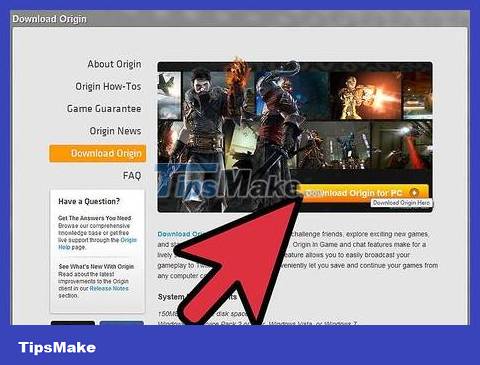
Download the Origin program. Origin is a comprehensive management software for games published by EA, including The Sims 3. Origin is a free software that can be downloaded from EA's Origin website.
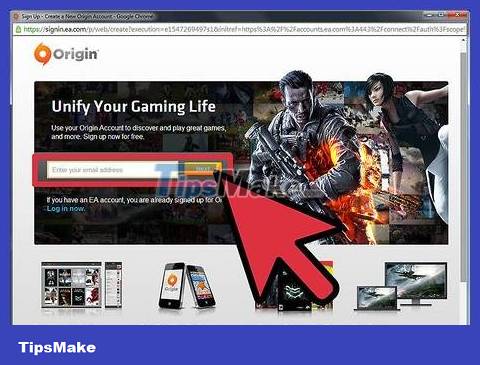
Create Account. To be able to use Origin and buy games, you need to create an account. You can create an account after you've installed Origin, or you can also create an account on Origin's website first and then install the program.
You need to fill in your address and valid credit card number to be able to buy games on Origin.
Log in to the account you registered with and start using Origin.

Buy games. Click the "Store" tab at the top of the Origin screen. Type "Sims 3" into the Search bar. Below the search bar, matching results will be listed automatically or you can You can click the magnifying glass icon to see the results.
Many results will be listed because The Sims is a game that comes with quite a few expansion versions. Use the "Refine Results" menu at the top left of the results list and open the "Game Type" option. Then select "Base Games" (Original Game Version).
You can choose between The Sims 3 and The Sims 3 Starter Pack. The Starter Pack will include the first version of the game and a few expansions.
If you buy the game by downloading to PC or Macbook on Amazon, Origin will be automatically downloaded.
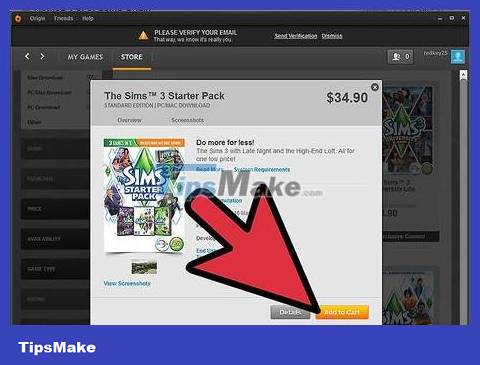
Start downloading. Once purchased, the game will be listed in the "My Games" list. This is a complete list of the Origin games you've purchased. Click on The Sims 3 icon and click the Download button. You can choose to display the game icon on your computer's home screen or display the link in the Start menu. Click the Download Now button to start the installation process.
Notification of the amount of computer drive space required by the game and the amount of free drive space you have left on the computer will appear.
You can also choose to download games from the "My Games" list. The process of downloading games to your computer depends on the speed of your internet connection.
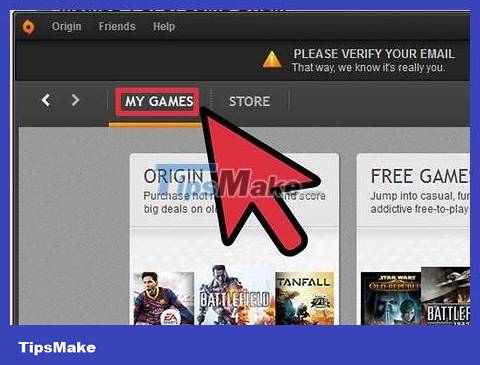
Enjoy the game. After the game download and installation process is completed, you can start playing the game. Click the The Sims 3 icon in the "My Games" list and press the Play button to start enjoying.
Use the Steam Program

Check your computer configuration first. Before buying The Sims 3, you should check whether your computer configuration is suitable to run the game. Up to now, The Sims 3 has become a relatively old game, so newer computers will probably be able to run this game series. However, if you want to install the game on an older computer, you should consider what configuration your computer needs to have to experience the game more smoothly.
Windows operating system - Windows XP or later, available disk space: 6 GB, 1 GB RAM, 128 MB video card. You can take a look at your computer's configuration by clicking ⊞ Win+ Pause.
Mac OS X operating system - OS You can view your computer's configuration by clicking the Apple logo (apple icon) and selecting About This Mac.
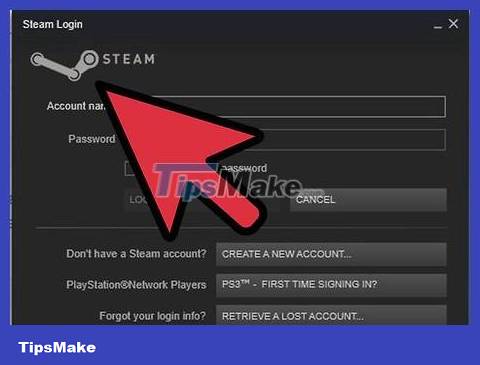
Install Steam. Steam is a management software that covers many different types of games, including The Sims 3. Steam can be downloaded completely free of charge through the official Steam website.

Create Account. To be able to use Steam software and buy The Sims 3, you need to create an account. You can create an account after you've installed Steam, or you can also create an account on the Steam website first and then install the program.
You need to fill in your address and a valid credit card number to be able to purchase the game on Steam.

Buy games. Open the Steam program and log in. Click the "STORE" link at the top of the screen. At the top of the Store page there will be a Search bar. Type "Sims 3" into the search bar and you can select The Sims 3 from one of the automatic results or you can click the magnifying glass icon to view the results.
After confirming your purchase of the game, you will have the choice to install the game now or install it later.

Install the game. You can click the "Install" button that appears after you confirm your purchase, or you can click the "LIBRARY" link at the top of the Steam screen. A list of games you purchased on Steam will be displayed. Right-click on the game in the list and select "Install game".
Notification of the amount of computer drive space required by the game and the amount of free drive space you have left on the computer will appear.
The process of downloading and installing the game is displayed on the game list. The download speed and percentage of successfully downloaded files are displayed next to the game title.

Enjoy the game. After the game download and installation process is completed, you can start playing the game. Double-click Sim 3 in the Library list, or you can tap the icon once and then tap "Play," which appears in the game's details screen.
Use Torrents
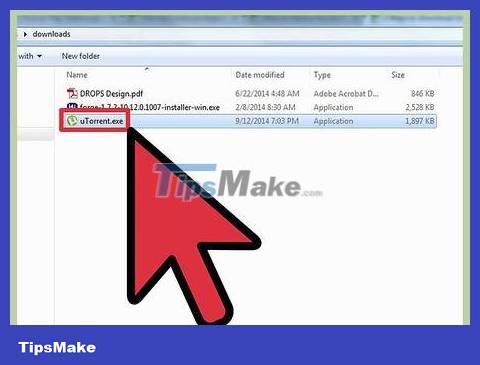
Download torrents. Torrent is a form of sharing files between computers. You can download any program or any music through torrent. Downloading Sims 3 this way is illegal, so you should only do this method if the Sims disc you purchased is unfortunately damaged.
The most popular torrent programs are uTorrent, Vuze, and BitTorrent.
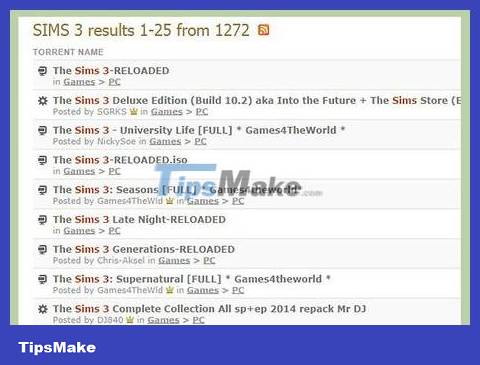
Find The Sims 3 torrent files. To be able to download torrent files, you must first find a torrent tracker. Public torrent trackers usually have full updates of popular games, so you won't have trouble finding the game you want through Google search. Just enter the words "Sims 3 Torrent" into the Google search bar and you will get a lot of results.
When you look at a torrent tracking website, you will see Seeders (S) and Leechers (L) columns. If the number of seeders is greater, the connection will be stronger and the file download speed will be faster. If there are more leechers than seeders, the file will take a long time to download.
Read comments on torrent files. This will help you determine whether the torrent file contains a virus that is harmful to your computer because torrents are a common way for computers to be infected with viruses.
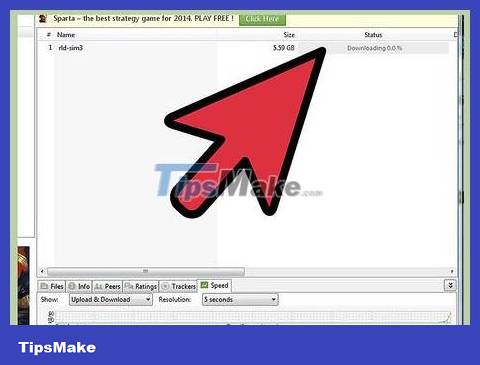
Wait for the torrent file to finish downloading. Once you find the torrent file you need, click the download link to open the file in your torrent tracker. After a few seconds of connecting to other torrent users, the file download will begin. Depending on your internet connection speed and the status of the torrent file, the download speed will be fast or slow.
The Sims 3 has a download capacity of about 5 GB.
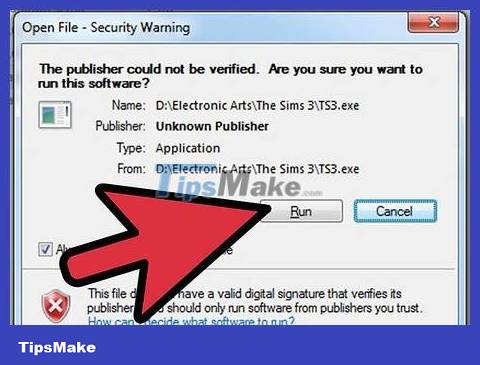
Install the game. Games downloaded from torrents are often installed differently than games you purchase officially. Please see the README file often included in torrent files for specific instructions on cracking the game and installing it.
Crack allows you to use the game without having to enter the CD key. If you have never purchased an official game disc and use this method to play the game for free, this is an illegal action. You should only use this method if you have bought a game disc but the disc is damaged or you forgot the CD key.
Many games will be displayed in ISO file format, which means the file creates a virtual drive on the computer for installation. To be able to use these files, you must create a virtual drive or burn the files to a hard disk.