Paragon Partition Manager - Download the latest Paragon Partition Manager
Paragon Partition Manager is a powerful, free software available only for Windows. Paragon Partition Manager makes it easy to create, resize, reformat, and delete hard drive partitions. However, it is more suitable for casual users, as advanced users may need more control over the algorithms that this software allows.
Download the latest Paragon Partition Manager here.

Features of Paragon Partition Manager
Resize and move partitions
Adjust the partition size by sliding the partition left and right, or enter the exact partition size you want.
Recover deleted partitions
You can recover your volume and data if you accidentally delete the wrong partition
Create and delete partitions
Format your HDD, SSD, USB, memory card, SD card or delete a partition so that the device can be reused
Extend partitions
Redistribute free space using unallocated and open space on contiguous volumes.
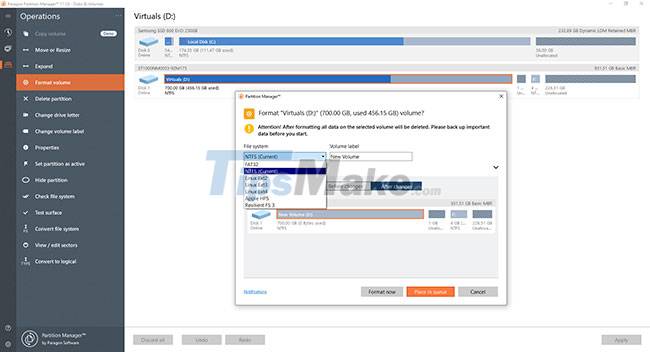
Change the label
Change partition labels or drive letters to improve data organization
Error checking
Check for errors on selected partitions and fix them.
Convert drives or partitions
- Convert a logical partition to a primary partition and vice versa
- Convert HFS volume to NTFS without reformatting
- Convert MBR to GPT drive and vice versa
System Requirements

- Supported operating systems: Windows 7 SP1 and above
- Supported bus interfaces:
- Parallel ATA (Parallel Advanced Technology Attachment)
- SATA (Serial Advanced Technology Attachment)
- External SATA (eSATA)
- All levels of SCSI, IDE and SATA RAID controllers
- SCSI (Small Computer System Interface)
- USB (Universal Serial Bus) 1.x/2.0/3.0
- IEEE 1394 (FireWire)
- All types of RAID (hardware and software)
- PC or PCMCIA Card (Personal Computer Memory Card International Association)
- Supported Memory
- AFD (Advanced Format Drive)
- Sector size drive is not 512B
- SSDs and HDDs
- All common optical drive devices
- Supported file systems
- Backup Capsule (View Only)
- NTFS (v1.2, v3.0, v3.1)
- FAT32
- Ext2, 3, 4
- ReiserFS (v. 1, 2. View only. All other operations in 1:1 mode)
- Linux Swap
- HPFS (View only. All other operations in 1:1 mode)
- Apple HFS+
- B-tree FS (Btrfs)
- Extents FS (XFS)
- Hardware requirements
- Intel Pentium CPU or equivalent, with processor clock speed of 1000 Mhz
- 1GB+ RAM
- Internet Explorer 10 or later
- Hard drive with 250MB of free space
- SVGA monitor and video adapter
- Opened ports in Firewall: inbound and outbound 80, 443
- WinPE-based recovery CD